Set a delay for media-file registration – Grass Valley iTX System v.2.6 User Manual
Page 89
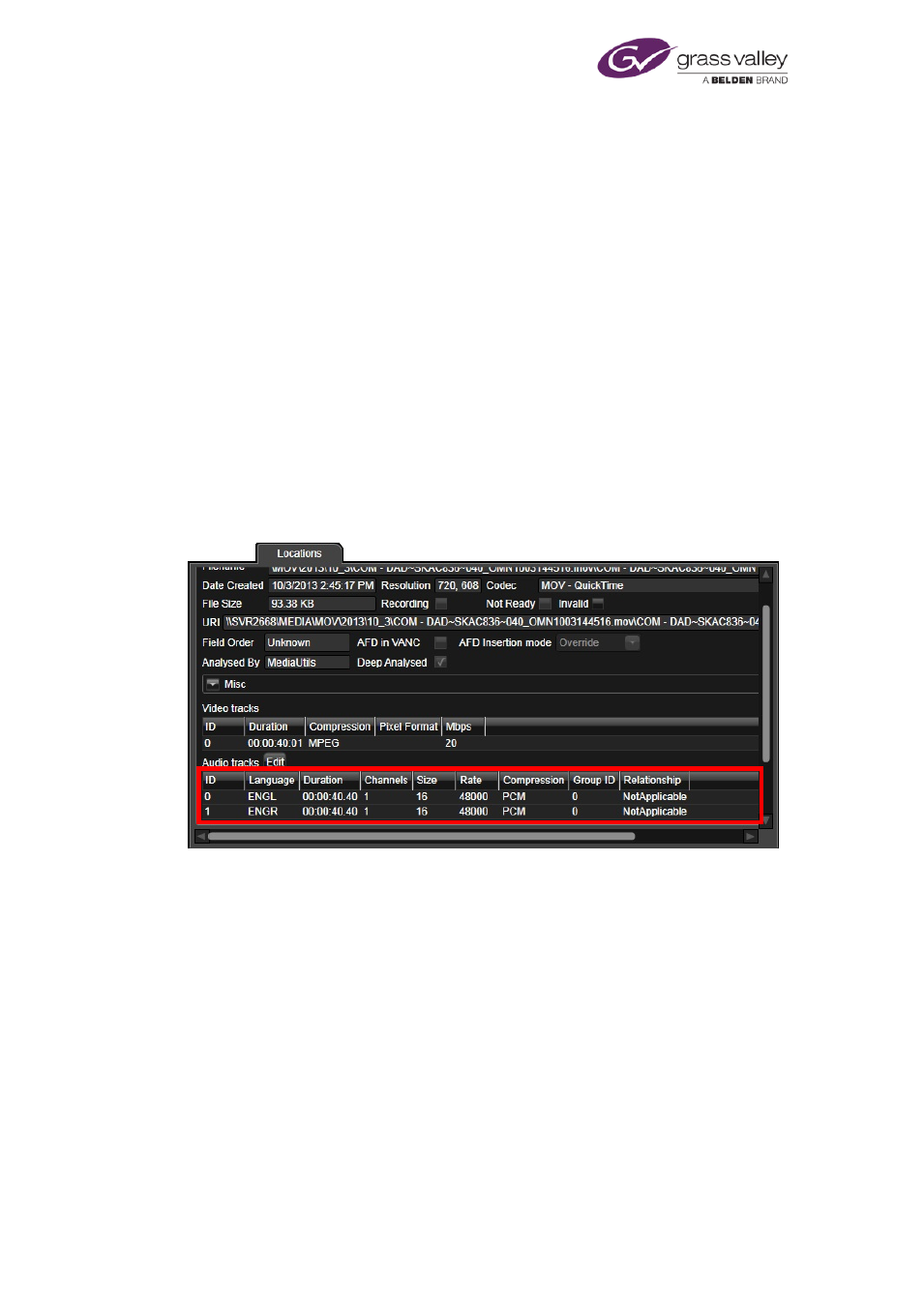
Configuring a Media Watcher
Note:
•
An operator can manually group mono tracks on the Asset layout.
Extended Audio language tagging for grouping mono tracks
In iTX2, audio tracks using language tags now have the option to use an extra fourth character
to describe its channel designation, in order to be grouped automatically, when the clip is
registered via Media Watcher.
For example: "ENGL" and "ENGR" may now be recognized as corresponding left and right mono
channels of the same language track "ENG" and therefore automatically grouped together (e.g.
group 0) upon registration.
The fourth character is treated as a 'wildcard' by Media Watcher and is therefore not restricted
to L, or R but can be any single character - only the first three characters need to match.
This is automatically made active by enabling the settings option "Group mono tracks" in the
Media Watcher's Setup tab.
Once active, clips tagged in this way will show the same Group ID in the "Location" tab of the
Asset Layout when loaded for preview:
With "Group mono tracks" disabled, clips with mono pairs regardless of the number of
characters used will retain a unique group ID.
Set a delay for media-file registration
Normally, the Media Watcher registers a media file immediately after checking that the file is in
a valid format and copying the file property information to the System Database. Once
registered, the media file becomes available to use in the iTX system.
When a media file is being copied to the Inbox from an FTP server (
Media Watcher may need to introduce a delay – to ensure the file copying is complete – before
it registers the file.
During the delay, the Media Watcher repeatedly checks the modification time of the file. Each
time this property changes, the Media Watcher restarts the delay. When the property stays the
same for the duration of the delay, the Media Watcher registers the media file.
March 2015
System Administrator Guide
Page 89 of 404
