Grass Valley iTX System v.2.6 User Manual
Page 4
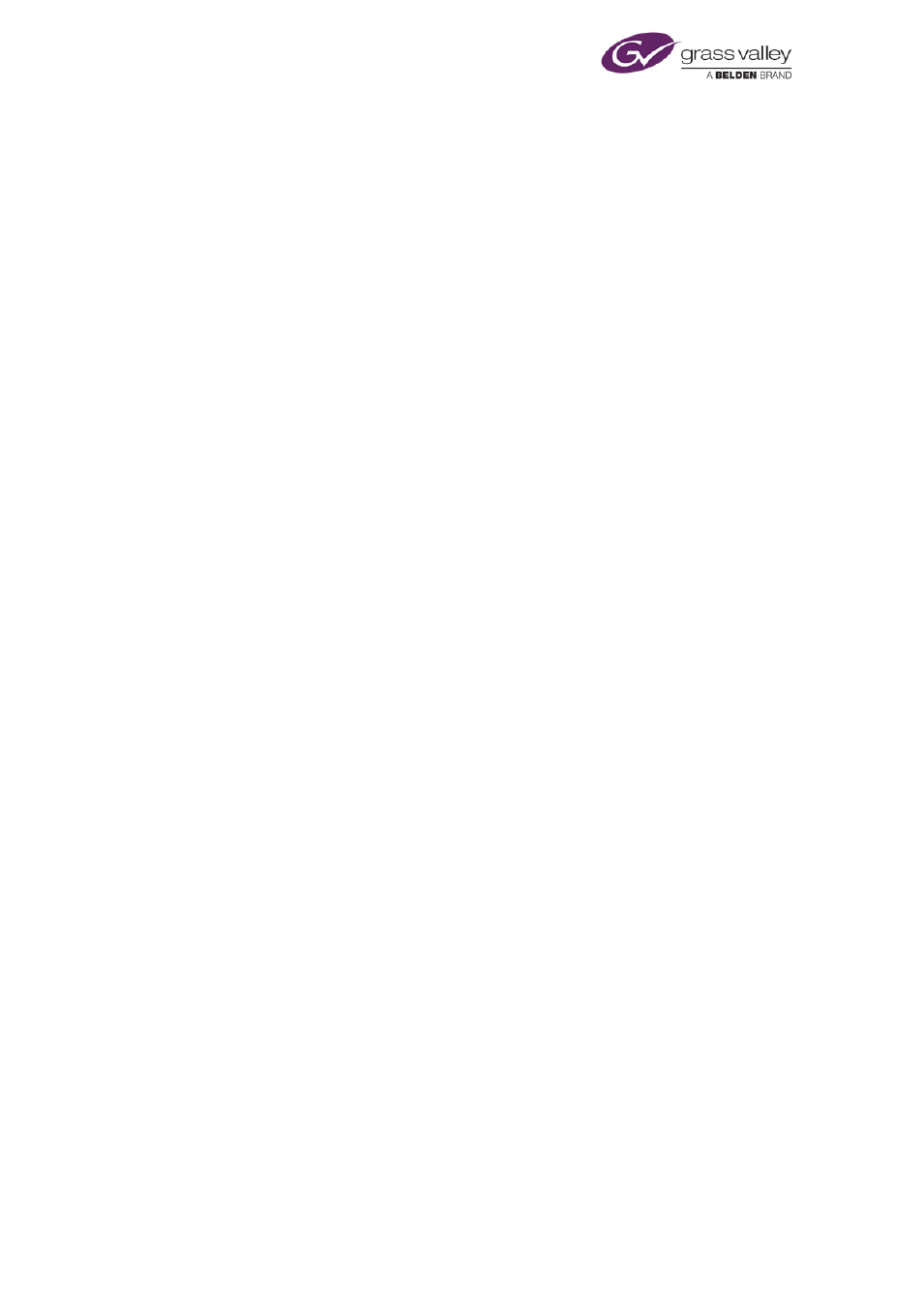
Preparing the Media Store ..................................................................................................... 35
Preparing Output Server machines ........................................................................................ 36
Installation notes.................................................................................................................... 40
Pre-installation check list ....................................................................................................... 41
Running the iTX installer ........................................................................................................ 42
Install the Database Server module ....................................................................................... 48
Installing the iTX Database on a Remote Server .................................................................... 49
Install the Media Watcher on a stand-alone Media Store, or other machine ....................... 53
Install the Software Distributor module on a stand-alone machine ..................................... 60
Install the Encode Server module .......................................................................................... 61
Re-configuring a service after installation ............................................................................. 62
Creating a Locator domain configuration file ........................................................................ 63
March 2015
System Administrator Guide
Page 4 of 404
