4 select internal if loop, 5 connect external cables – Comtech EF Data CDM-600/600L User Manual
Page 60
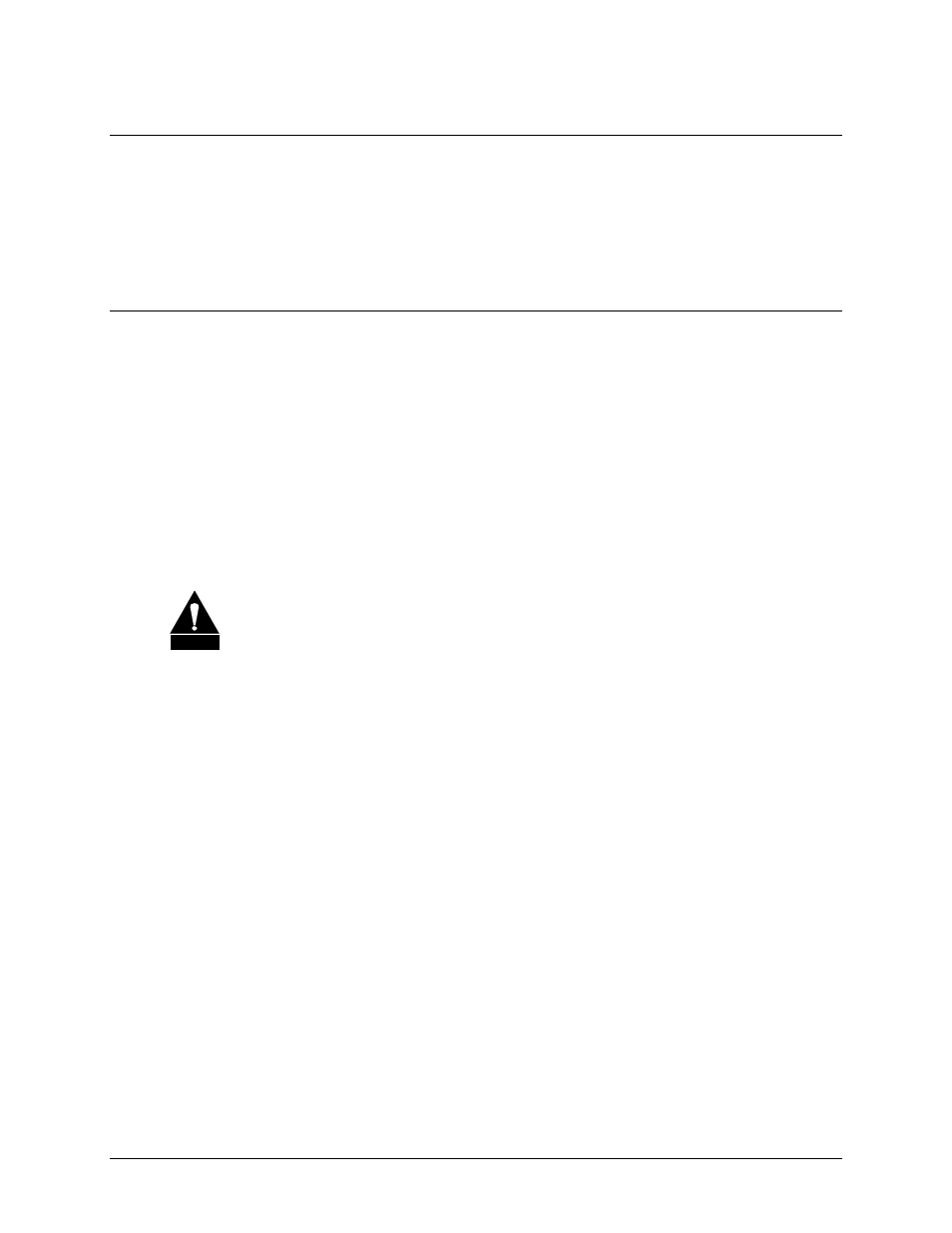
CDM-600/600L Open Network Satellite Modem
Revision 3
Installation
MN/CDM600L.IOM
2–4
2.4
Select Internal IF Loop
Correct operation of the unit may be verified rapidly, without the need for externally connected
equipment. From the top level menu, select TEST, then IF LOOP (refer to Chapter 5. FRONT
PANEL OPERATION). The demod should synchronize, and the green RECEIVE TRAFFIC
LED should illuminate. If the unit does not pass this test, call Comtech EF Data Customer
Support for assistance.
2.5
Connect External Cables
Having verified correct operation in IF loop, enter the desired configuration, and proceed to
connect all external cables to the connectors outlined in the next chapter (Chapter 3. REAR
PANEL CONNECTOR PINOUTS). Should difficulties occur, call Comtech EF Data Customer
Support for assistance.
For the CDM-600: Note that the modulator gives an output power level in the range 0 to -20
dBm, and the demodulator expects to see a signal in the range -30 to -60 dBm.
For the CDM-600L: Note that the modulator gives an output power level in the range 0 to -40
dBm, and the demodulator expects to see a signal in the range -130 + 10log(symbol rate) dBm to
-130 + 10log(symbol rate) +50 dBm.
CAUTION
The CDM-600L includes an internal programmable 13, 18, or 24V LNB power supply
at the receive IF connector, and optionally includes a 24 or 48V BUC power supply
at the transmit IF connector. These power supply outputs are user-configurable
from the front panel or remote control for ON/OFF state. Use appropriate DC blocks
for external test equipment or other devices subject to damage by high DC voltage,
or alternatively, assure that these power supply outputs are turned OFF before
connecting DC sensitive external devices.
