E.3.2 (select:) (main) menu – Comtech EF Data CDM-600/600L User Manual
Page 235
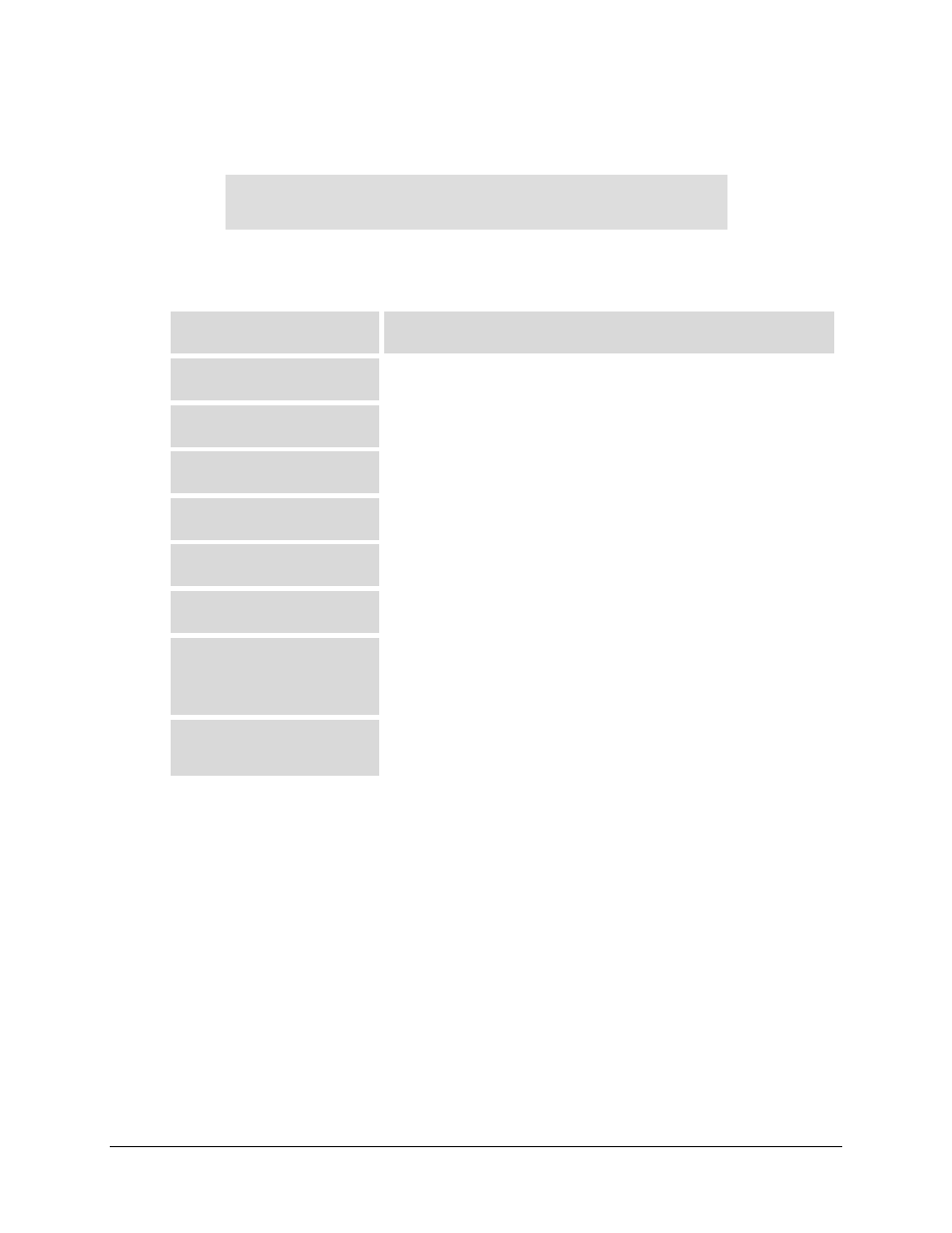
CDM-600/600L Open Network Satellite Modem
Revision 3
Appendix E
MN/CDM600L.IOM
E–5
E.3.2 (SELECT:) (Main) Menu
Select: CONFIGURATION TEST INFORMATION
MONITOR STORE/LOAD UTILITY ODU FAST
The following table identifies the commands comprising the CDM-600 main menu, and the
content section in this manual where explicit information is referenced, either in this appendix or
in Chapter 5. FRONT PANEL OPERATION:
Menu Branch
(For more info, see…)
Description
CONFIGURATION
(Chapter Sect. 5.4)
Permits the user to fully configure the modem.
TEST
(Chapter Sect. 5.5)
Permits the user to configure the modem into one of several Test
modes, and configures/monitors the BER Tester.
INFORMATION
(Chapter Sect. 5.6)
Permits the user to view information on the modem, without having to
go into the Configuration screens.
MONITOR
(Chapter Sect. 5.7)
Permits the user to monitor the current status of the modem and view
the log of stored events for the modem.
STORE/LOAD
(Chapter Sect. 5.8)
(Store/Load) Permits the user to store and retrieve up to 10 different
modem configurations.
UTILITY
(Chapter Sect. 5.9)
Permits the user to perform miscellaneous functions, such as setting
the Real-Time Clock, adjusting the display brightness, etc.
ODU
In this Appendix:
E.3.3.1 for CSAT-5060
E.3.3.2 for KST-2000A/B
(Outdoor Unit) On the CDM-600, this menu branch permits the
user to monitor and control a Comtech EF Data RF Transceiver
(CSAT-5060 or KST-2000A/B), if connected.
FAST
(Chapter Sect. 5.11)
(Fully Accessible System Topology) Permits the user to configure
different options, for extended data rates, interfaces, etc. Contact the
factory for details.
E.3.3 (SELECT:) ODU – Product-specific Menu Operations
Once the FSK link to the ODU is enabled, the CDM-600 senses the active ODU model and
automatically adjusts the (SELECT:) ODU front panel menu displays specific to that product.
Sect. E.3.3.1 addresses (SELECT:) ODU front panel operation functionality as it is appears in the
presence of the CSAT-5060 Transceiver; Sect. E.3.3.2 addresses the (SELECT:) ODU menu
structure and functionality for the KST2000A/B Transceivers. For an graphic representation of
these ODU-specific menu trees, refer to Figure E-3 or Figure E-4.
