H.2.2 initial power up – modem only, H.3 lo, mix, and spectrum (inversion) settings – Comtech EF Data CDM-600/600L User Manual
Page 266
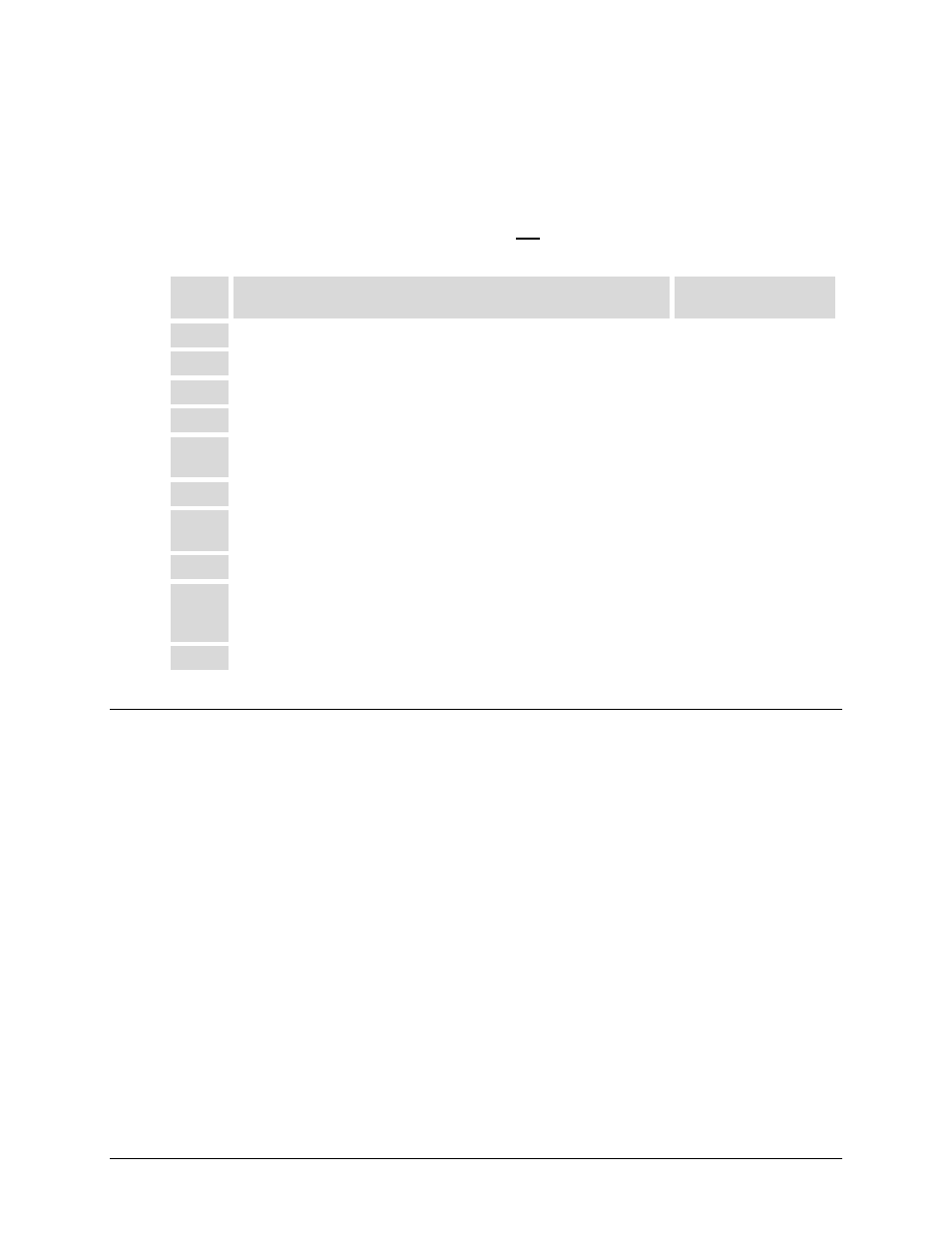
CDM-600/600L Open Network Satellite Modem
Revision 3
Appendix H
MN/CDM600L.IOM
H–2
H.2.2
Initial Power Up – Modem Only
Note: Refer to Chapter 5. FRONT PANEL OPERATION for detailed modem configuration
information.
Initially, the modem is set up and checked out and not connected to the IFL cables.
Set the modem for a known operating configuration. This includes some of the steps that follow:
Step
Procedure
Front Panel Menu
Reference
3
Disconnect the L-Band Tx and RX cables from the modem.
N/A
4
Connect prime power to the modem.
N/A
5
Allow modem to complete initialization.
N/A
6
BUC Power = OFF
BUC
7
Modem Transmitter = ON
(Transmitter ON (Green LED) at front panel LED is On)
CONFIG: TX
Æ TX-
IF
8
LNB Power = OFF
LNB
9
IF Loopback = ON (Test Mode LED turns ON). This forces
the receive parameters to match the transmit parameters.
TEST
10
Verify the carrier is locked (Receive Traffic LED is green).
Front Panel LEDs
11
Make sure all faults are resolved before going forward.
Front Panel LEDs
and Display Faults/
Alarms
12
IF Loopback = Off (Test Mode LED turns Off).
TEST
H.3
LO, Mix, and Spectrum (Inversion) Settings
The CDM-600L Satellite Modem permits configuration of terminal (satellite) frequencies instead of
the L-Band frequencies. This is useful because it allows direct entry of the assigned Tx and RX
frequencies. Three parameters are adjusted to set up the modem with the BUC/LNB:
• LO
(Local Oscillator Frequency)
• Mix Sign: “+” or “–”
Determines whether the L-Band carrier is added or subtracted from the LO to translate
to the satellite frequency).
• Mod Spectrum and Demod Spectrum (Inversion)
(Needed to correct for any inversion caused by the frequency translation).
The LO and MIX are entered into the modem to program the satellite frequency for the terminal.
Consult the BUC manufacturer’s specifications for BUC LO specifications.
• MIX = “+” when LO < Satellite Operating Frequency
• MIX = “–” when LO > Satellite Operating Frequency
