D.6.1 transmit (tx) commands and queries – Comtech EF Data CDM-600/600L User Manual
Page 200
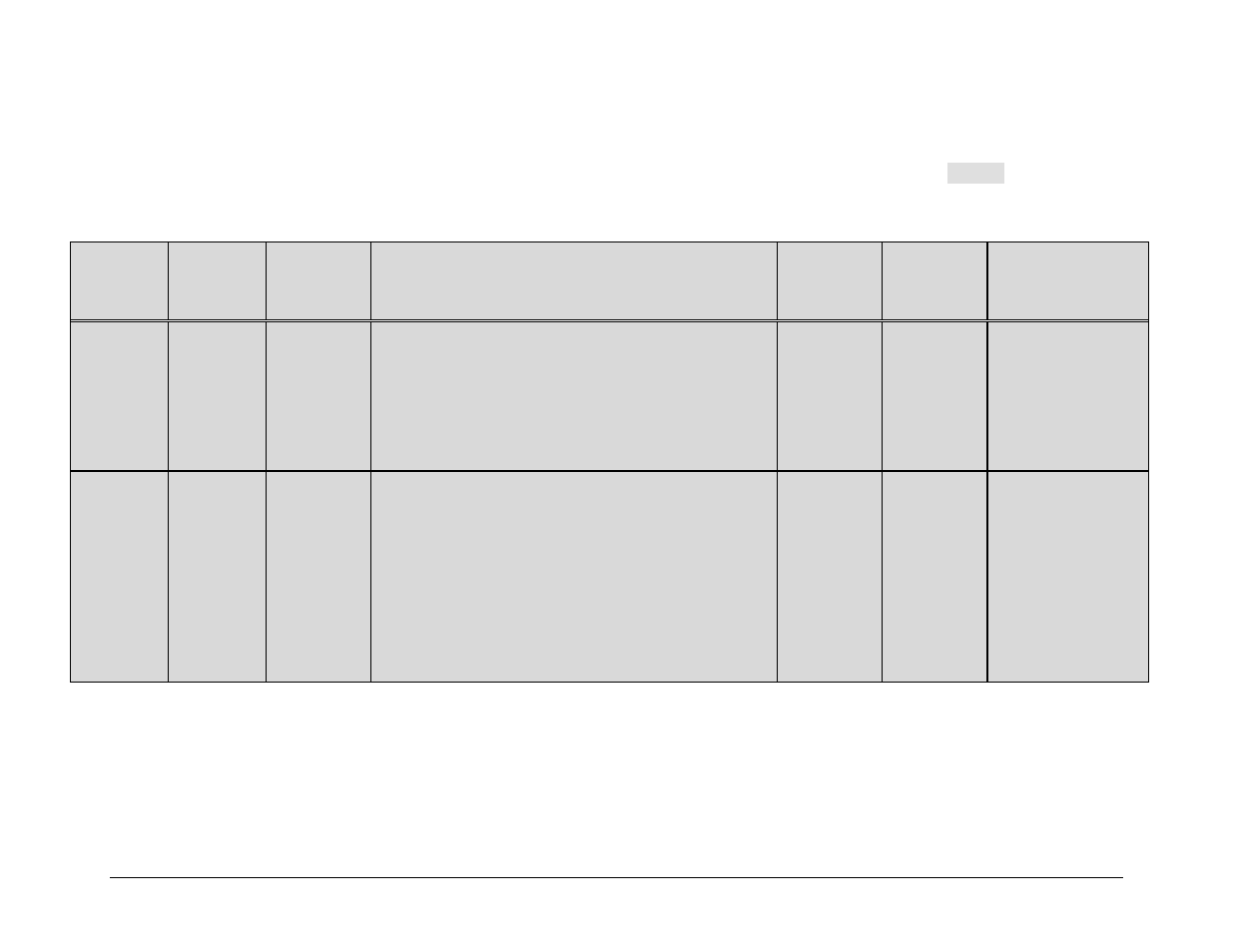
CDM-600/600L Open Network Satellite Modem
Revision 3
Appendix D
MN/CDM600L.IOM
D–8
D.6.1 Transmit (Tx) Commands and Queries
Tx Priority System = TIT (Highest priority) , TFM, TFT, TMD, TCR, and TDR (Lowest Priority), indicated by shading. Any change to
a higher priority parameter can override any of the parameters of lower priority.
Exception: Select DROP or INSERT mode using TFM (Framing type) which is highest priority.
Parameter
Type
Command
(Instruction
Code and
Qualifier)
Arguments for
Command or
Response to
Query
Description of Arguments
Response to
Command
Query
(Instruction
Code and
Qualifier)
Response to Query
Tx Interface
Type
TIT=
1 byte, value 0
thru 6
Command or Query.
Tx Interface Type, where:
0=RS422
1=V.35
2=RS232 (synchronous)
3=Balanced G.703
4=Unbalanced G.703
5=Audio (Data rate fixed at 64 kbps) (IBS/EDMAC only)
6=LVDS
Example: TIT=1 (selects V.35)
TIT=
TIT?
TIT*
TIT#
TIT?
TIT=x
(see Description of
Arguments)
Tx Framing
Mode
TFM=
1 byte, value
of 0 thru 6
Command or Query.
Tx Framing mode, where:
0=Unframed
1=IBS
2=IDR
3=DROP (Requires D&I FAST option)
4=EDMAC
5=D&I++ (Requires D&I FAST option)
(CDM-600L requires FW Ver 1.2.0 or higher;
CDM-600 requires FW Ver 1.5.0 or higher)
6=ESC++ (CDM-600L requires FW Ver 1.3.0 or higher;
CDM-600 requires FW Ver 2.0.1 or higher)
If TFM=4 is selected, Rx framing is driven to EDMAC to match.
Example: TFM=0 (selects Unframed mode)
TFM=
TFM?
TFM*
TFM#
TFM?
TFM=x
(see Description of
Arguments)
