11 config: mask, 1 config: mask ( ais, 2 config: mask ( buffer (buffer slip) – Comtech EF Data CDM-600/600L User Manual
Page 104: 3 config: mask ( rx-if
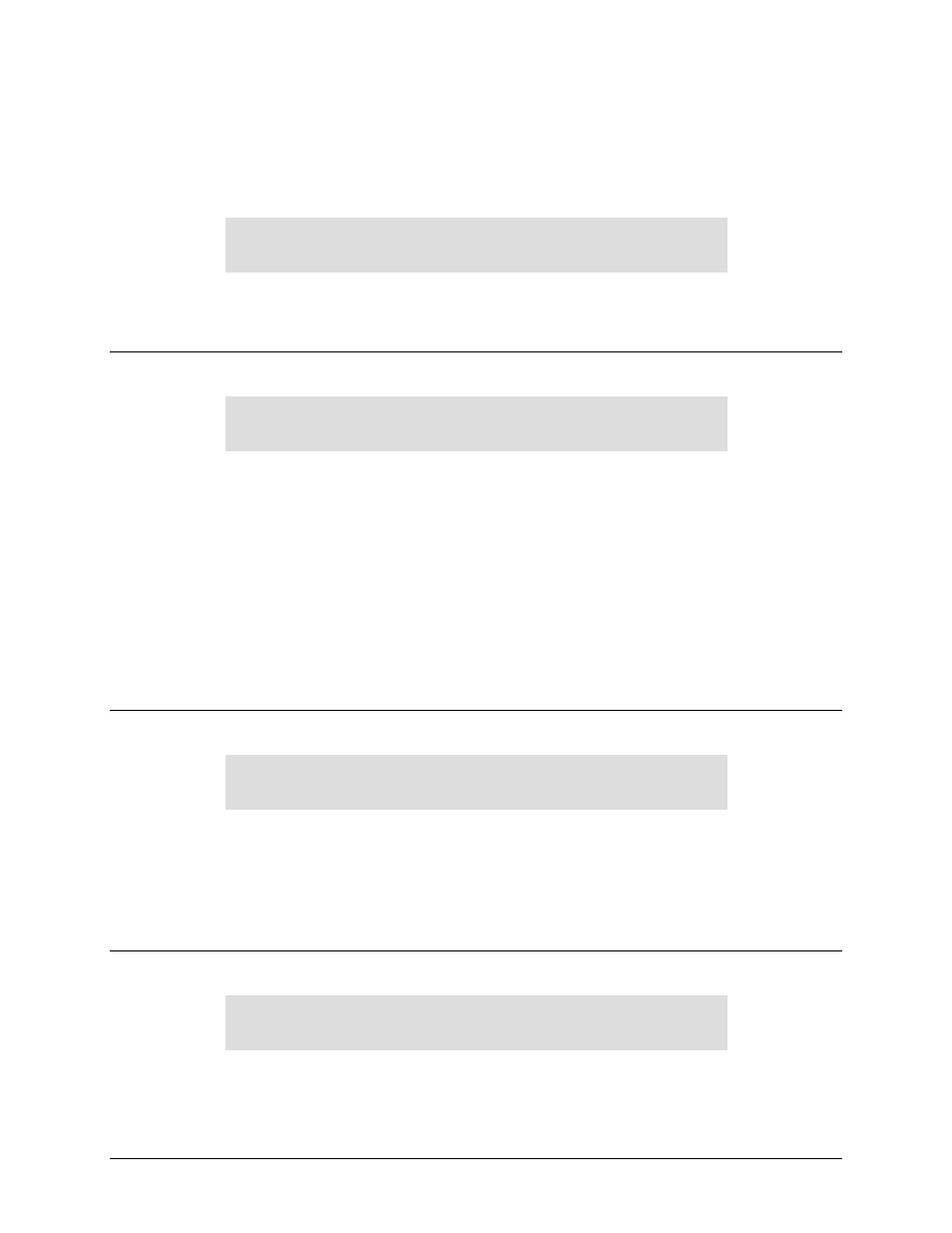
CDM-600/600L Open Network Satellite Modem
Revision 3
Front Panel Operation
MN/CDM600L.IOM
5–28
5.4.11 CONFIG: MASK
The MASK submenus permit the user to selectively mask, or make active, various alarms and
traffic conditions that are monitored in the modem.
CONFIGURE ALARM MASK: AIS BUFFER
RXIF SAT-ALM TERR-ALM
Use the [
←] [→] arrow keys to select the parameter – AIS, Buffer, RxIF, Sat-Alm, or Terr-Alm –
then press [ENT].
5.4.11.1
CONFIG: MASK
Æ AIS
AIS: TX-TERR-AIS= MASKED (ACTIVE,MASK)
RX-SAT-AIS = ACTIVE (ACTIVE,MASK)
Use the [
←] [→] arrow keys to select a parameter – Tx-Terr-AIS or Rx-Sat-AIS – then set the
status for either parameter as Active or Masked using the [
↑][↓] arrow keys. Press [ENT] when
done.
Note the following:
• If Tx-Terr-AIS is set to Active, a fault will be generated whenever the modulator senses
that the ‘all ones’ condition is present in the terrestrial data.
• If Rx-Sat-AIS is set to Active, a fault will be generated whenever the demodulator senses
that the ‘all ones’ condition is present in the receive data.
• If an alarm is Masked, no alarm will be generated.
5.4.11.2
CONFIG: MASK
Æ BUFFER (Buffer Slip)
BUFFER SLIP= ACTIVE (ACTIVE,MASK)
Set the alarm as Active or Masked using the [
↑][↓] arrow keys, then press [ENT].
If the Buffer Slip Alarm is Active, then a Buffer Slip fault will be generated in the Rx faults
whenever the receive circuitry senses that the buffer has either underflowed, or overflowed.
If the Buffer Slip Alarm is Masked, no alarm will be generated.
5.4.11.3
CONFIG: MASK
Æ Rx-IF
RXIF: AGC = ACTIVE (ACTIVE,MASK)
EbNo = MASKED (ACTIVE,MASK)
Use the [
←][→] arrow keys to select AGC or EbNo, then set the alarm for either as Active or
Masked using the [
↑][↓] arrow keys. Press [ENT] when done.
