2 monitor: stored-events – Comtech EF Data CDM-600/600L User Manual
Page 115
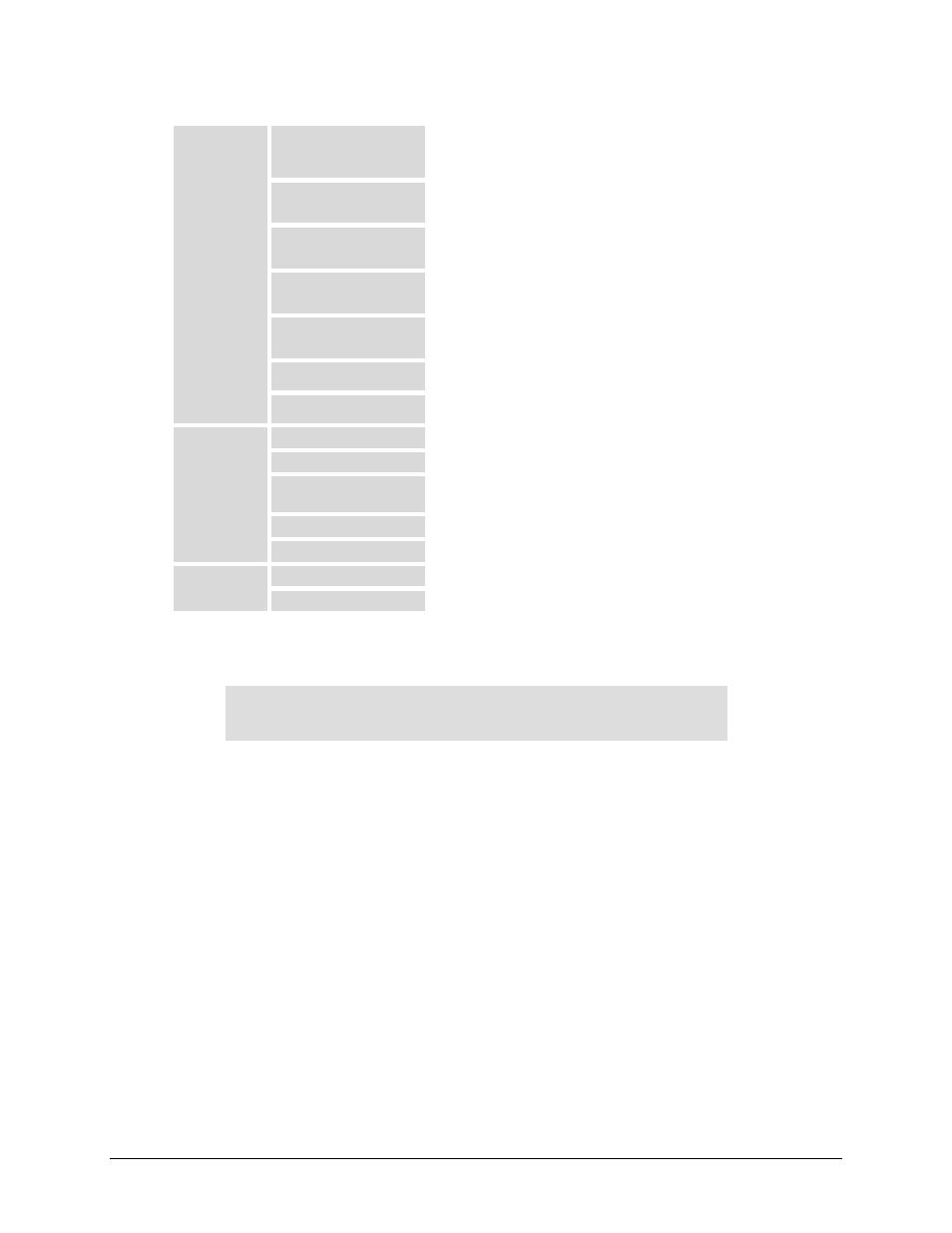
CDM-600/600L Open Network Satellite Modem
Revision 3
Front Panel Operation
MN/CDM600L.IOM
5–39
XMT
(Transmit)
No Clock
Clock activity from the Tx terrestrial source is checked, if expected. If
absent, the modem falls back to the internal SCT clock to drive the
modulator.
FIFO Slip
A
larm occurs when the terrestrial clock source differs from the
programmed data rate, or may indicate a hardware failure.
Tx AIS
Alarm Indication Signal (all 1’s) present at the Tx terrestrial input is
monitored.
AUPC Level
If AUPC is enabled, a Tx alarm occurs if the power increase limit has
been reached.
Hi-Stab Freq Ref
Activity Fault
Reference not present; unit falls back to its internal 10MHz.
BUC summary alarm
May occur only if ABA enabled.
G.703 Loss of Signal
May only occur in Clock Extension Mode.
BUC
(CDM-600L)
BUC current
BUC voltage
BUC checksum or bad
comms
BUC PLL
BUC temperature
LNB
(CDM-600L)
LNB current
LNB voltage
5.7.2
MONITOR: STORED-EVENTS
STORED EVENTS: CLEAR ALL: NO (NO,YES)
#199 FT-FRAME SYNC 23/07/01 16:25:24
An example of a Stored Events screen is shown here.
Use the [
←][→] arrow keys to select the ‘#’ character on the bottom line, then use the [↑][↓]
arrow keys to scroll up and down through the event log entries. Press [ENT] or [CLR] to return
to the previous menu.
The event log can store up to 199 events. When a fault condition occurs, it is time- & date-
stamped and put into the log. Similarly, when the fault condition clears, this is also recorded.
Use the [
←][→] arrow keys to select
Clear All, then use the [
↑][↓] arrow keys to change to Yes
or No. Press [ENT] when done. If Clear All=Yes is selected, the event log is cleared and the user
is returned directly to the previous menu. However, if there already are faults present on the unit
at this time, they will be re-time-stamped, and new log entries will be generated.
Note that, in accordance with international convention, the date is shown in DAY-MONTH-
YEAR format.
