Viewing design in the reference window – Baby Lock Palette 10 (ECS10) Instruction Manual User Manual
Page 82
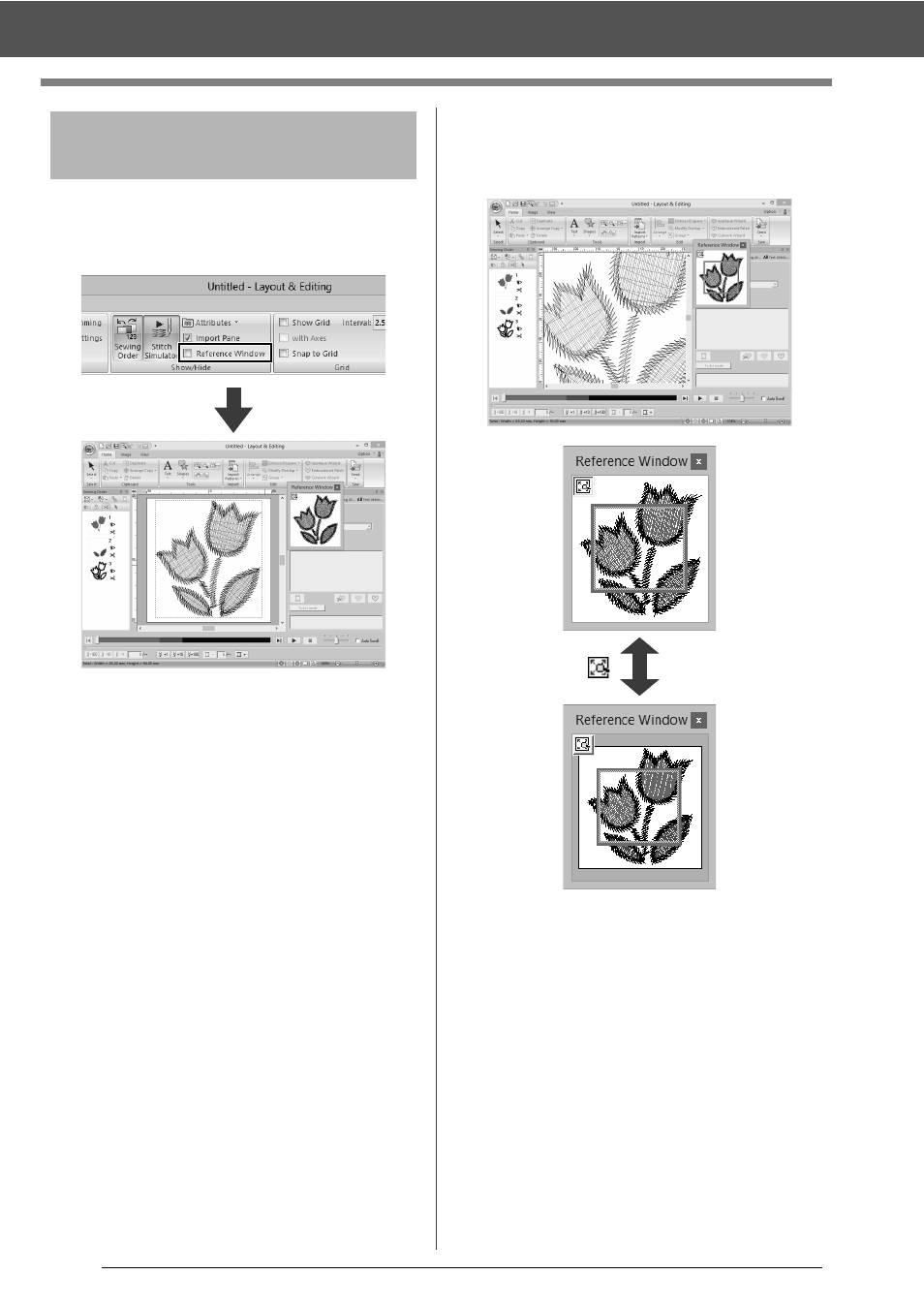
81
Checking Embroidery Patterns
1
Click the [View] tab.
2
Select the [Reference Window] check box in
the [Show/Hide] group.
The display are a frame (red rectangle) indicates the
part of the pattern displayed in the Design Page.
■
Zooming
The Reference Window can be switched to display
either the entire Design Page or only the embroidery
pattern.
Viewing design in the
Reference Window
ON
OFF
