Setting the thread color, Color, Color pane – Baby Lock Palette 10 (ECS10) Instruction Manual User Manual
Page 47
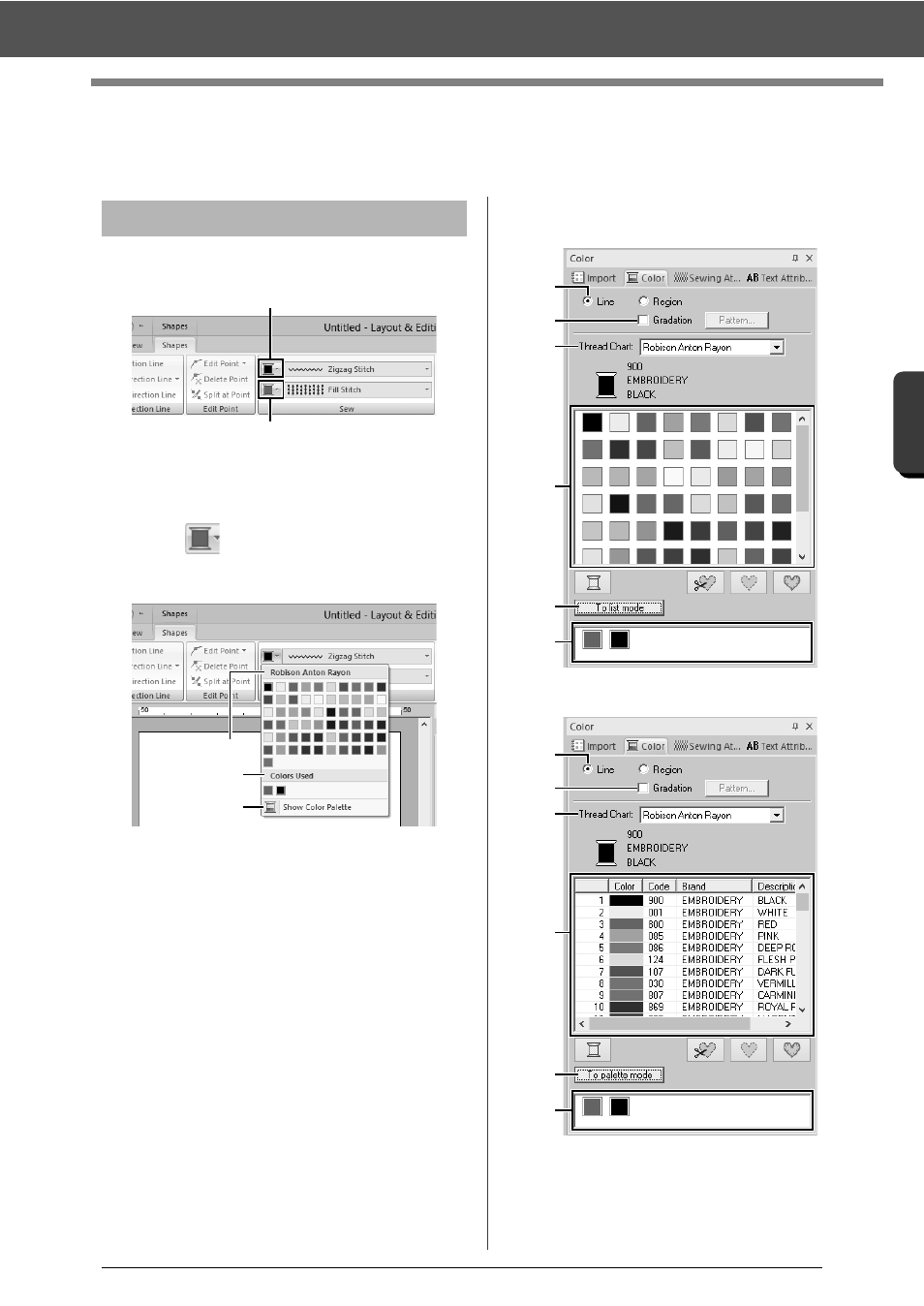
46
Specifying Thread Colors and Sew Types for Lines and Regions
B
asic
L
ayo
u
t & E
d
it
in
g
Op
e
rat
io
n
s
Specifying Thread Colors and Sew Types
for Lines and Regions
The [Sew] group in the [Shapes] tab allows you to
set the thread color of shapes.
1
Line color
2
Region color
■
Color
Click the [Color] button, and then select the desired
color from the list of thread colors.
a
Thread brand name or name of user
thread chart and its thread color list:
Displays the brand name and its thread
color chart for the currently selected
pattern.
b
Colors Used
Displays all thread colors being used in
the embroidery design.
c
Show Color Palette
Click to display the [Color] pane.
■
Color pane
Palette mode
List mode
Setting the thread color
1
2
a
b
c
a
b
c
d
e
f
a
b
c
d
e
f
