Tutorial 8-2: creating embroidered patches – Baby Lock Palette 10 (ECS10) Instruction Manual User Manual
Page 167
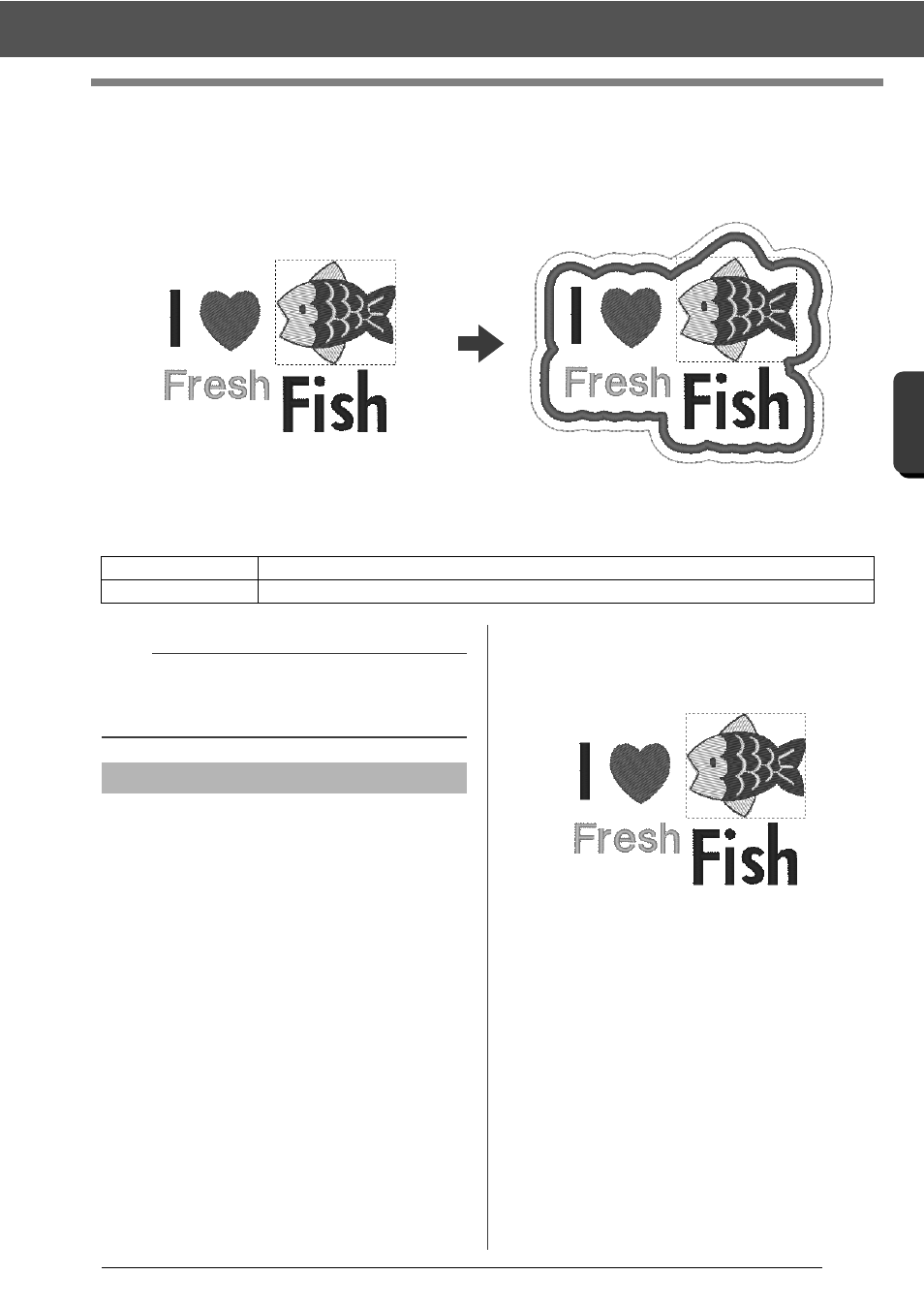
166
O
p
er
at
io
n
s f
o
r S
p
eci
fic Ap
p
lic
at
io
n
s
Tutorial 8-2: Creating Embroidered Patches
Tutorial 8-2: Creating Embroidered
Patches
The Embroidered Patch Wizard provides instructions for easily creating embroidered patches.
The sample file for this tutorial is located at Documents (My documents)\Palette Ver.10\Tutorial\Tutorial_8.
1
Select the appropriate [Shapes] tool, and
then draw a heart.
cc
"Drawing various shape" on page 62.
2
Import the fish pattern from the [Aquatic]
category of the Design Library.
cc
"From Design Library" on page 91.
3
Select the [Text] tool, and then type in "I",
"Fresh" and "Fish".
cc
"Entering text" on page 106.
4
Drag each pattern to arrange them so that
they are well balanced.
Step 1
Creating the patch pattern
Step 2
Using the Embroidered Patch Wizard
b
The Embroidered Patch Wizard cannot be used if
a pattern containing text with the [Name Drop]
attribute applied is selected.
Step 1
Creating the patch pattern
