Cross stitch features – Baby Lock Palette 10 (ECS10) Instruction Manual User Manual
Page 139
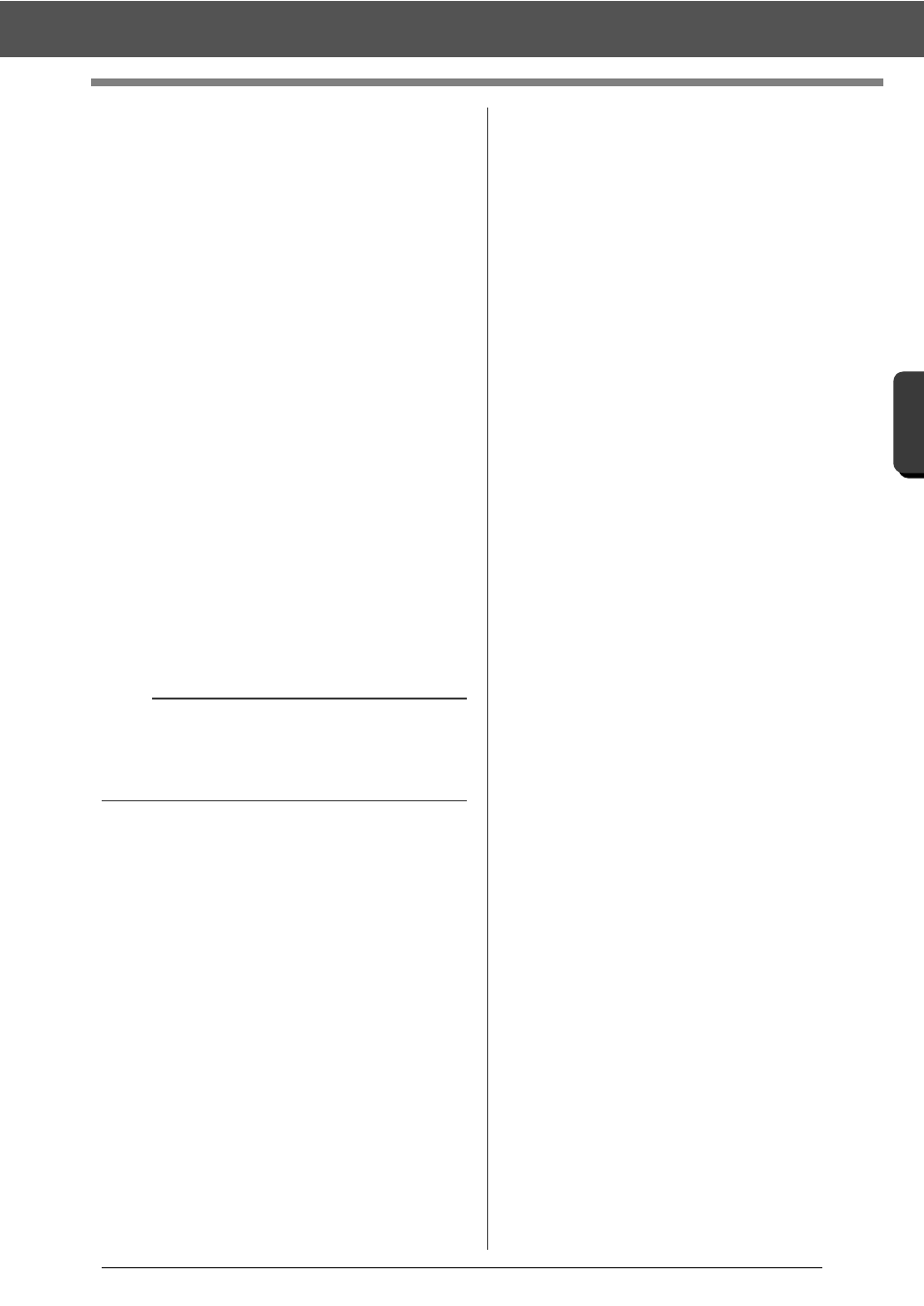
138
C
re
a
ting Embr
oide
ry
Pa
tte
rns
Us
ing Ima
ge
s
Cross Stitch Features
c
Editing area
For cross-stitches
Clicking a box: Adds one stitch.
For backstitches
Clicking an edge of a box: Adds one
stitch at the edge.
Clicking a diagonal line in a box: Adds
one stitch on the diagonal.
For both cross-stitches and
backstitches
Dragging the pointer: Adds
consecutive stitches.
Right-clicking/dragging with the right
mouse button held down: Deletes one
stitch/deletes consecutive stitches.
d
Zoom
e
Display Template
To display the imported image, click
[Display Template].
f
Add mask outline
If this check box is selected, line data is
created from the mask outline.
g
Cross Stitch Times/Backstitch Times
For the number of times each stitch is to
be sewn, select [Single], [Double] or
[Triple].
a
If [Previous] is clicked to return to the [Cross
Stitch Parameters] dialog box after the stitches
have been edited, the edited stitches are reset to
their previous arrangement.
