Baby Lock Palette 10 (ECS10) Instruction Manual User Manual
Page 238
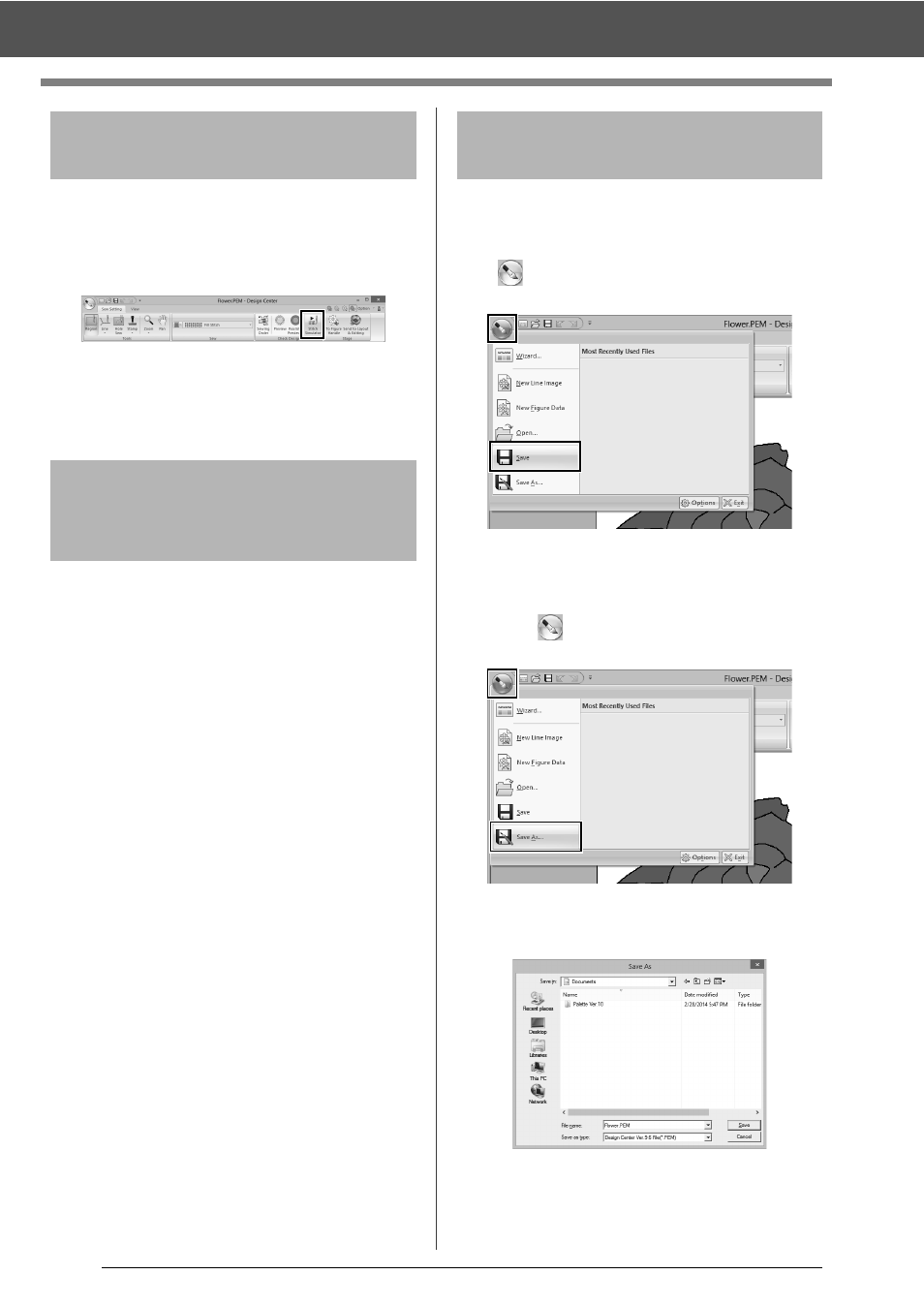
237
Sew Setting Stage
1
Click the [Sew Setting] tab.
2
Click [Stitch Simulator] in the [Check
Design] group to view stitching using the
stitch simulator.
The basic operations are the same as those
described for Layout & Editing.
cc
"Checking the stitching with the Stitch
Simulator" on page 80
Embroidery patterns can be viewed in the
Reference Window in the Sew Setting Stage in the
same way that they are in the Figure Handle Stage.
cc
"Viewing outlines in the Reference
Window" on page 228.
The file can be saved at each stage.
■
Overwriting
Click
, and then select [Save] from the
command list.
■
Saving with a new name
1
Click
, and then select [Save As] from the
command list.
2
Select the drive and the folder, and then type
in the file name.
Checking the stitching in
the Stitch Simulator
Viewing embroidery
patterns in the Reference
Window
Saving embroidery
patterns
