261 creating fill/stamp stitch pattern 1 – Baby Lock Palette 10 (ECS10) Instruction Manual User Manual
Page 262
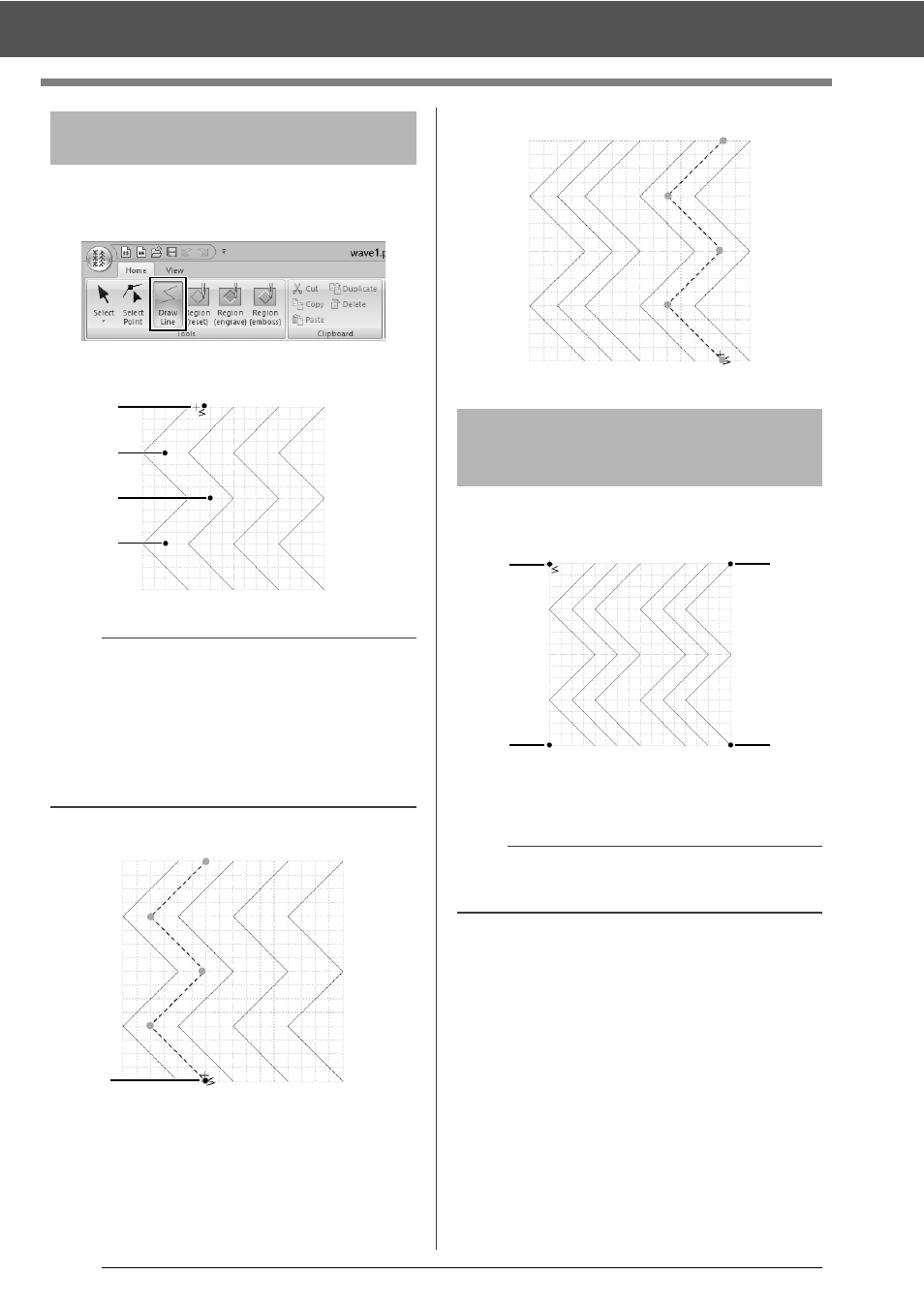
261
Creating Fill/Stamp Stitch Pattern
1
Click the [Home] tab.
2
Click [Draw Line] in the [Tools] group.
3
Click points (1) through (4).
4
Double-click (5) (end point).
5
Repeat the previous operations.
1
Click (1), and then double-click (2).
Next, click (3), and then double-click (4).
Lines are drawn along the top and bottom
edges of the Design Page.
Step 2
Drawing lines to edit the
fill/stamp stitch pattern
b
• To remove the last point that was entered, right-
click the mouse button.
cc
"Reshaping a fill/stamp stitch patterns" on
page 264
• The grid width can be changed.
cc
"Changing the grid settings" on page 273
1
2
3
4
5
Step 3
Applying embossing/
engraving effects to the
fill/stamp stitch pattern
b
In order to create an effect, the lines must form a
closed region.
1
2
4
3
