Index – Baby Lock Palette 10 (ECS10) Instruction Manual User Manual
Page 350
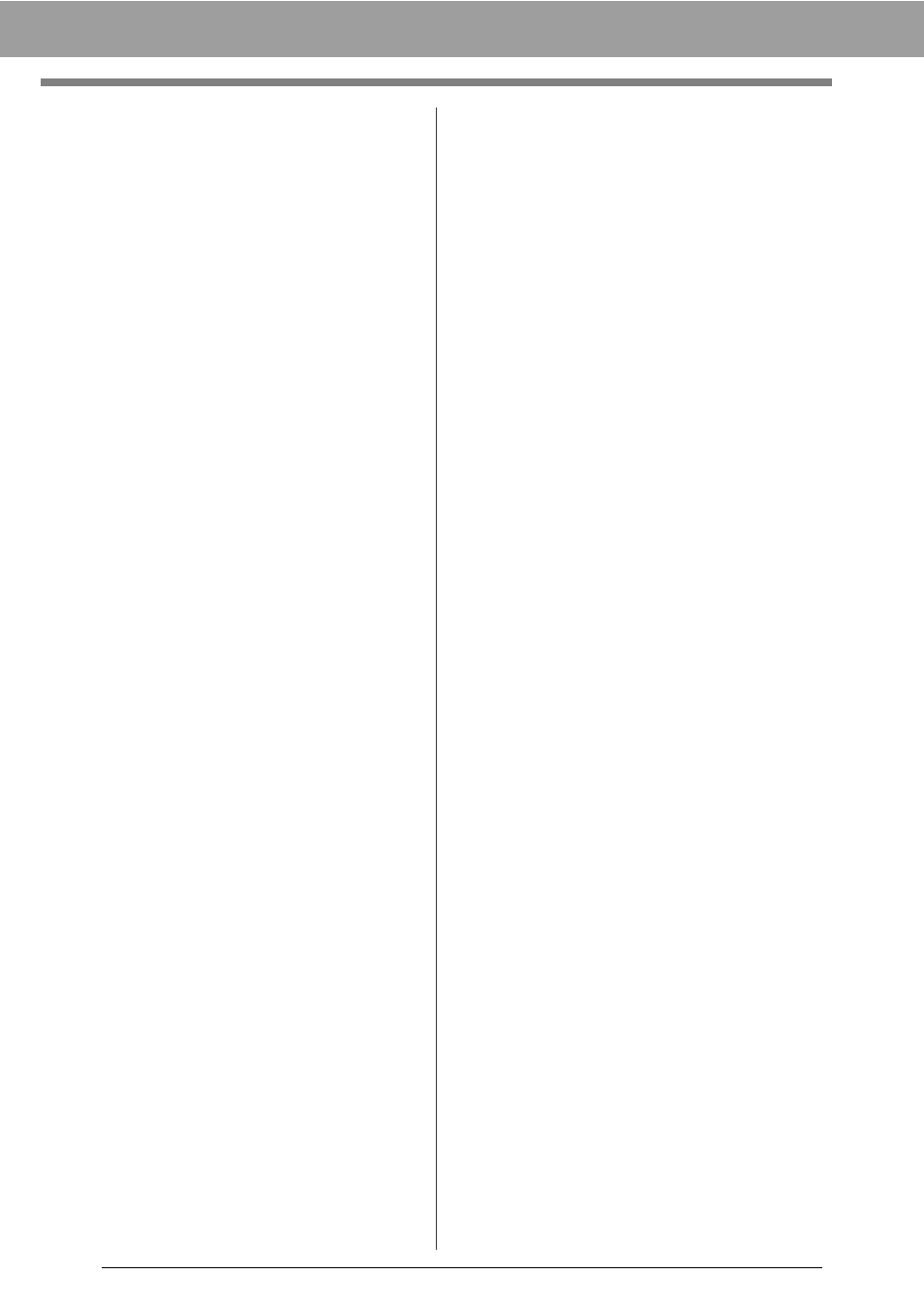
349
Index
Name Drop ....................................................... 127
Points .......................................................... 66, 264
Sewing order ...................................................... 84
Template ........................................................... 102
Thread color charts ........................................... 194
Thread colors .................................................... 195
Emboss ............................................................... 57, 259
Embroidered patch wizard ........................................ 166
Embroidering .................................................... 181, 190
Patch ................................................................ 166
Embroidering area ............................................ 184, 189
Embroidery attributes for text ............................ 117, 118
Embroidery patterns
Adding comments ............................................... 88
Aligning ............................................................... 32
Centering ............................................................ 32
Converting formats ........................................... 252
Displaying ......................................................... 244
Exporting ............................................................ 95
From images ............................................. 132, 147
Grouping ............................................................. 39
Importing ........................................................... 245
Information ........................................................ 253
Multi-position hoops .......................................... 184
Printing ..................................................... 187
Opening ............................................................ 245
Organizing ........................................................ 243
EMF ............................................................................ 93
Engrave .............................................................. 57, 259
Entry/exit points
Moving ................................................................ 50
Eraser ....................................................................... 213
Expert mode ....................................................... 54, 233
Exporting embroidery patterns .................................... 95
F
Fan .............................................................................. 61
Figure Handle stage ................................................. 313
File
New line image ................................................. 225
Open in Layout & Editing .................................. 245
Search .............................................................. 251
File property .............................................................. 253
Fill stitch ............................................................ 321, 333
Fill/Stamp mode ........................................................ 260
Flip ........................................................ 26, 34, 156, 228
Floating ..................................................................... 298
Floral pattern ............................................................... 42
Folders ...................................................................... 243
Font Creator ...................................................... 274, 318
Font filter ................................................................... 108
Font List .................................................................... 340
Font selector ............................................................. 107
G
Gradation ............................................................ 47, 234
Grid ............................................................. 18, 230, 273
Grouping embroidery patterns .................................... 39
Guideline ..................................................................... 19
H
H-Arrange ................................................................. 326
Help button ................................................................. 12
Hide .......................................................................... 299
Hint View ............................................................. 54, 233
H-Offset .................................................................... 337
Hole sewing ........................................................ 39, 235
Appliqué ............................................................ 162
Cancel ................................................................ 40
Hoop changes ........................................................... 185
Hooping .................................................................... 180
Horizontal Alignment ................................................. 112
H-Spacing ................................................................. 337
I
Image to Stitch Wizard ...................................... 131, 147
Image Tune ............................................................... 148
Image Type ............................................................... 143
Images
Converting to embroidery patterns ... 131, 132, 147
Moving .............................................................. 152
Outputting ......................................................... 153
Resizing ............................................................ 152
Saving ............................................................... 153
Scaling .............................................................. 152
Importing
.pem files .......................................................... 222
Background images .......................................... 271
Clipboard images ...................................... 151, 222
Embroidery patterns ............................. 13, 91, 245
From Design Center ........................................... 94
From original cards ..................................... 92, 250
Images ...................................................... 150, 222
Import pane ........................................................ 13
Name Drop list .................................................. 128
TWAIN images ................................................. 151
Input
From Clipboard ................................................. 151
From file ............................................................ 150
From TWAIN device ......................................... 151
Inserting
Stitch points ........................................................ 72
J
Jumbo frame ............................................................. 188
Jump Stitch ............................................................... 297
Jump Stitch Trimming ........................... 16, 87, 297, 302
K
Kerning ............................................................. 109, 114
L
Large Thumbnails ..................................................... 244
Layout & Editing .............................................. 9, 90, 307
Layout copy ................................................................ 35
Line color button ......................................................... 47
Line Image stage ...................................................... 312
Line Interval .............................................................. 146
Line sewing ......................................................... 49, 232
Line sewing attributes ............................................... 325
Line spacing .............................................................. 110
Link Function .................................................... 204, 250
Lock ............................................................................ 86
M
Machine Type ............................................. 14, 227, 241
Manual punch ........................................... 197, 277, 310
