Specifying a user hoop size, Basic software settings – Baby Lock Palette 10 (ECS10) Instruction Manual User Manual
Page 16
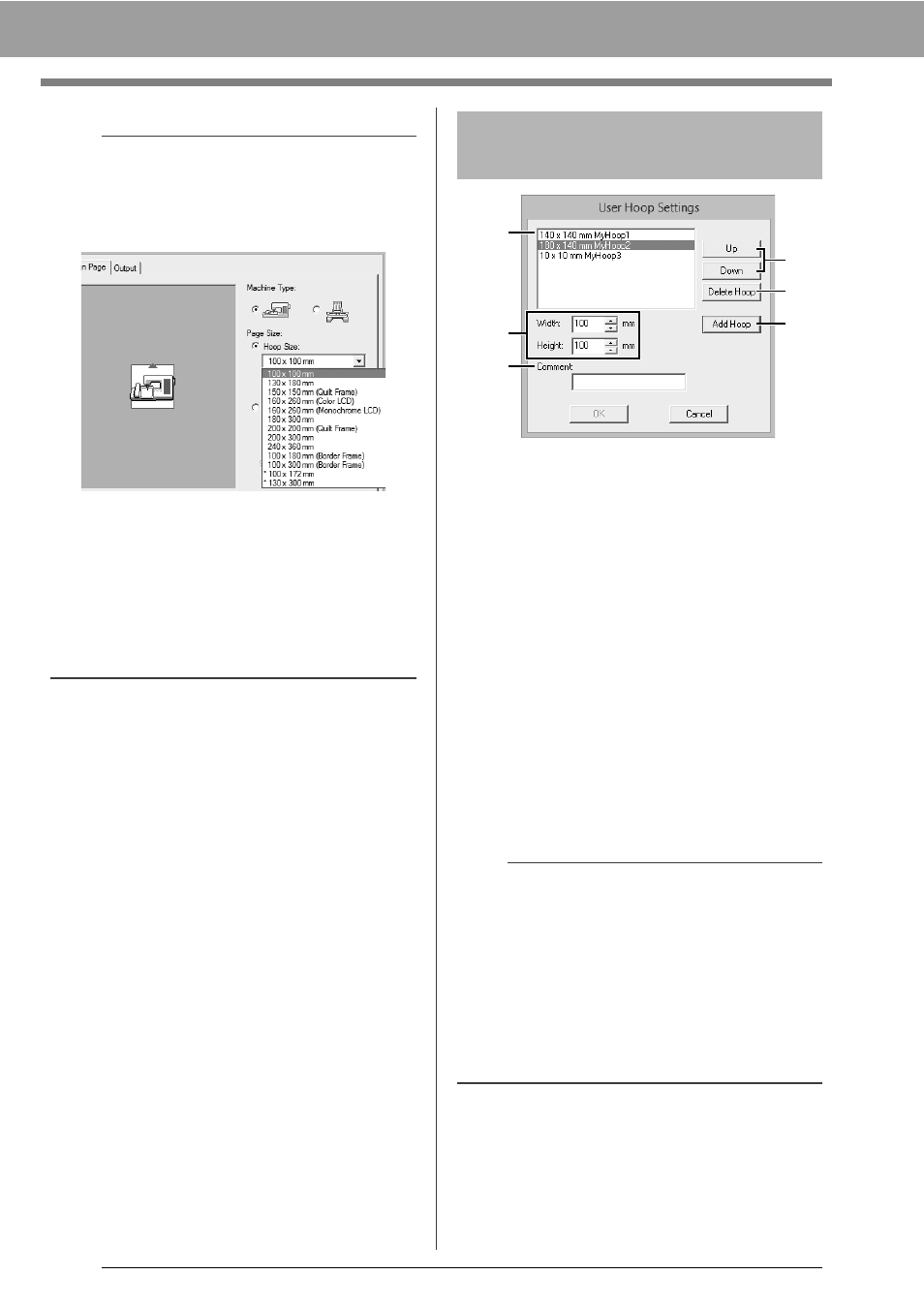
15
Basic Software Settings
a
Width, Height
Type in the size of the hoop to be added.
b
Comment
If text was entered in this box, that text
appears beside the size.
c
Add Hoop
Click this button to add the hoop size.
d
User Hoop List
The added hoop size appears in the list.
Select a hoop size in this list to change the
display order or to delete it.
e
Up, Down
Click these buttons to move the selected
hoop size up or down in the display order.
f
Delete Hoop
Click this button to delete the selected
hoop size.
a
• The Design Page sizes 130 × 300 mm, 100 ×
172 mm indicated by the "*", are used to
embroider multi-position designs using a special
embroidery hoop attached to the embroidery
machine at three installation positions.
cc
"Tutorial 9-2: Creating Design for Multi-
Position Hoops" on page 183
• Do not select a hoop size larger than the
embroidery hoop that can be used with your
machine.
• When Cap Frame, Cylinder Frame or Round
Frame has been selected, the Design Page
cannot be rotated 90°.
Specifying a user hoop
size
a
• A User Hoop cannot rotate 90°.
• A User Hoop cannot be added to the Section
Size (for Hoop Size) selector under Custom
Size.
• Do not create a Custom Hoop larger than the
embroidery hoop that can be used with your
machine.
• Embroidery data created in a user hoop size
cannot be saved in a format for a previous
version.
d
a
b
e
f
c
