Tutorial 9-3: embroidering with the jumbo frame, Step 1 selecting the design page size – Baby Lock Palette 10 (ECS10) Instruction Manual User Manual
Page 189
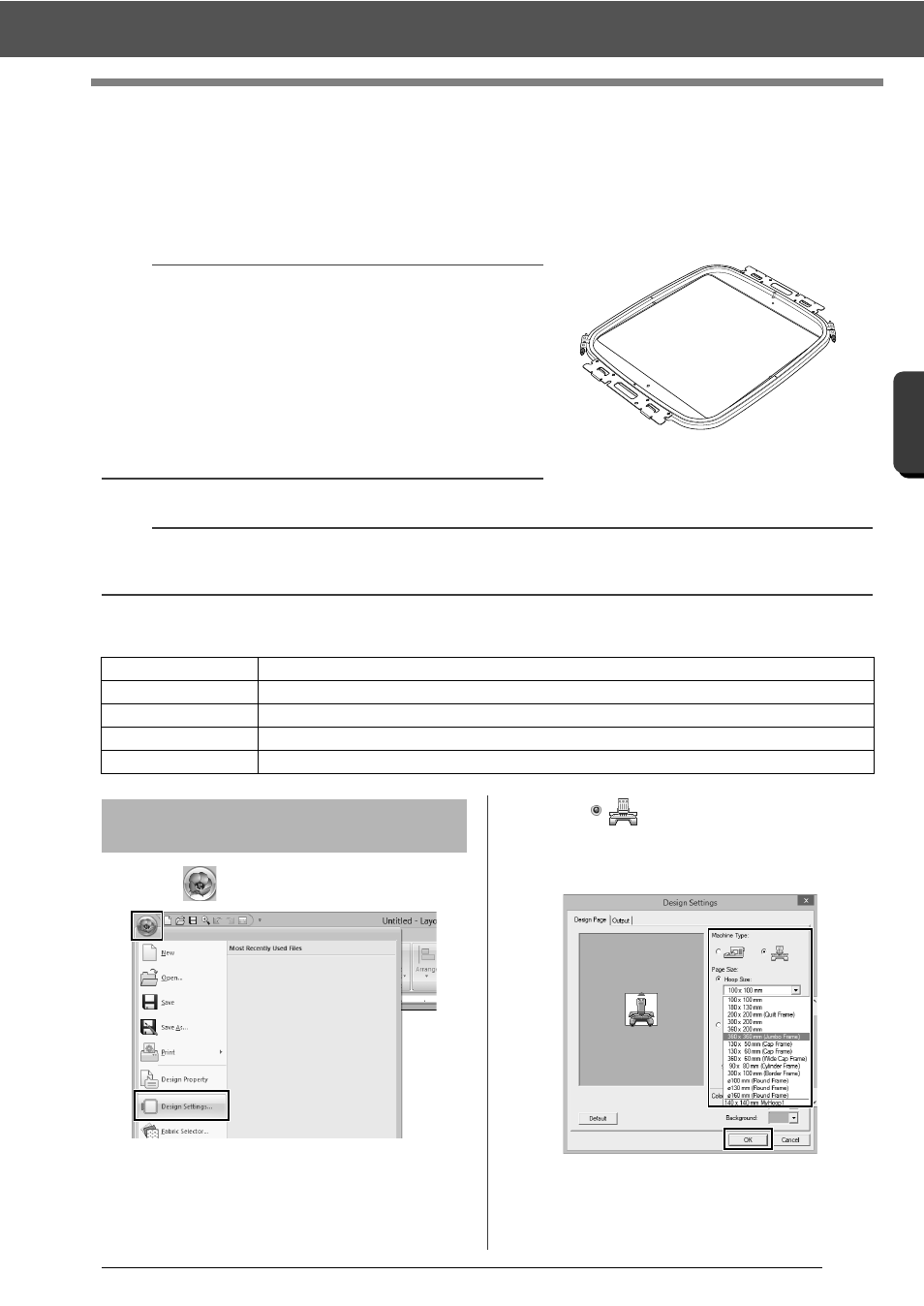
188
O
p
er
at
io
n
s f
o
r S
p
eci
fic Ap
p
lic
at
io
n
s
Tutorial 9-3: Embroidering With the Jumbo Frame
Tutorial 9-3: Embroidering With the
Jumbo Frame
This section describes the procedures for creating embroidery data and for embroidering using the jumbo
frame (frame size: 360 × 360 mm; with mounts on both sides of the embroidery frame).
The sample file for this tutorial is located at Documents (My documents)\Palette Ver.10\Tutorial\Tutorial_9.
1
Click ,
then
[Design Settings].
2
Click
under
[Machine Type], select
360 × 360 mm (Jumbo Frame) from the
[Hoop Size] selector under [Page Size], and
then click [OK].
a
• If the jumbo frame was selected, the size of the Design
Page becomes 350 × 350 mm in order to create margins
that allow automatic positioning using the built-in camera.
• The jumbo frame described here was designed specifically
for our multi-needle embroidery machines equipped with a
built-in camera. It cannot be used with any other machine,
such as single-needle embroidery machines. Check the
Operation Manual provided with your multi-needle
embroidery machine to determine if it is compatible with the
jumbo frame.
b
For details on embroidering using the camera and on affixing the embroidery positioning stickers, refer to the
Operation Manual provided with the embroidery machine.
Step 1
Selecting the Design Page size
Step 2
Creating the embroidery design
Step 3
Checking a divided pattern
Step 4
Attaching stabilizer to the fabric
Step 5
Embroidering
Jumbo frame: 360 × 360 mm embroidery frame
Step 1
Selecting the Design Page
size
