Baby Lock Palette 10 (ECS10) Instruction Manual User Manual
Page 30
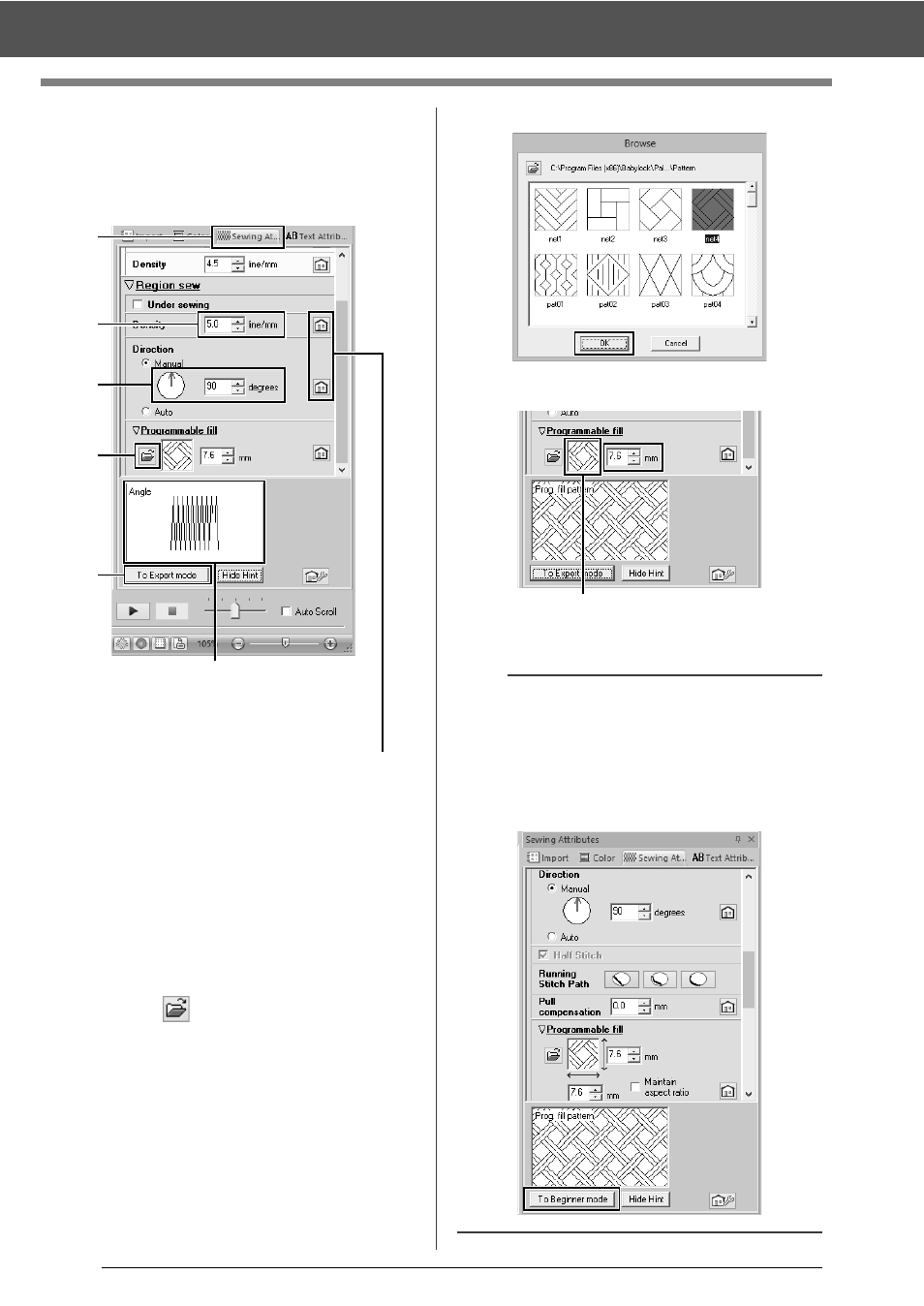
29
Tutorial 1: Drawing shapes to create an embroidery design
2
Specify the sewing attributes.
(A) Click the [Sewing Attributes] tab.
If the [Sewing Attributes] pane is not
displayed, click the [View] tab, then
[Attributes], then [Sewing Attributes].
(B) There are two display modes for the
[Sewing Attributes] pane. For this
example, we will specify settings in
Beginner mode.
(C) In the [Density] box, type "5.0".
(D) In the [Direction] section, drag the red
arrow to 90°. Otherwise, type "90".
(E) Click
in the [Programmable fill]
section.
(F) Select [net4], and then click [OK].
(G) Type "7.6" to specify the pattern size.
1
The selected pattern is displayed.
The effects of the specified settings
can be previewed. This preview can
be displayed/hidden by clicking the
Show Hint/Hide Hint button.
Click this button to return the attribute
to its default setting.
(C)
(B)
(D)
(A)
(E)
b
• If the dialog box is displayed in Expert mode,
click [To Beginner mode] to display the dialog
box in Beginner mode.
• More detailed settings can be specified in Expert
mode.
cc
"Specifying sewing attributes" on page 54
1
