Tutorial 8-1: creating appliqués 9, About the output pattern settings – Baby Lock Palette 10 (ECS10) Instruction Manual User Manual
Page 165
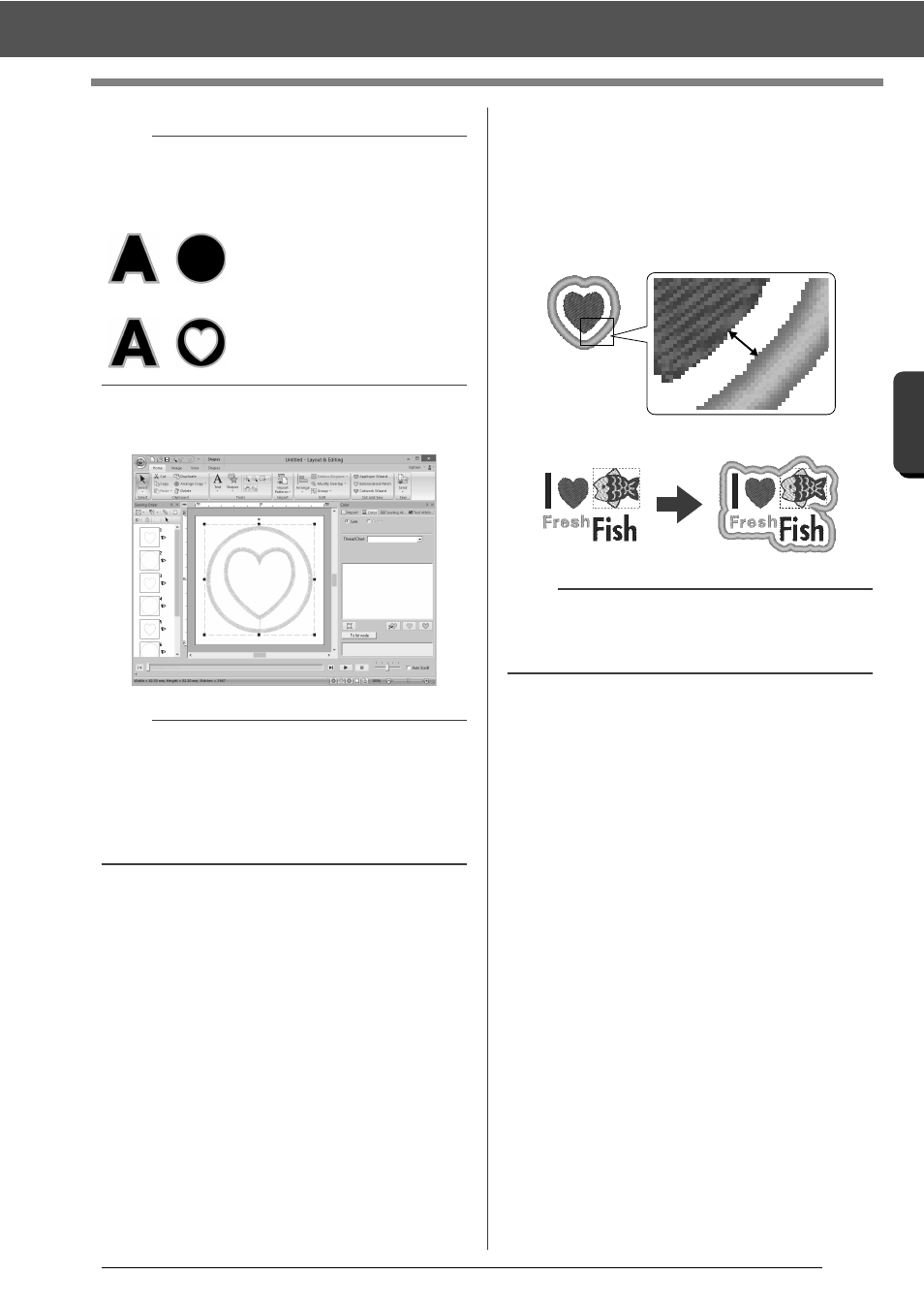
164
O
p
er
at
io
n
s f
o
r S
p
eci
fic Ap
p
lic
at
io
n
s
Tutorial 8-1: Creating Appliqués
9
Click [OK] to exit the Applique Wizard dialog
box.
■
About the Output Pattern settings
Add
• Covering stitches will be created around the
original pattern.
• Under [Distance from original Pattern], specify
the distance of the covering stitches from the
original pattern.
• This can be used to combine various patterns.
Replace
• Covering stitches will be sewn for outlines in the
original pattern.
• The original pattern will be deleted.
• Shape and text patterns can be used as the
original pattern. However, the following patterns
cannot be used.
- Open lines
- Closed lines that are intersecting
- Text created with built-in fonts 025 and 029,
an user-defined font or a Small Text font
- Original patterns containing both a shape
pattern and a text pattern
b
The shape of the appliqué material appears as
shown below, depending on whether the [Create
an applique with hole sewing] check box is
selected or not.
When the [Create an applique
with hole sewing] check box is
cleared
When the [Create an applique
with hole sewing] check box is
selected
b
When [Cutting] is selected under [Applique
Material]:
• Uncut sections will remain in cutting lines
specified with the Applique Wizard. Be sure to
cut them with scissors after embroidering is
finished.
a
The [Add] setting is not available if the stitch
pattern does not exist, for example, when both the
line and region sew types are set to [Not Sewn].
