Baby Lock Palette 10 (ECS10) Installer Version 10.01 Instructions User Manual
How to install palette ver. 10 into your pc
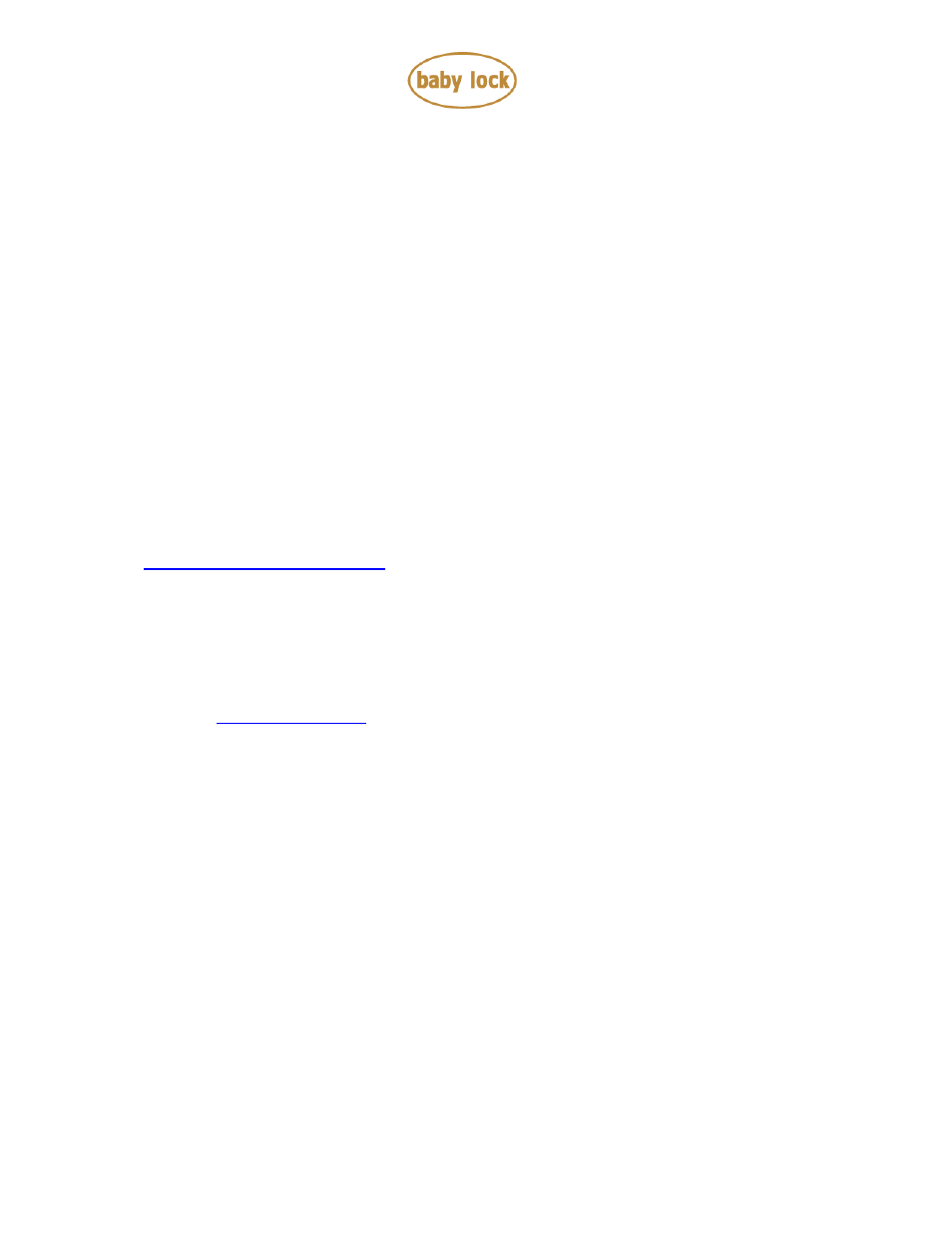
Copyright
2004-2014 Baby Lock USA
Customer Support: 1-800-313-4110
ECS10 Ver. 10.01 Software Installer
– p.1
Baby Lock Palette Ver.10
(Model ECS10)
Software Installer Version 10.01
September, 2014
ALERT:
This download is only for use if the software program is accidentally deleted from your Palette
Software Key. This is not a software update.
How to install Palette Ver. 10 into your PC
1.
Download the installer file.
(exe File size: 126 MB)
2. Double-click the downloaded file (setup1001eng.exe) on the File Explore.
The software installation wizard will start.
3. Follow the installation screen directions to install the software.
Note: After the installation is completed, update your Palette Ver.10 to the latest update version
located a
listed under the DOWNLOADS tab.
