Basic software settings, Specifying the design page settings – Baby Lock Palette 10 (ECS10) Instruction Manual User Manual
Page 15
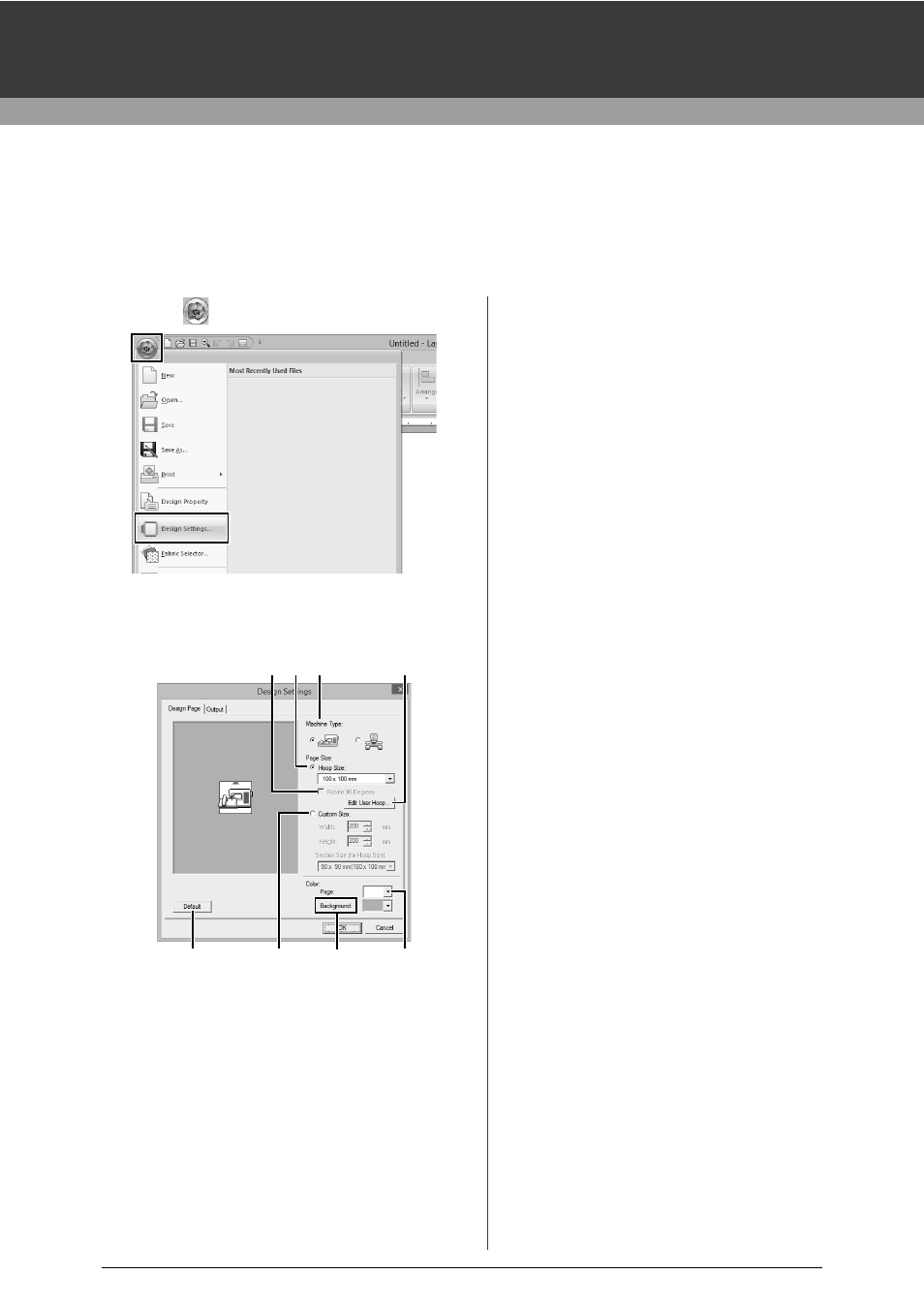
14
Basic Software Settings
Specifying the Design Page Settings
The color and size of the Design Page can be changed. You can select a Design Page size according to the
size of hoop that you will be using with your embroidery machine. You can also specify a custom size for the
Design Page for embroidery patterns that will be split and embroidered in multiple sections.
1
Click ,
then
[Design Settings].
2
Specify the settings for the Design Page, and
then click [OK].
a
Machine Type
Select your machine type. The settings
available in the [Page Size] selector differ
depending on the selected machine type.
b
Hoop Size
Select the desired hoop size from the
selector.
c
Rotate 90 Degrees
Select this check box to arrange the
pattern in a Design Page rotated 90°.
d
Custom Size
Specify a custom size for split embroidery
patterns.
Select this option, and then type or select
the desired width and height for the
Design Page.
cc
"Tutorial 9-1: Creating Split Embroidery
Designs" on page 177
e
Page
Select the desired color for the Design
Page.
f
Background
Select the desired color for the work area.
g
Default
To return to the default settings, click this
button.
h
Edit User Hoop
Click this button to display the [User
Hoop Settings] dialog box, where a user
hoop size can be added. The added user
hoop size appears at the bottom of the list.
cc
"Specifying a user hoop size" on page 15
c b a
h
g
d
f
e
