Checking the stitching with the stitch simulator, 80 checking embroidery patterns – Baby Lock Palette 10 (ECS10) Instruction Manual User Manual
Page 81
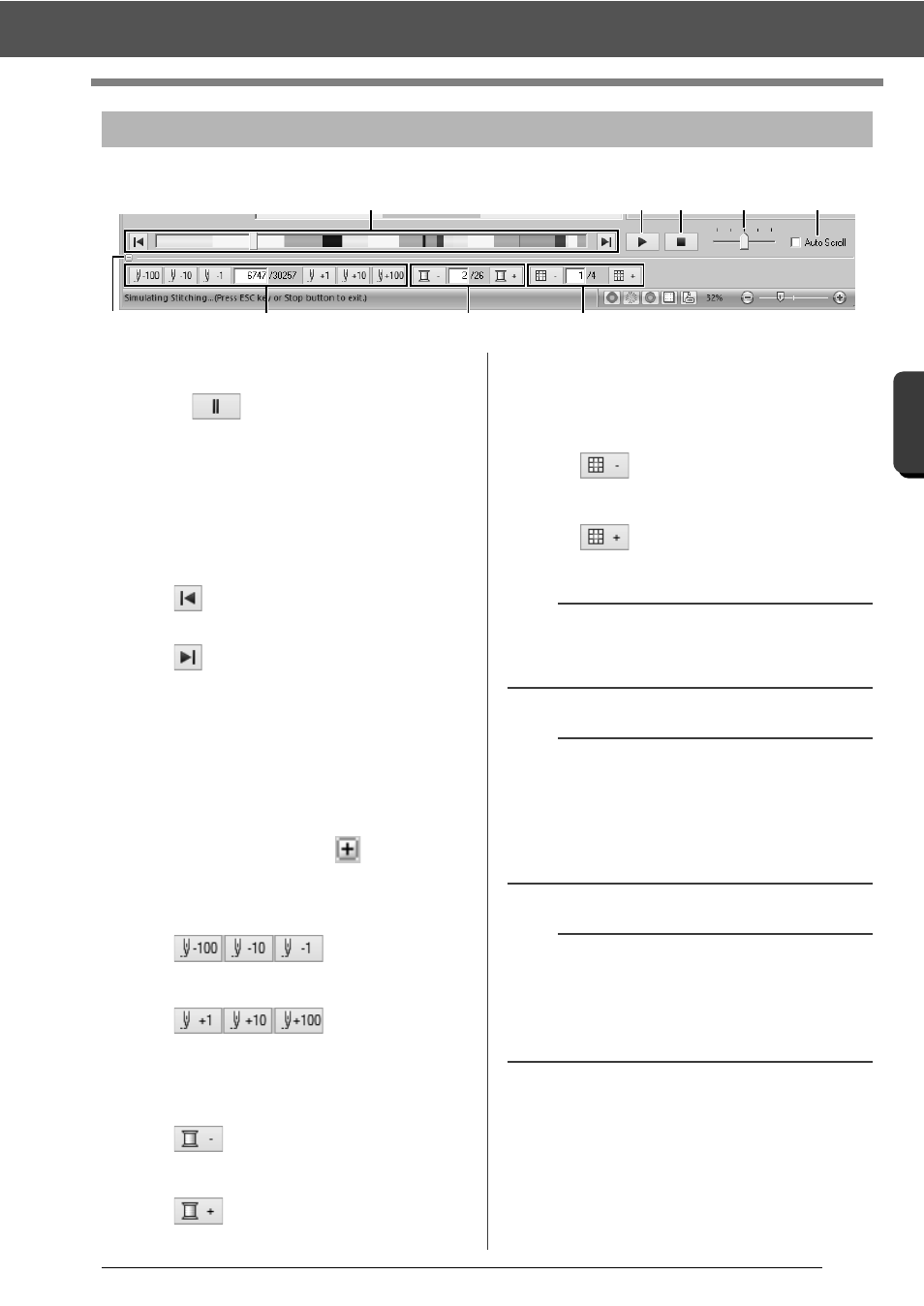
80
Checking Embroidery Patterns
B
asic
L
ayo
u
t & E
d
it
in
g
Op
e
rat
io
n
s
1
Click the buttons to view a simulation of the stitching.
a
Starts the stitching simulation. During
stitching simulation, this button changes
to
, which can be clicked to
temporarily stop the simulation.
b
Stops the simulation and returns to the
previous display.
c
The slider shows the current location in
the simulation. In addition, the slider can
be moved to change the position in the
simulation.
: Returns to the beginning of stitching
and stops the simulation.
: Advances to the end of stitching and
stops the simulation.
d
Drag the slider to adjust the simulation
stitching speed.
e
Select this check box to automatically
scroll the simulation of the pattern when it
is too large to be fully displayed.
f
Click to hide the bottom section of the
Stitch Simulator. Click
to display it
again.
g
Shows the number of the current stitch/
total number of stitches.
: Reverses the
simulation by the indicated number of
stitches.
: Advances the
simulation by the indicated number of
stitches.
h
Shows the number of the color being
drawn/total number of colors used.
: Returns to the beginning of
stitching for the current or previous thread
color.
: Advances to the beginning of
stitching for the next color.
i
Shows the currently displayed pattern
section/total number of hoop sections in
the pattern.
(Appears only for split embroidery
patterns.)
: Returns to the beginning of
stitching in the current or previous hoop
section.
: Advances to the beginning of the
design in the next hoop section.
Checking the stitching with the Stitch Simulator
c
g
h
i
a
b
d
e
f
a
If the Stitch Simulator is not displayed at the
bottom of the window, click [Stitch Simulator] on
the [View] tab.
b
• The zoom tools and pan tool can be used while
a simulation is being viewed. If any other
command is selected, the simulation stops.
• If a value is entered at
g
,
h
or
i
, the
simulation is reversed/advanced to the indicated
location.
a
• If a pattern was selected when the stitching
simulation was started, only the selected pattern
is drawn in the simulation.
• The [Auto Scroll] check box is not available in
Realistic View.
