Baby Lock Palette 10 (ECS10) Instruction Manual User Manual
Page 25
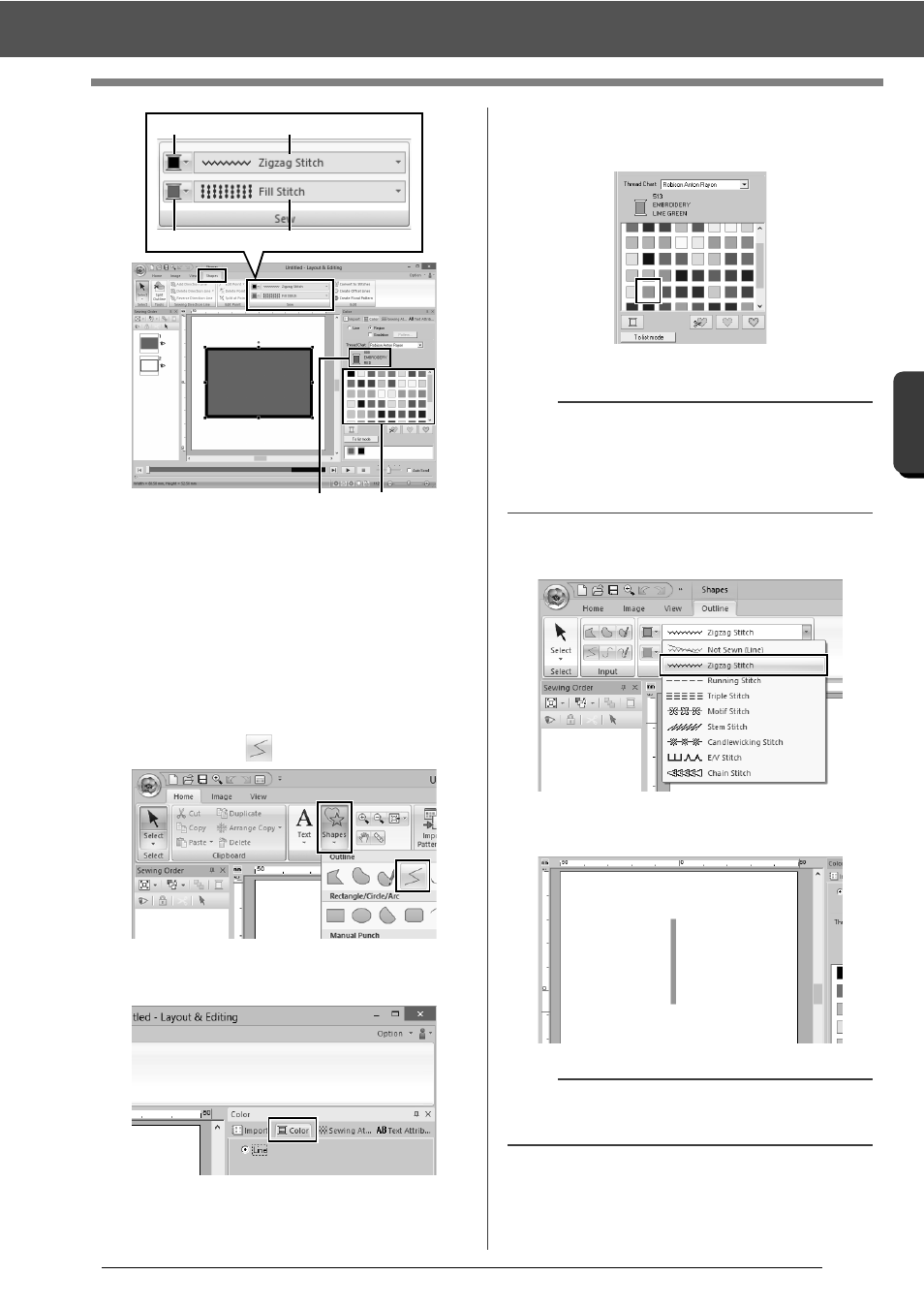
24
Tutorial 1: Drawing shapes to create an embroidery design
B
asic
L
ayo
u
t & E
d
it
in
g
Op
e
rat
io
n
s
1
Line color button
2
Line sew type selector
3
Region color button
4
Region sew type selector
5
Selected thread color and color name
6
Thread color palette
1
Draw the stem.
(A) Click the [Home] tab.
(B) Click [Shapes] in the [Tools] group, and
then click
.
(C) Click the [Color] tab to display the color
palette.
(D) Click [LIME GREEN].
If the desired color is not displayed, move
the scroll bar until it appears.
(E) Click the [Line sew type] selector, and
then select [Zigzag Stitch].
(F) Click the start point 1, and then double-
click the end point 2.
1
2
3
4
5
6
b
To view the thread colors in a list so that the
desired color can more easily be found, click [To
list mode].
cc
"Setting the sew type" on page 49
b
The color, sewing attributes and size can also be
changed after the shape is drawn.
1
2
