Special colors – Baby Lock Palette 10 (ECS10) Instruction Manual User Manual
Page 49
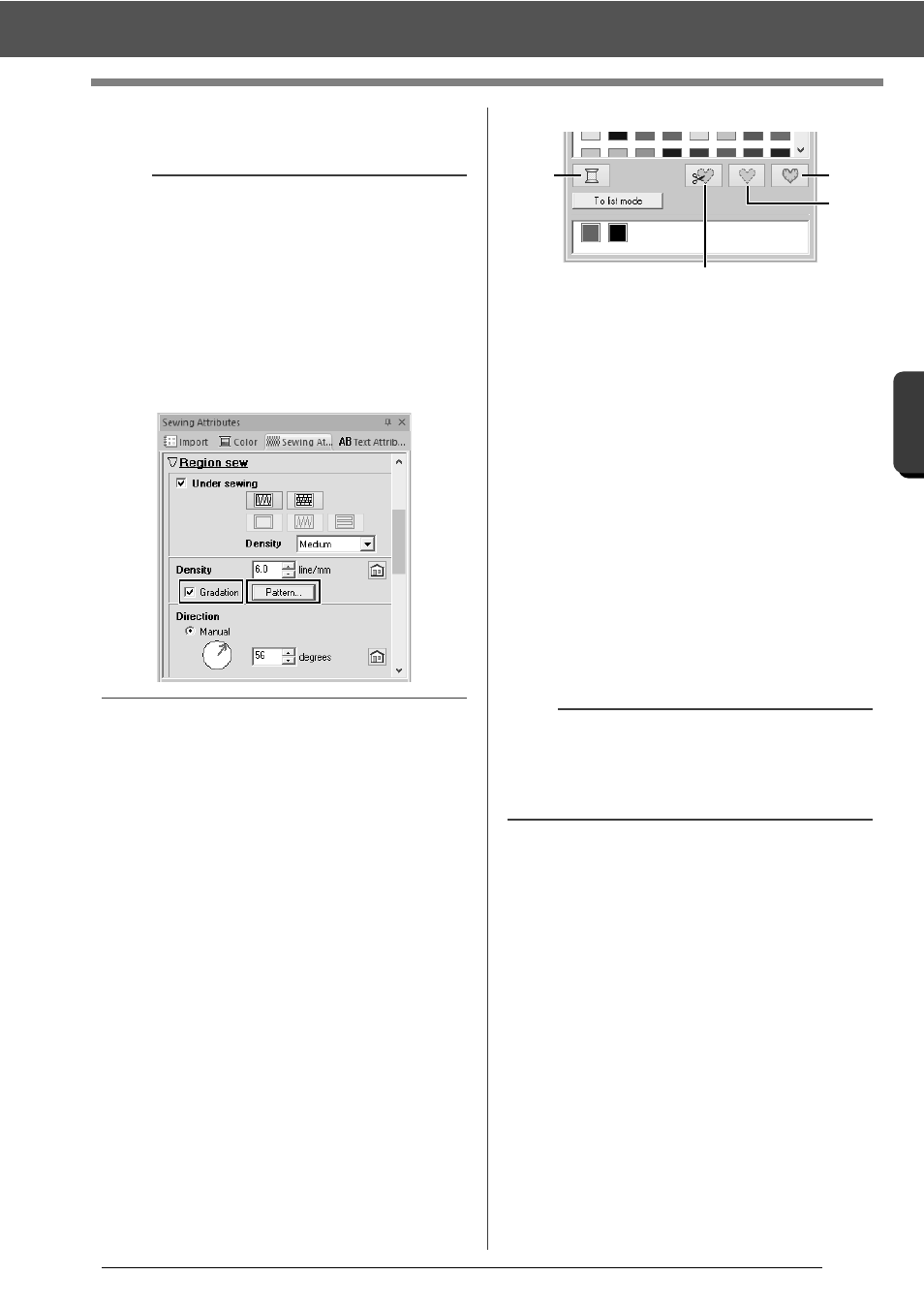
48
Specifying Thread Colors and Sew Types for Lines and Regions
B
asic
L
ayo
u
t & E
d
it
in
g
Op
e
rat
io
n
s
g
Specify a direction, or drag the red arrow
to adjust it.
■
Special colors
a
NOT DEFINED
If you want to be able to manually select
the color for a monochrome pattern, you
can select [NOT DEFINED].
Colors for creating appliqués:
You can create appliqués using the
following three special colors.
b
APPLIQUE MATERIAL
marks the outline of the region to cut from
the appliqué material.
c
APPLIQUE POSITION
marks the position on the backing
material where the appliqué must be
sewn.
d
APPLIQUE
sews the appliqué on the backing
material.
b
• Gradation/blending can be specified if satin
stitches, fill stitches or programmable fill stitches
have been selected for the region sewing and
[Manual] has been selected as the sewing
direction.
• If the [Blend] check box is cleared, the
gradation settings are applied to the remaining
color.
• Gradation/blending can also be specified under
[Density] when the [Sewing Attributes] pane
is displayed in Expert mode.
b
By using the Applique Wizard, appliqués can
easily be created.
cc
"Tutorial 8-1: Creating Appliqués" on
page 161
a
b
d
c
