Baby Lock Palette 10 (ECS10) Instruction Manual User Manual
Page 115
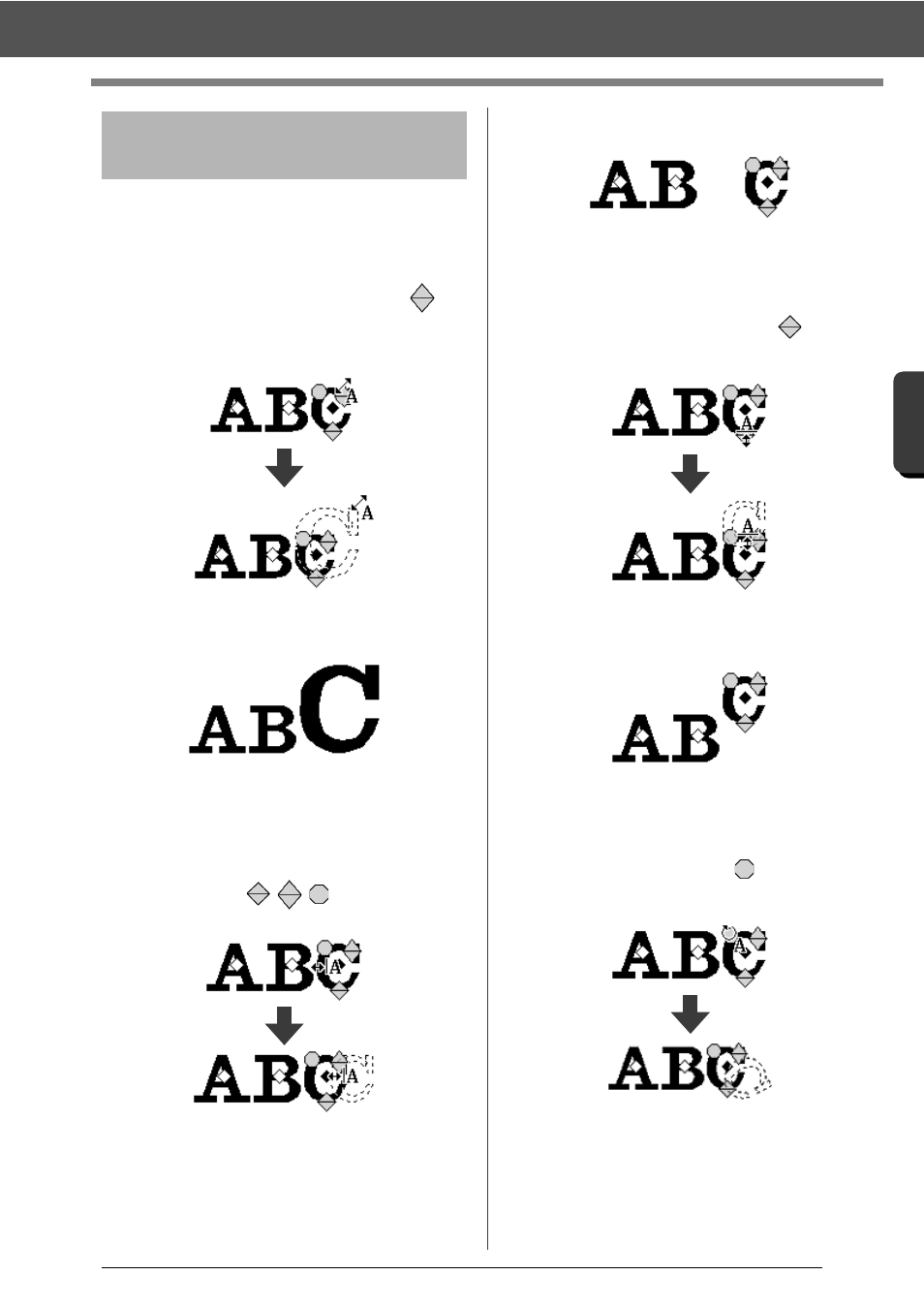
114
C
re
a
ting Embr
oide
ry
Pa
tte
rns
Cont
a
ining Te
xt
Advanced Operations for Entering Text
You can easily use drag operations to change the
size and text attributes.
■
Changing the size
1
Bring the pointer onto the upper right
handle.
2
Drag the handle.
3
When you release the mouse button, the
character size is changed.
■
Changing the kerning
1
Place the pointer onto the character body
other than the
handles, and drag
the character horizontally.
2
When you release the mouse button, the
character spacing is changed.
■
Changing the vertical offset
1
Bring the pointer onto the lower
handle.
2
Drag the handle vertically.
3
When you release the mouse button, the
character offset is changed.
■
Rotating the characters
1
Bring the pointer onto the
handle.
2
Drag the handle.
Changing a character size
and character's attributes
