Using fabric selector, Basic software settings – Baby Lock Palette 10 (ECS10) Instruction Manual User Manual
Page 18
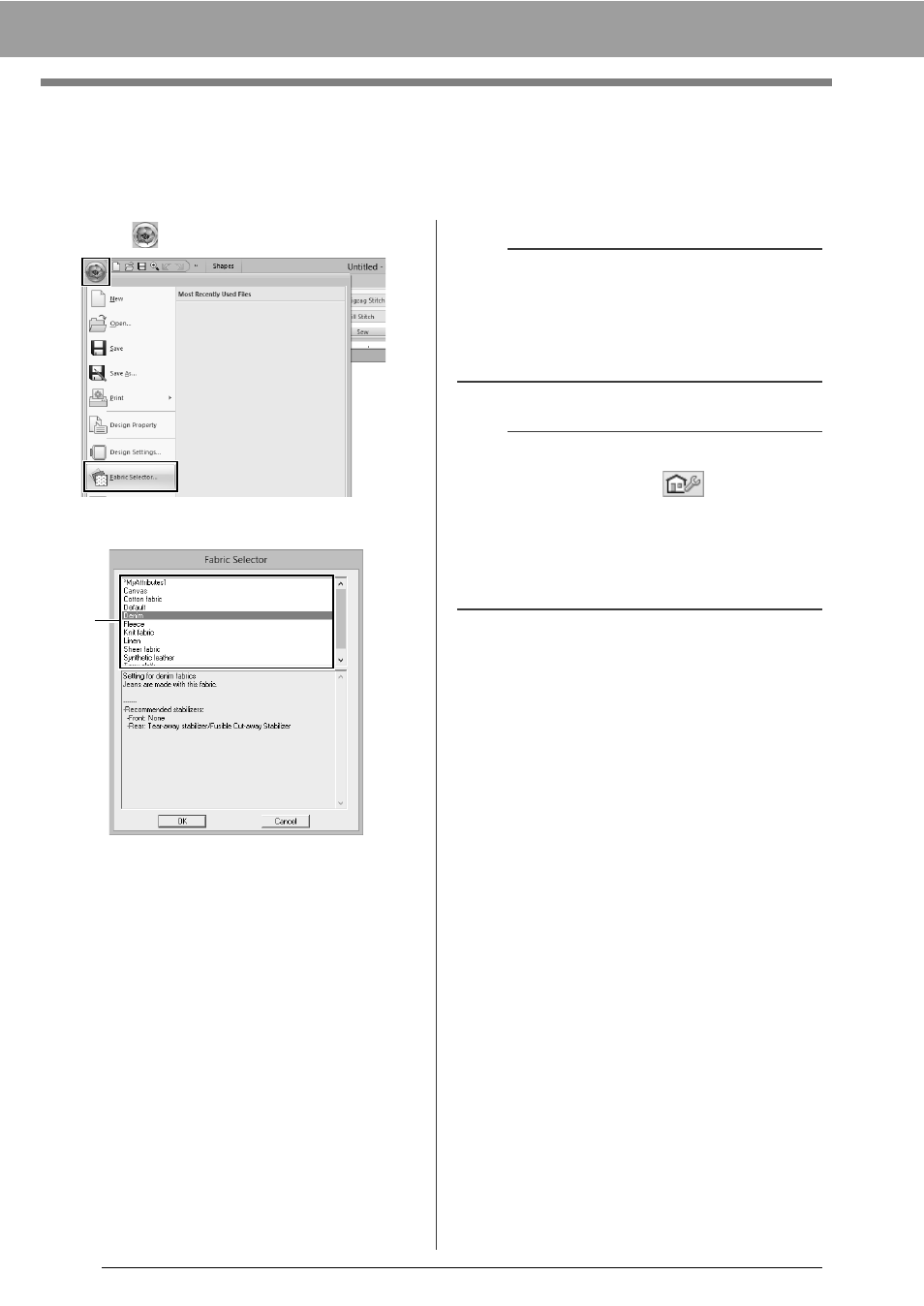
17
Basic Software Settings
Using Fabric Selector
A group of sewing attribute settings appropriate for the major types of fabric can be recalled from the [Fabric
Selector] dialog box. Select the fabric to be embroidered to view a description of the fabric and advice on
embroidering.
1
Click ,
then
[Fabric Selector].
2
Select the group of settings to be recalled.
a
Select the type of fabric to be
embroidered to specify the recommended
settings for that fabric.
When a fabric type is selected, a
description appears.
3
Click [OK].
When shapes and text are entered, the
sewing attributes will be set to those
recommended for the selected fabric.
cc
"Specifying sewing attributes" on page 54
a
a
• The sewing attributes of imported shapes and
text are not changed.
• Perform a trial sewing before embroidering your
project.
cc
"For Basic Operations" on page 295
b
Original settings can be saved to be later used in
the [Fabric Selector]. Click
in the [Sewing
Attributes] tab, click [Save As], and then click
[OK] without changing the name for the settings.
The group of settings that you have saved will
appear with “*” beside its name.
cc
"Saving the settings in a list" on page 192
