Checking embroidery designs – Baby Lock Palette 10 (ECS10) Instruction Manual User Manual
Page 255
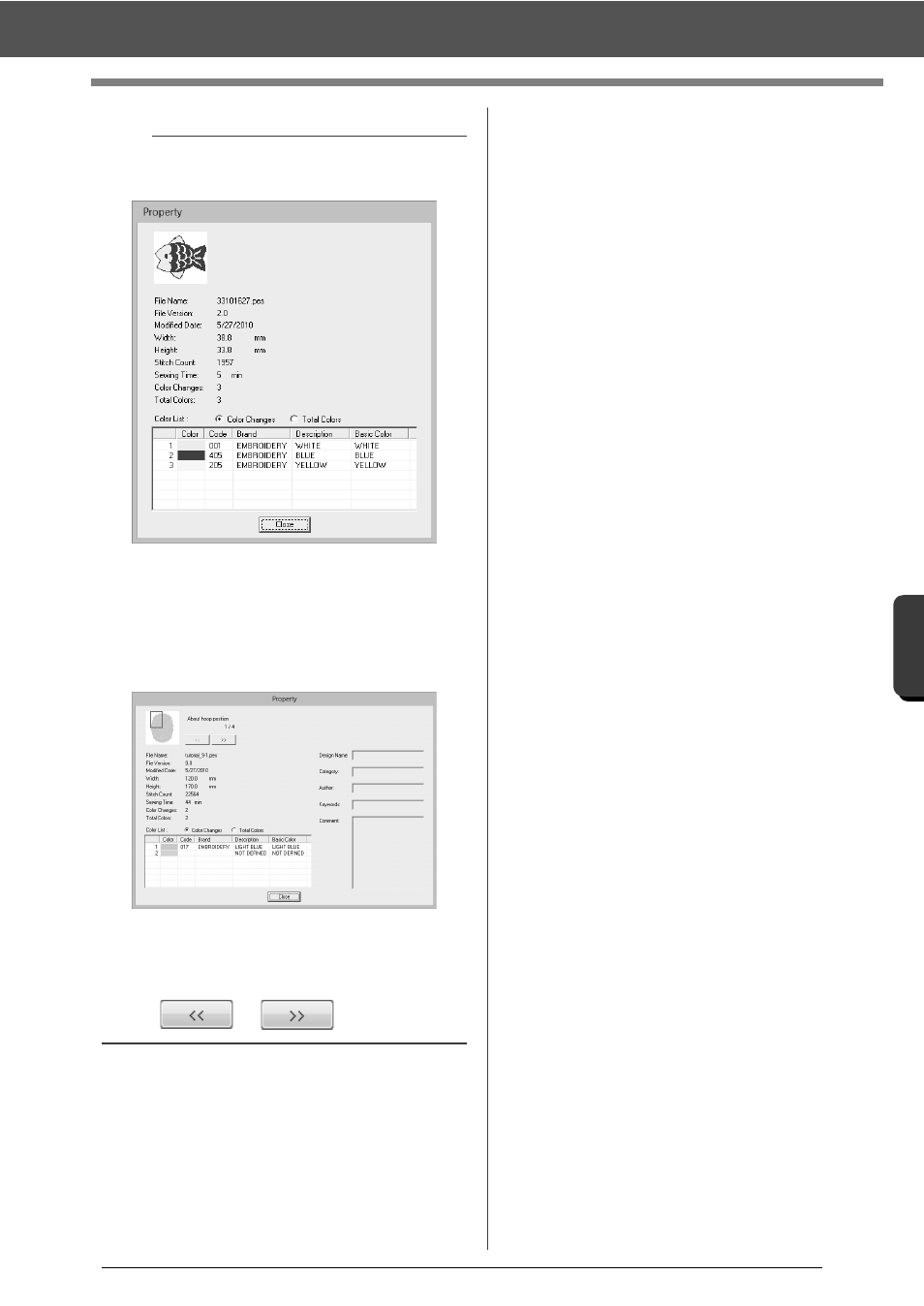
254
Des
ign
Databas
e
Checking Embroidery Designs
b
• Non-PES files and PES files (version 3.0 or
earlier)
• If the Design Page size was set to [Custom
Size] or if [Hoop Size] was set to a multi-
position hoop (100 × 172 mm or 130 × 300 mm)
or a jumbo frame (360 × 360 mm), a [Property]
dialog box similar to the one shown below
appears.
• The red box in the dialog box shows the position
of the displayed pattern section.
• To display information for other hoop positions,
click
or .
