Drawing various shape, 62 drawing shapes – Baby Lock Palette 10 (ECS10) Instruction Manual User Manual
Page 63
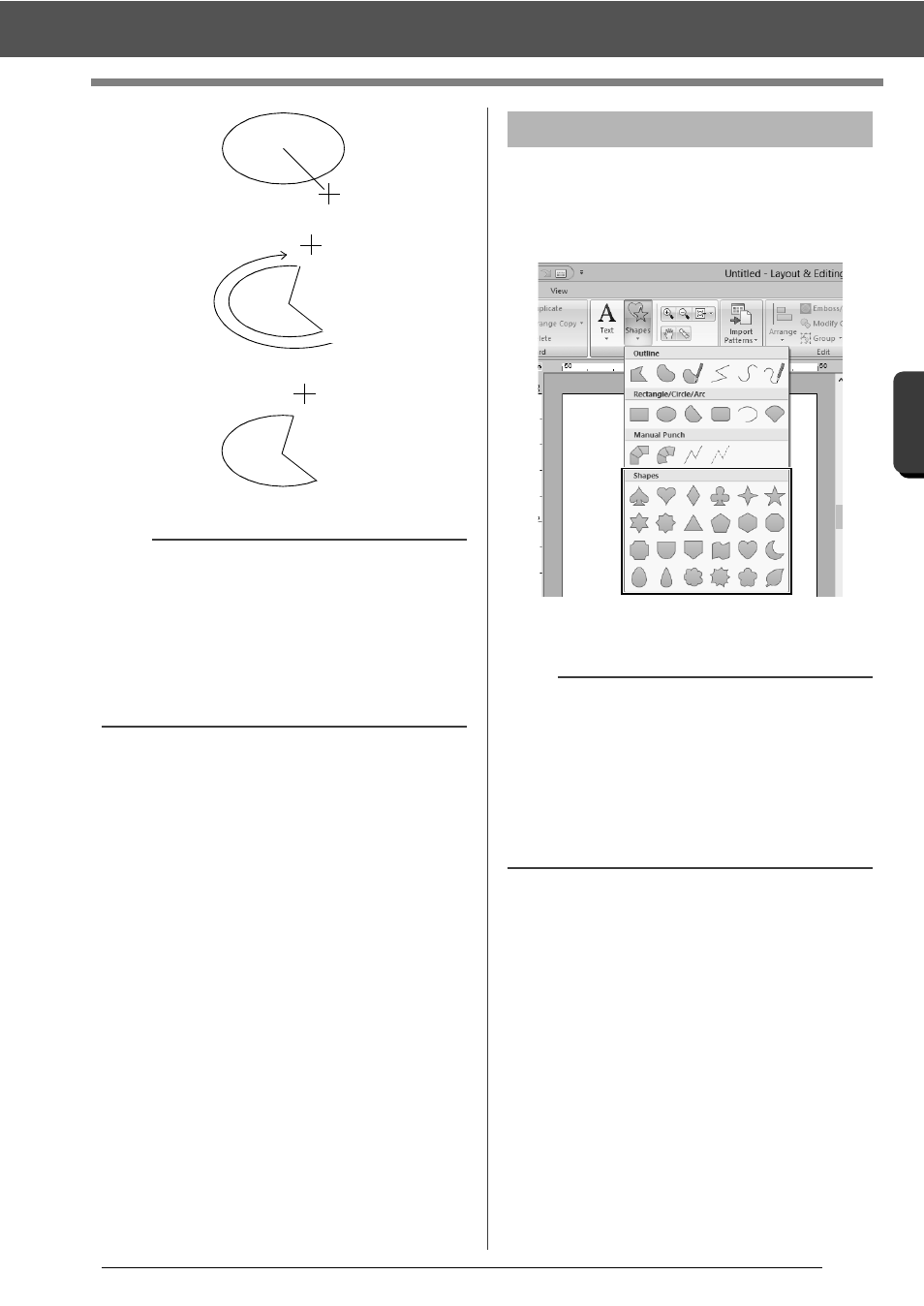
62
Drawing Shapes
B
asic
L
ayo
u
t & E
d
it
in
g
Op
e
rat
io
n
s
1
Click the [Home] tab.
2
Click [Shapes] in the [Tools] group, and then
click a tool icon under [Shapes] to select the
desired Shapes tool.
3
Drag the pointer in the Design Page.
b
• You can change the color and sew type either
before or after drawing the shape.
cc
"Setting the sew type" on page 49
• You can also use the settings in the [Sewing
Attributes] pane to define other attributes of the
shape before or after drawing the shape.
cc
"Specifying sewing attributes" on page 54
Fan
Click at start point.
Move to end point.
Click at end point.
Drawing various shape
b
• To draw the shape while maintaining the original
height-to-width proportion, hold down the
• Various sample shape patterns are available in
the [Import] pane when [Outline Shapes] is
selected in the [From] selector and [Basic
Shapes] is selected in the [Category] selector.
cc
"Using the Import pane" on page 13
