Palette software key – Baby Lock Palette 10 (ECS10) Instruction Manual User Manual
Page 8
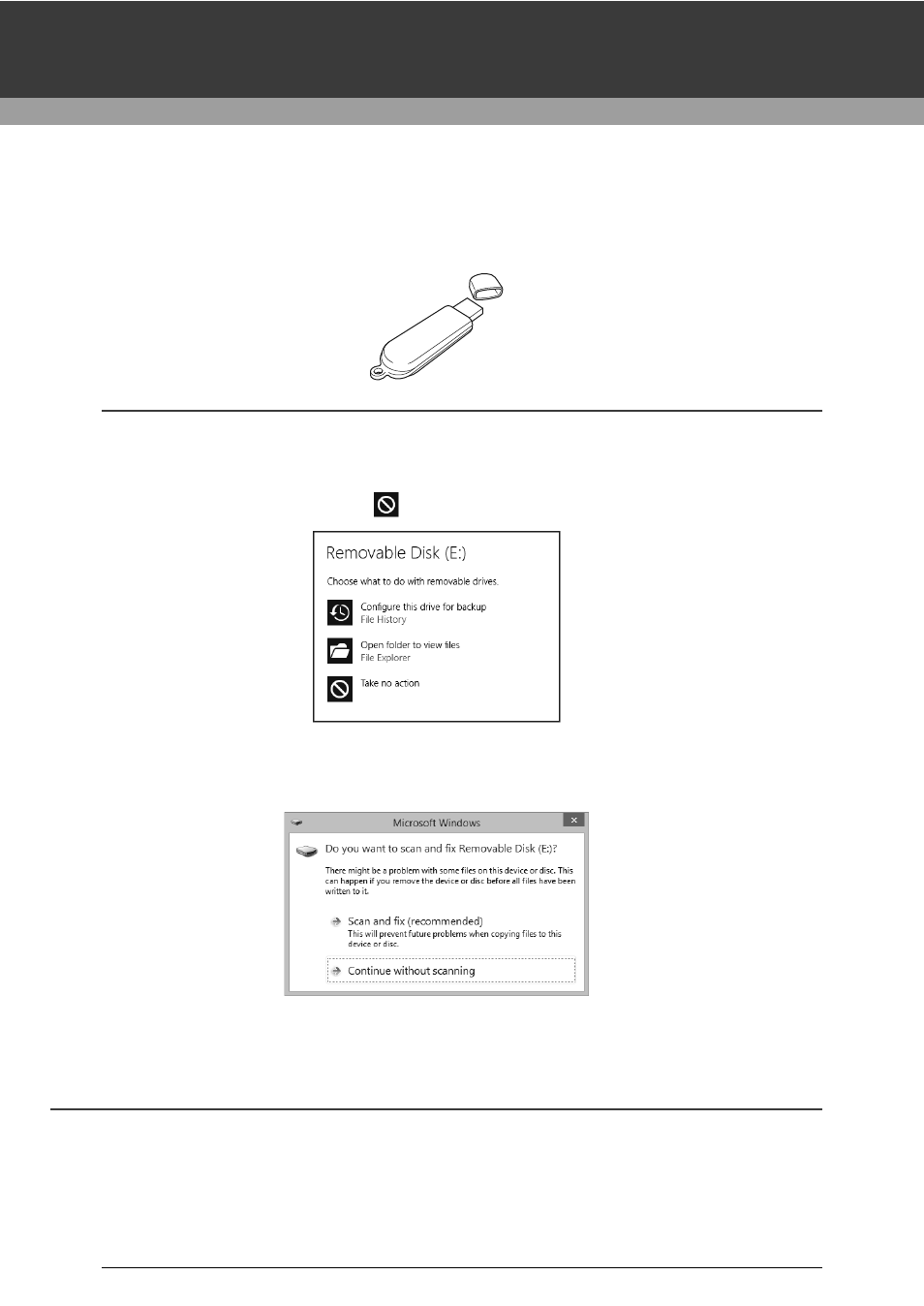
7
Palette Software Key
In order to use Palette Ver.10, the included "Palette Software Key" must be plugged into a USB port of the
computer.
The "Palette Software Key" prevents unauthorized use of this software. The software cannot be started if the
"Palette Software Key" is not plugged in.
a
• The "Palette Software Key" cannot be used as USB media. Do not save embroidery files on the "Palette
Software Key" for transferring or storage.
• When the "Palette Software Key" is plugged into a USB port of the computer, the [AutoPlay] dialog box
appears. Do not use this dialog box. Click
to close the dialog box, and then start up Palette Ver.10.
• When the message "Do you want to scan and fix Removable Disk (E:)?" appears, select [Continue
without scanning] and then start up Palette Ver.10. The drive name for the Removable Disk differs
depending on computers.
• To unplug the "Palette Software Key" from the computer, click [Start] - [Computer], right-click the "Palette
Software Key", and then click [Eject].
• Do not format the "Palette Software Key".
• We recommend that you back up this software in order to prepare for unexpected problems.
