Sewing attributes – Baby Lock Palette 10 (ECS10) Instruction Manual User Manual
Page 333
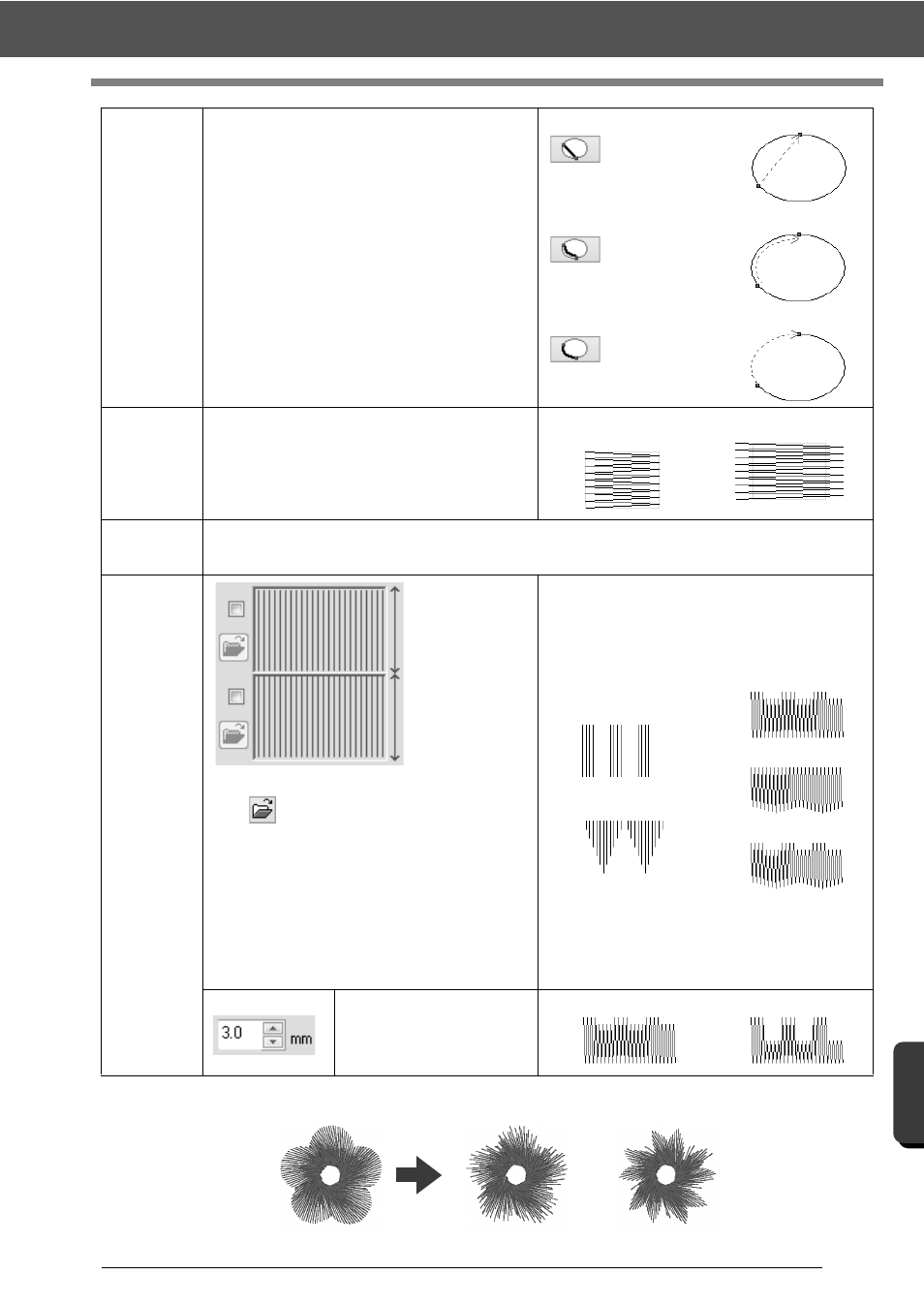
332
M
enus
/T
ools
a
nd Re
fe
re
nc
e
Sewing Attributes
Running
Stitch Path
The inside of region setting is not available if the
[Gradation] check box is selected.
This cannot be specified under the following
conditions.
• The sewing direction is set to [Auto].
• Text patterns
• When a feathered edge is specified
Inside of region
Along outline
On outline
Pull com-
pensation
Lengthen the sewing region in the sewing direction
to adjust for pattern shrinkage during sewing.
No compensation
Longest compensation
Connection
Points
This sewing attribute is available only when a text pattern is selected.
cc
"Selecting connection point positions in a text pattern" on page 116
Feathered
edge
Specify the edge
of the stitching
where the
feathered edge is
to be applied.
Click
to display the [Browse] dialog box.
Select the desired pattern from the list of patterns
that appears.
This sewing attribute is available only when a
shape pattern is selected. In addition, this attri-
bute cannot be selected under the following con-
ditions.
• When a gradation is specified
• When the sewing direction is set to [Auto]
• When hole sewing is specified
Top side of pattern
For
Bottom side of pattern
For
Top edge only
Bottom edge only
Top and bottom edges
Specify the width of the
feathered edge
Short
Long
Feathered edge settings not specified
Feathered edge settings specified
