Controls, Internet options, General – Juniper Systems Allegro CX Manual User Manual
Page 75
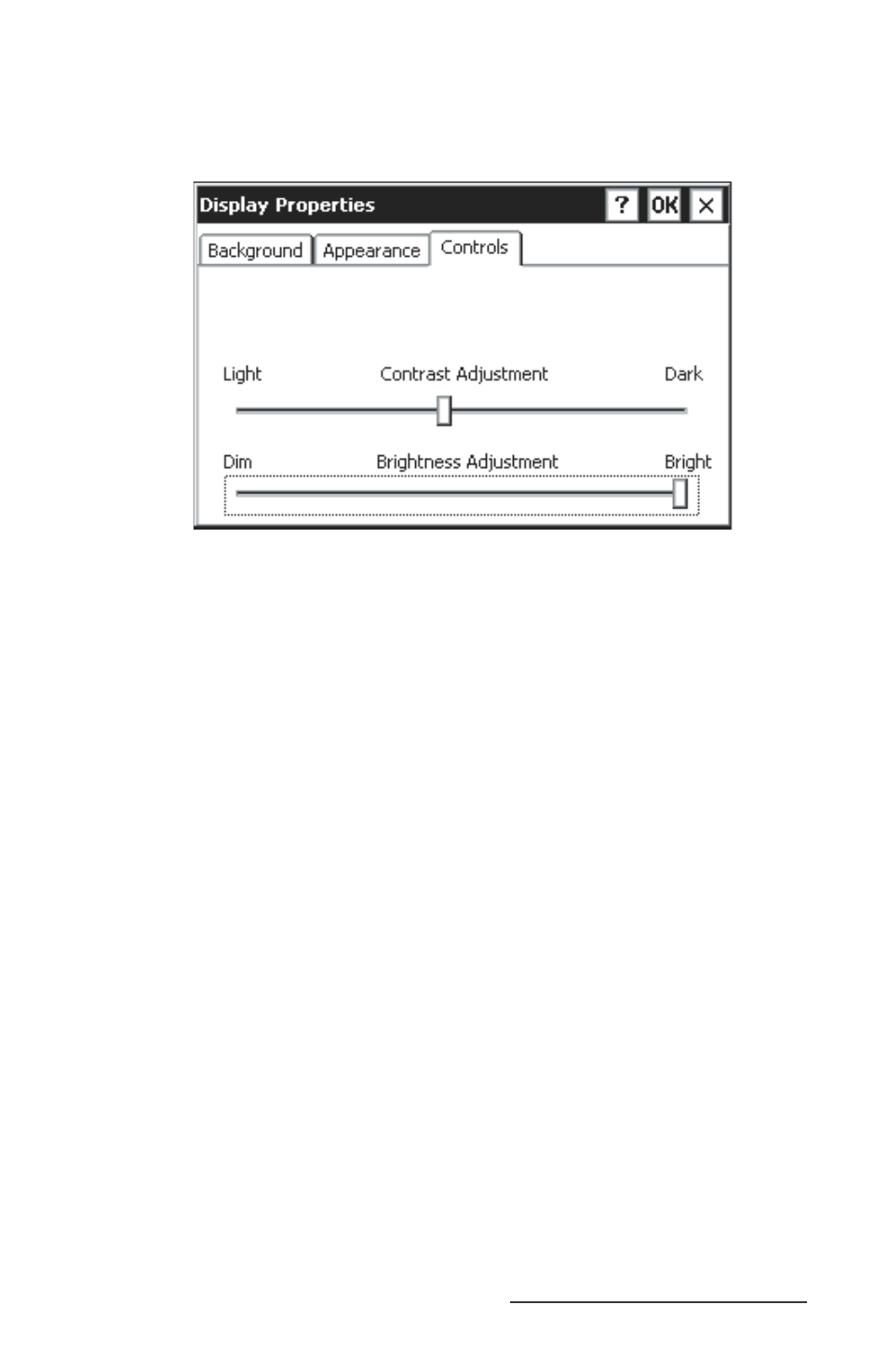
Allegro CX Owner’s Manual 75
Controls
The Controls tab allows you to select the Contrast and Brightness of
the backlight.
If you are using a monochrome screen the heater options appear. The
Display Heater options are Auto and Off. Auto is the default setting,
which turns on the heater automatically. Adjust the display contrast
by moving the slide bar left or right.
Note: The display heater cannot be used if you are using alkaline
batteries. The Auto option is not available.
Internet Options
The Internet Settings applet allows you to set up the following
Internet functions on your Allegro when it is connected to the
Internet. Tapping on OK saves all the settings you have selected and
closes the Internet Settings screen. Tapping on the X closes Internet
Settings screen without saving any settings.
General
The General tab allows you to set and control the following options:
Start Page: The Web page your Allegro always opens when the
unit connects to the Internet.
Search Page: The search engine Web page that opens when the
search option is selected on the Internet Explorer.
Cache Size (in KB): The amount of cache held in your Allegro
before it is deleted, the default it 512 kilobits (KB).
Clear Cache: Removes all Internet cache fi les from your Allegro.
