Battery gauging, Battery status icons, When the battery voltage drops – Juniper Systems Allegro CX Manual User Manual
Page 35
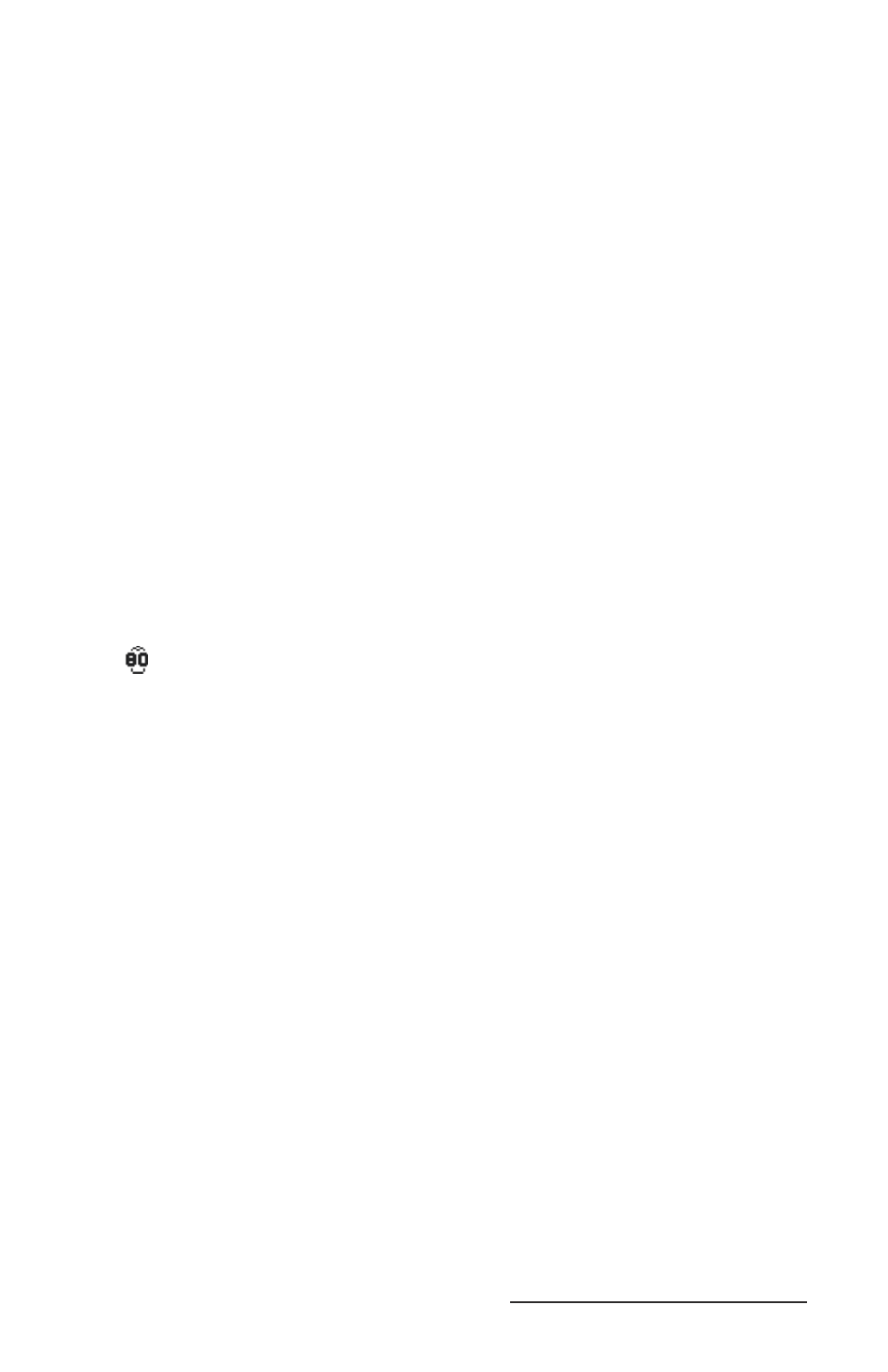
Allegro CX Owner’s Manual 35
Battery Gauging
The purpose of the battery gauging on the Allegro is to provide
you with a constant display of the approximate charge status of the
battery pack. This tool helps you to effectively maintain and manage
the batteries while using them in the fi eld. The gauging works for
both NiMH rechargeable batteries and alkaline batteries, although
the mechanism is different, as outlined in the section.
The Allegro uses an intelligent battery gauging circuit to effi ciently
read the remaining charge of the battery pack. This charge is
displayed in the system tray via a battery status icon.
Note: Because the charge of the battery pack is uncertain when it is fi rst
installed, the battery must be charged before the battery gauging is accurate.
Battery Status Icons
The battery status icon shows the remaining charge of the battery
pack as a percentage, using increments of 10 up to 90, then 95 and
100. The system tray icon is meant to give only an approximate
indication of battery charge remaining, not an exact reading. If the
battery status icon displays 80, this means the battery packs charge
has between a 71 to 80% of the battery pack’s full charge capacity.
Once the battery gauging is set, a battery status indicator in the
system tray shows the charge percentage you set for the battery
pack. As the battery pack reaches full charge capacity, the charge
percent icon changes to refl ect the correct charge percentage.
As the charge level of a battery pack reaches 10%, the voltage begins
to drop. The Allegro detects this low battery condition. The battery
status icon begins to fl ash on and off. This signal lets you know it is
time to recharge or replace the batteries.
When the Battery Voltage Drops
When the battery pack voltage drops to about 3.1V (under load), the
Allegro automatically goes into suspend mode. Charge or replace the
batteries as soon as possible. The battery pack should have enough
charge left to retain the system RAM for 1 to 2 hours, after which the
Allegro completely powers down to prevent damage to the batteries.
If this happens, data not saved to the C_Drive, are lost.
Note: When you remove your battery pack, the super capacitor has
enough charge left to retain the system RAM for fi ve minutes before the
Allegro completely powers down and resets, losing all contents in RAM.
▲
