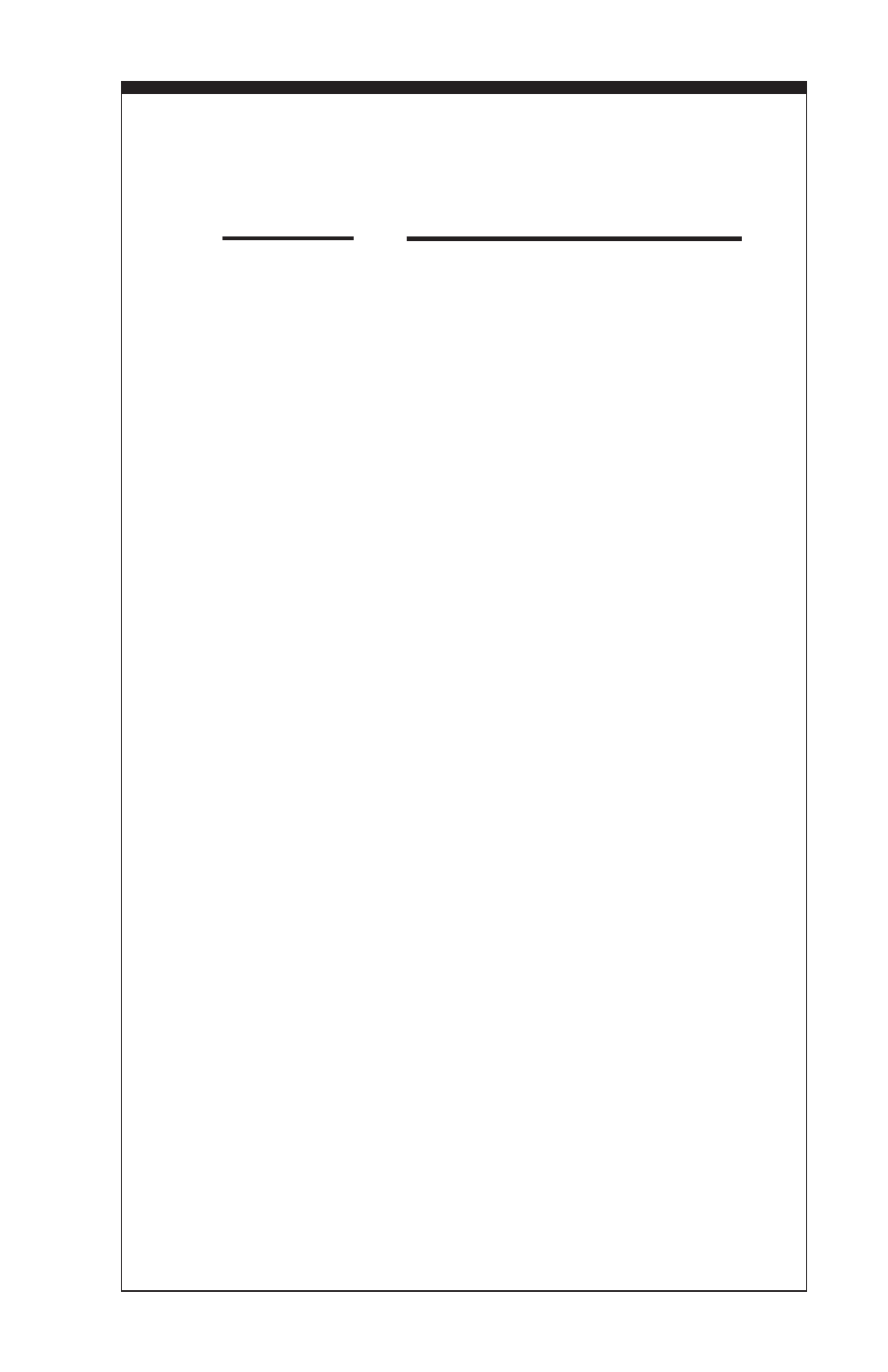Juniper Systems Allegro DOS Manual User Manual
Allegro
Table of contents
Document Outline
- Allegro DOS Owner's Manual
- Chapter 1 Introduction
- Chapter 2 Hardware Components
- Introduction
- Case Design
- Keyboard
- Display
- LED Indicators
- Batteries
- Main Power Source
- Installing the Battery Pack for the First Time
- Setting the Battery Charge
- Setting the Battery Charge Percent
- Setting the Battery Capacity
- Battery Life
- Recharging the NiMH Battery Pack
- Charging Accessories for NiMH Battery Packs
- Resume Versus Reboot
- Battery Gauging
- Charging Indicator
- Power Management Features
- Alkaline Battery Holder: Inserting Batteries and Usage
- Storing the Allegro During Inactive Periods
- NiMH Battery Pack’s Useful Life
- Spare NiMH Battery Packs
- Short-Term Backup Supply
- Backup Battery, Real Time Clock
- Main Power Source
- Communication Ports
- PC Card Slot
- Sound Generator
- Expansion Pods
- Chapter 3 Memory Configuration and Data Storage Options
- Chapter 4 MS-DOS Operating System
- MS-DOS Operating System Overview
- Setting Up Communication
- Lynx Windows File Management Utility
- FileScout DOS File Manager
- Text Editor
- Terminal Emulation Program
- System Setup Program
- Executing Setup
- Setup Program Screens
- Main Menu Screen
- Configuration Screen
- Power Management Screen
- Power Key (On/Off Key): Suspend/Resume or On/Off
- Auto Suspend: Disable or 5 to 75 Minutes
- PC Card Suspend: On or Off
- CPU Performance: Hyper, High, Medium, Low, Miser
- Power Manager: On or Off
- COM1 Output: RS-232 (not user editable)
- Memory Test: Off
- Battery Capacity: 2500 - 4500 mAh (not user editable from Setup)
- Vehicle Mode: On or Off
- Keyboard/Display Screen
- System Information Screen
- Restore Defaults Screen
- Startup Files
- DOS Utility Programs and Device Drivers
- Make Space Utility Program
- Serial Printing Utility Program
- Chapter 5 Technical Reference
- Chapter 6 Software Developer's Guide for MS-DOS
- Introduction to DOS Programmers
- Power Management
- Keyboard and Video
- Extended BIOS Functions
- Function AH=2Eh
- Subfunction: AL = 00h (pan left)
- Subfunction: AL = 01h (pan right)
- Subfunction: AL = 02h (pan up)
- Subfunction: AL = 03h (pan down)
- Subfunction: AL = 04h (pan xy - text mode only)
- Subfunction: AL = 06h (pc card power while in suspend)
- Subfunction: AL = 07h (suspend Allegro)
- Subfunction: AL = 0Ah (get Allegro status byte)
- Subfunction: AL = 0Bh (set cpu busy/done)
- Subfunction: AL = 0Ch (disable BIOS power manager)
- Subfunction: AL = 0Dh (enable BIOS power manager)
- Subfunction: AL = 0Fh (get CPU version)
- Subfunction: AL = 10h (get keypad shift fl ag settings)
- Subfunction: AL = 11h (set keypad shift fl ag settings)
- Subfunction: AL = 12h (get Allegro ID)
- Subfunction: AL = 14h (select font size in text mode)
- Subfunction: AL = 15h (perform system hard reset)
- Subfunction: AL = 19h (set LED brightness)
- Subfunction: AL = 1Ah (get battery % charge)
- Subfunction: AL = 20h (get BIOS version)
- Subfunction: AL = 24h (BIOS Setup popup window)
- Function AH=2Fh
- Subfunction: AL = 00h (read status byte)
- Subfunction: AL = 01h (read video contrast)
- Subfunction: AL = 0Ch/AL = 0Dh (turn backlight off/on)
- Subfunction: AL = 0Eh/AL = 0Fh (set heater off/auto)
- Subfunction: AL = 10h/AL = 11h (set key beep off/on)
- Subfunction: AL = 12h (power down system)
- Subfunction: AL = 13h (put system in reboot mode)
- Subfunction: AL = 14h (put system in suspend/resume mode)
- Subfunction: AL = 15h (set auto suspend duration)
- Subfunction: AL = 16h (set video contrast)
- Subfunction: AL = 18h (get performance level)
- Subfunction: AL = 19h (set performance level)
- Subfunction: AL = 1Ah/AL = 1Bh (set auto-panning off/on)
- Subfunction: AL = 1Eh (read miscellaneous BIOS setup bytes)
- Subfunction: AL = 23h (video)
- Function AH=2Eh
- Hardware Interrupt Listing
- I/O Port Mapping
- AT Keyboard Scan Codes
- Keyboard Key-Code Tables
- Chapter 7 Warranty, and Software License Agreement
- Chapter 8 Expansion Pod
- Index