Bar code expansion pod, Bar code reader program – Juniper Systems Allegro CX Manual User Manual
Page 261
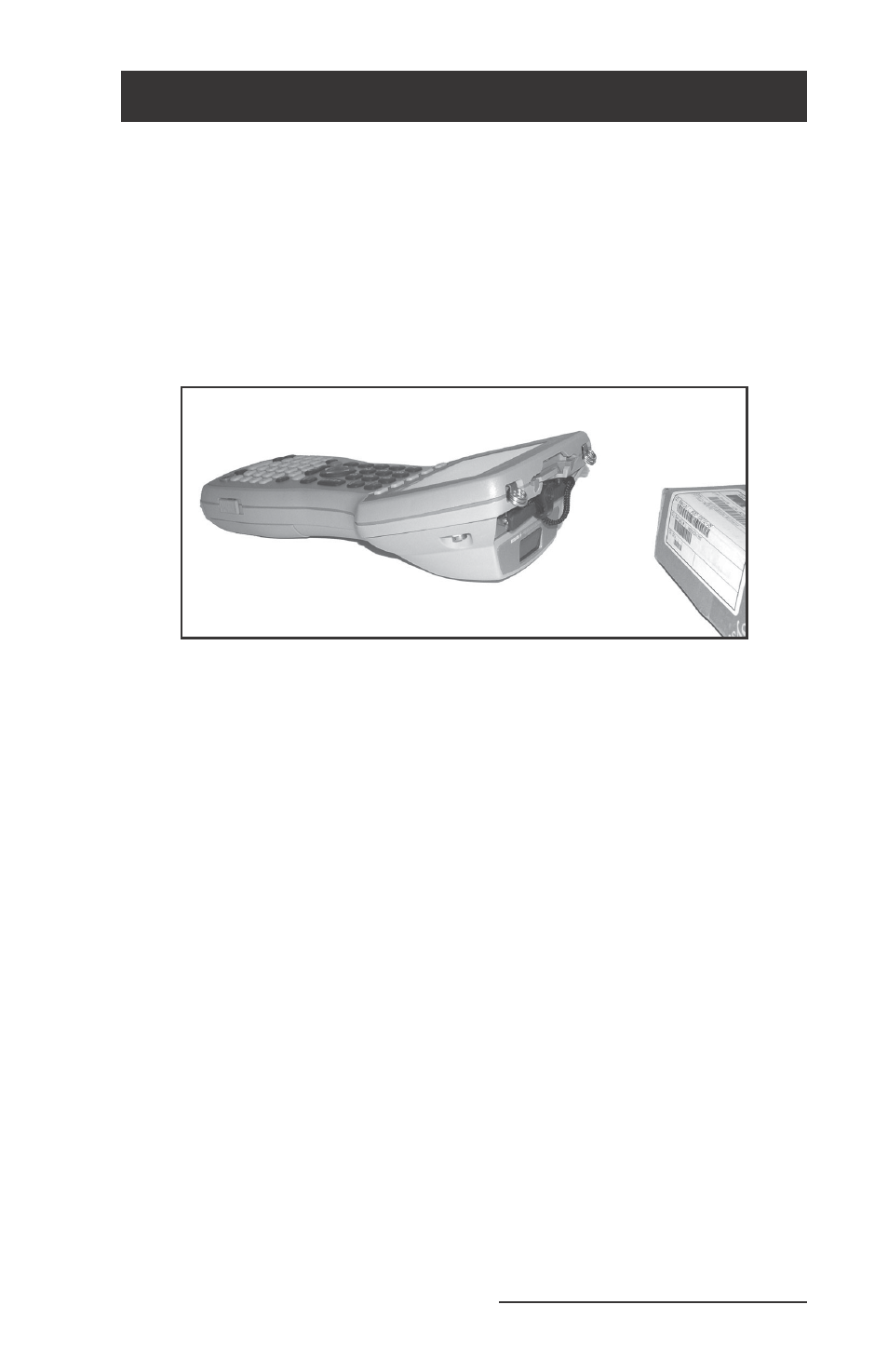
Allegro CX Owner’s Manual 261
Bar Code Expansion Pod
Using the bar code expansion pod with an Allegro offers the
convenience of scanning bar codes and receiving the scanned data,
all in a single handheld unit. With the Bar Code Expansion Pod
there are no extra cables that could get in the way. The bar code
pod is factory installed to the Allegro and includes the COM port
connection, the power supply, and the software. The software is
used to set up the scanner and to transfer the scanned data to a data
collection program.
The bar code expansion pod integrates the laser bar code scanning
technology of a Symbol SE 1224 high-performance laser scan engine
with the Allegro CX and offers the following features:
High performance bar code scanning in bright, outdoor light
Scanning distances of 1 to 3 feet from the Allegro
Excellent scan capability for poorly printed or low contrast bar
codes
Low power performance
Compatible with nine different bar code symbologies
Bar Code Reader Program
The bar code expansion pod is shipped with a Bar Code Reader
program factory installed on your Allegro. This program has two
key functions. The fi rst allows you set up the scanner’s target/scan
button control, scan notifi cation, and styles of bar codes to scan. The
second function of the Bar Code Reader program is to scan bar codes
with the press of a button. This function takes the scanned bar code
and transfers it into electronic data automatically entered into a data
collection program opened on your Allegro.
▲
