Scan key selection, Beep on good read, Beep on no read – Juniper Systems Allegro CX Manual User Manual
Page 265: Good read message
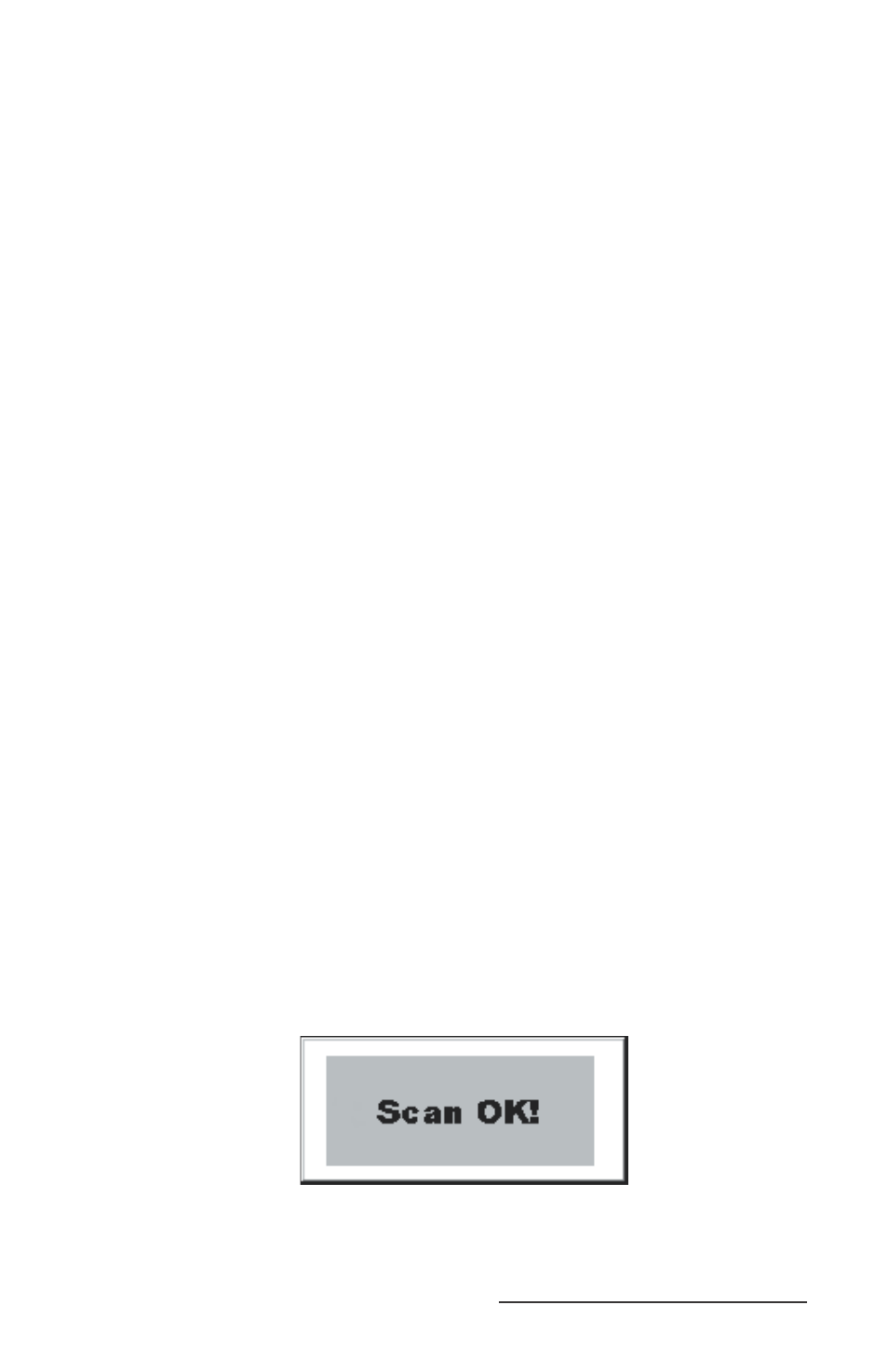
Allegro CX Owner’s Manual 265
Only one Allegro key is used to both target and scan a bar code.
Pressing on the scan key initiates the target beam fi rst. The target
beam stays on for a set time ranging from 0.0 to 9.9 seconds. You
have the ability to set the target time, see later in this section. As soon
as the target beam turns off, the scan beam turns on. The scan beam
remains on until a valid scan is completed or until the maximum
scan time is reached.
Note: Holding the Scan Key down during a scan or pressing it multiple
times during the scan does not affect the scan. The key presses are ignored.
Scan Key Selection
The Scan Key box allows the user to select which key is pressed to
initiate a scan. To select the Scan Key you want to use, tap on the
down arrow on the right side of the Scan Key box to access a drop-
down menu listing all the available scan keys. Tap on the name of
the key you want to use for scanning.
Beep on Good Read
The bar code scanner program provides audio feedback to notify you
on a successful scan. To activate the audio feedback, tap in the Good
Read box in the Beep On: section so a checkmark appears. A single
beep sounds at the completion of a successful scan.
Beep on No Read
The bar code scanner program provides audio feedback to notify you
about an unsuccessful scan. To activate the audio feedback, tap in
the No Read box in the Beep On: section so a checkmark appears. Two
beeps sound when a scan is unsuccessful.
Good Read Message
The bar code scanner program provides visual feedback when a scan
is successful. To activate this visual feedback, tap in the Good Read
in the Visual On: section so a checkmark appears. A Scan OK! pop-up
message displays on the screen approximately 1.5 seconds after each
successful scan.
