Data data validation, Goal goal seek, Task menu options – Juniper Systems Allegro CX Manual User Manual
Page 144: Workbook task, Cell task, Insert in > cell picture/sound/hyperlink
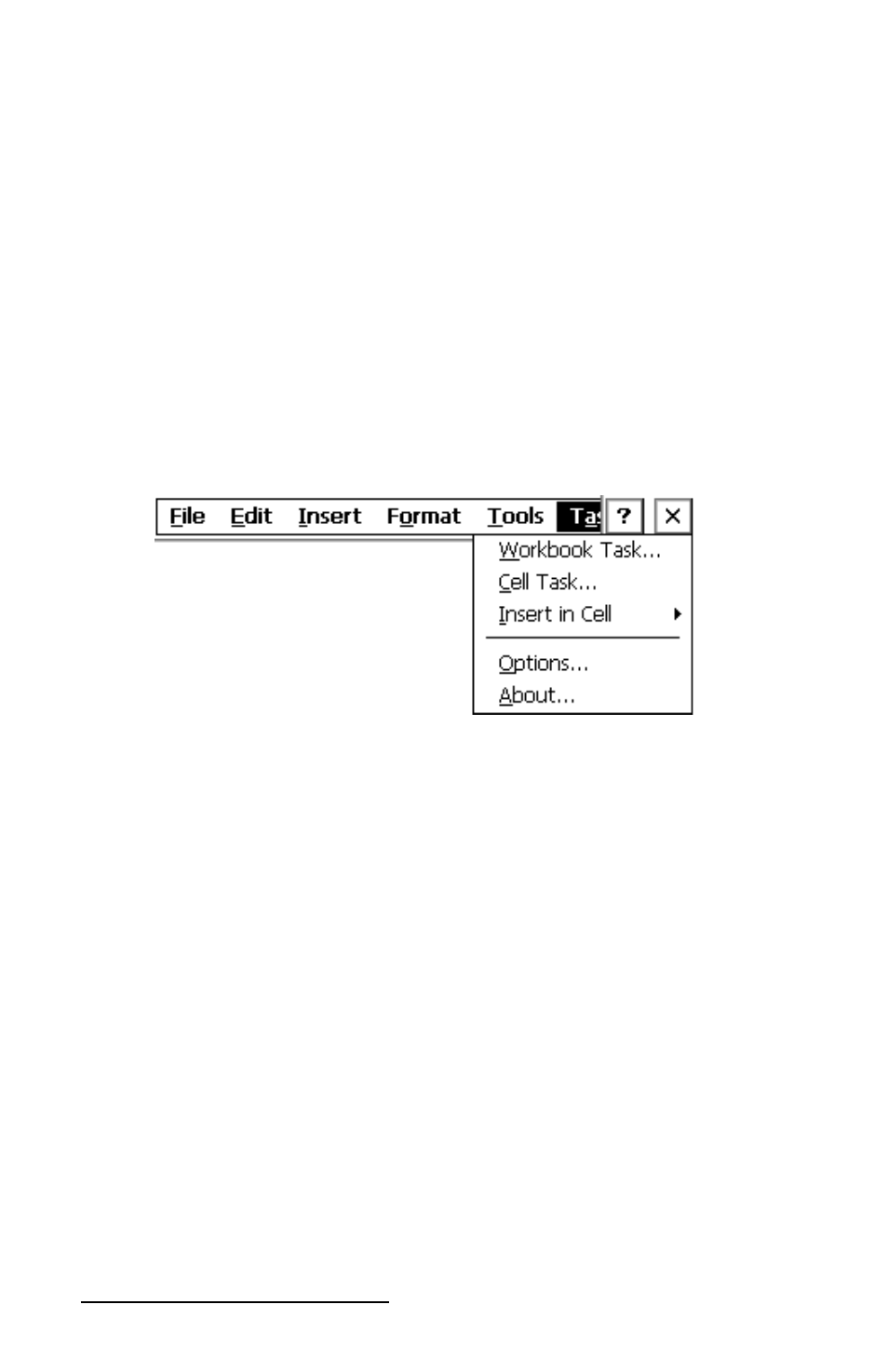
144 Allegro CX Owner’s Manual
Outline > Group/Ungroup/Clear/Auto
Outline > Group/Ungroup/Clear/Auto
The Outline option displays only the rows or columns with headings
and summaries or to display detail data adjacent to a summary row
or column.
Data Validation
Data Validation
The
The Data Validation
Data Validation option is used to restrict cell entries within
option is used to restrict cell entries within
specifi ed limits or to the data from a list.
specifi ed limits or to the data from a list.
Goal Seek
Goal Seek
The
The Goal Seek
Goal Seek option is used when you know the result of a formula
option is used when you know the result of a formula
but not the input value.
but not the input value.
Task Menu Options
The following functions are available from the Task Menu option.
Workbook Task
The
The Workbook Task
Workbook Task option creates and runs automating tasks. Go to
option creates and runs automating tasks. Go to
the
the Workbook Task Dialog Box heading in the Automating Tasks
Automating Tasks section
section
of this chapter for instructions on how to use this function.
of this chapter for instructions on how to use this function.
Cell Task
The
The Cell Task
Cell Task option defi nes or modifi es automating tasks stored in
option defi nes or modifi es automating tasks stored in
a cell. Go to the
a cell. Go to the
Cell Task
Dialog Box heading in Automating Tasks
Automating Tasks
section of this chapter for instructions on how to use this function.
section of this chapter for instructions on how to use this function.
Insert in > Cell Picture/Sound/Hyperlink
The
The Insert in
Insert in option inserts picture reference, sound reference or
option inserts picture reference, sound reference or
hyperlink (cell reference, Web page, or E-mail address) in a cell.
hyperlink (cell reference, Web page, or E-mail address) in a cell.
