Understanding the new battery detected screen, New battery detected options, Enter new battery charge level – Juniper Systems Allegro CX Manual User Manual
Page 32
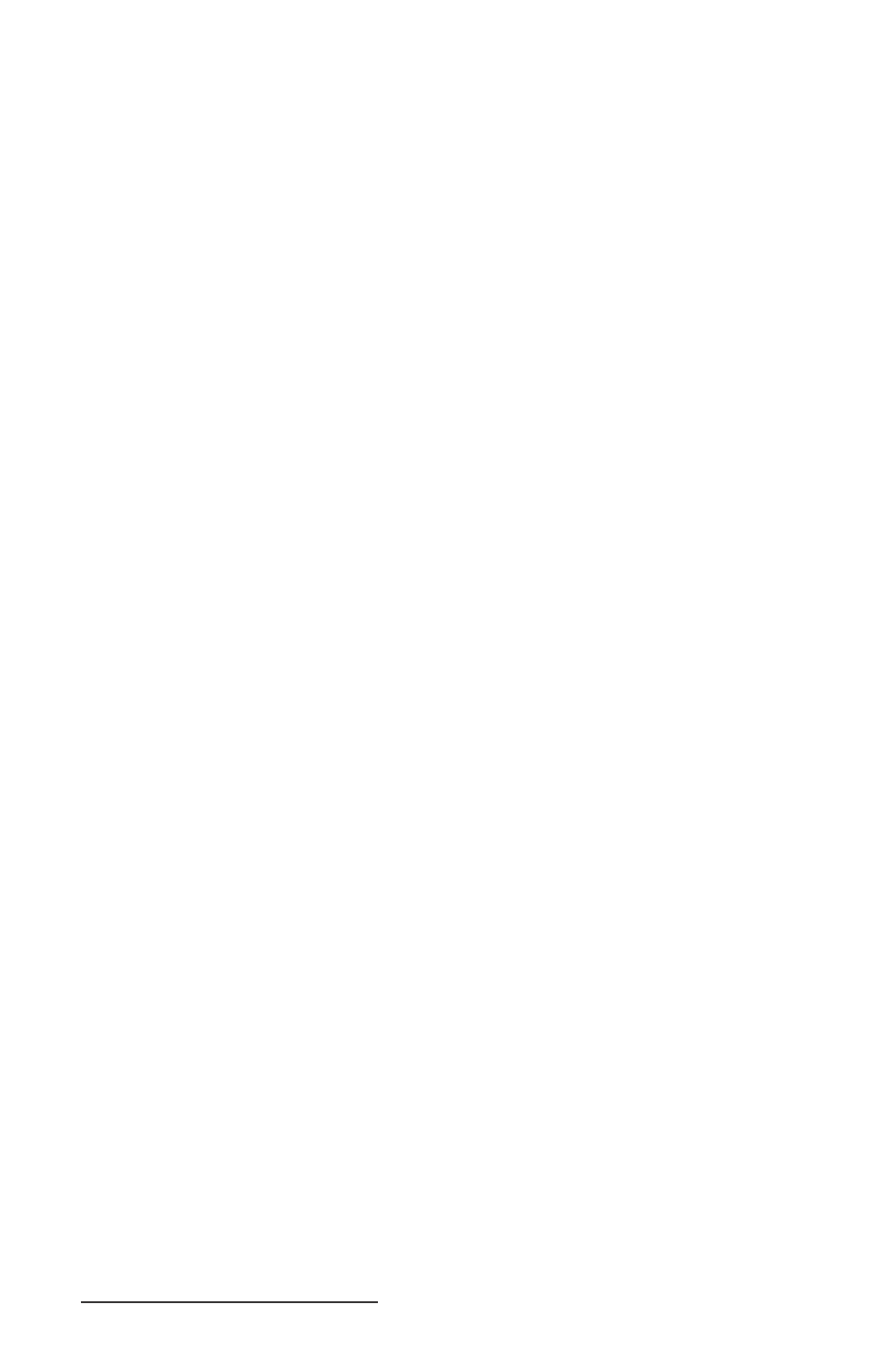
32 Allegro CX Owner’s Manual
If no percentage is entered in the Enter New Battery Charge Level
box, a pop-up screen appears asking you to enter a value in the
Specify Battery Charge. Tap on OK to return to the New Battery
Detected screen.
If the Enter New Battery Charge Level value entered is less than
50% a warning message appears reminding you to charge the
battery pack.
The capacity of the NiMH battery pack, provided by the factory
to use with the Allegro, is 3800 mAh. If you are using a different
battery pack, go to the Battery Capacity section of this chapter
before proceeding to the next step.
Tap on Accept to save the setting and proceed to the desktop of
the Allegro.
The New Battery Detected screen closes and the charge status
is set. Once the battery pack is fully charged, the gauging is
automatically set to 100%. The battery status icon in the systems
tray (in the bottom right of the Allegro screen) accurately refl ects
the battery charge.
Understanding the New Battery Detected Screen
The following are situations that cause the New Battery Detected
screen to appear on your Allegro:
The battery pack is changed.
The Restore utility function is used.
The Set Factory Defaults utility function is used.
The battery pack’s charge is fully drained while in the Allegro,
and the unit is then plugged into an AC wall charger or USB/
Power Dock and turns on.
Each time the New Battery Detected screen appears, the percent of the
battery pack needs to be entered.
New Battery Detected Options
The New Battery Detected screen has the following settable options:
Enter New Battery Charge Level
Battery Capacity
Enter New Battery Charge Level
The Enter New Battery Charge Level is the ratio of the present charge
level to total charge capacity. This option sets the battery charge to
the percent you enter.
2)
