Data format setup, Format – Juniper Systems Allegro CX Manual User Manual
Page 268
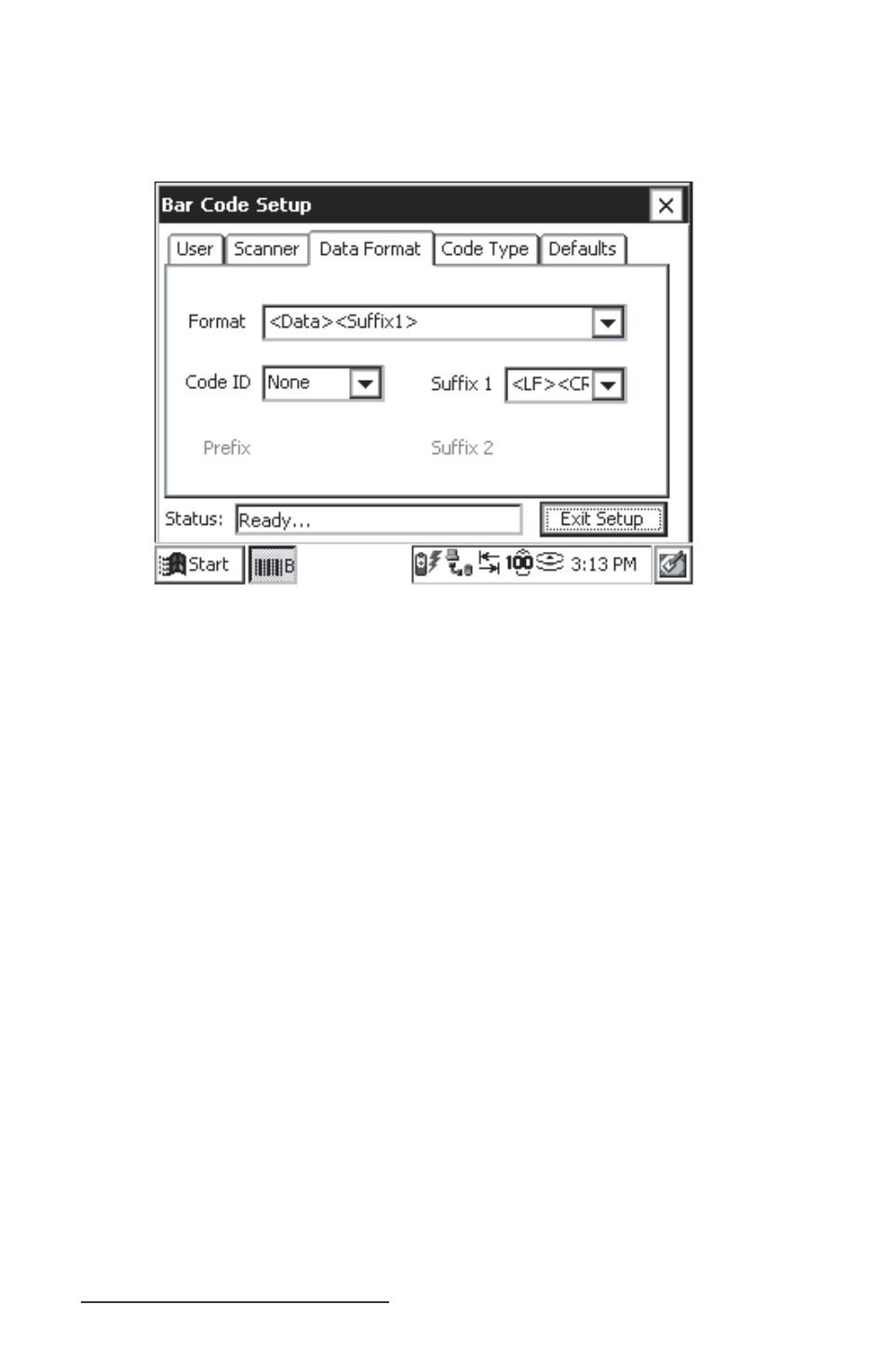
268 Allegro CX Owner’s Manual
Data Format Setup
The Data Format tab allows the user to specify the format of the data
that is returned by the scanner.
Format
The Format drop-down box allows you to select if a prefi x and/or
suffi x character are added to the bar code data. The prefi x character
is added before the bar code data. The Suffi x 1 character is appended
to the end bar code data and the Suffi x 2 character is appended after
the Suffi x 1 character. If Suffi x 1 is not selected, Suffi x 2 is appended to
the end of the bar code.
Tap on the down arrow on the right side of the Format box to access a
drop-down menu of the available data format. Tap on the format you
want to use. The eight Format options are:
Data
Data, Suffi x1
Data, Suffi x2
Data, Suffi x1, Suffi x2
Prefi x, Data
Prefi x, Data, Suffi x1
Prefi x, Data, Suffi x2
Prefi x, Data, Suffi x1, Suffi x2
- Allegro 2 Quick Start (1 page)
- Allegro 2 User Guide (119 pages)
- I/O module Allegro 2 (1 page)
- A2 Ethernet Dock (2 pages)
- A2 Ethernet Multi Dock (2 pages)
- Allegro MX User Guide (96 pages)
- Allegro MX Quick Start (1 page)
- AMXU GPS Expansion Pod (12 pages)
- Allegro Top Mounting Bracket (4 pages)
- Holux M-215+ for Allegro (2 pages)
- Holux GR-213 for Allegro (2 pages)
- Trimble Lassen GPS Expansion Pod (11 pages)
- Barcode Expansion Pod (22 pages)
- USB/Power Dock Pogo Pin (1 page)
- 12449 Alkaline (1 page)
- Allegro DAQ (28 pages)
- Allegro Desiccant Kit (5 pages)
- Allegro CX and CE Bluetooth CF Card (32 pages)
- Allegro CX Quick Start (6 pages)
- Allegro DOS Manual (166 pages)
- Allegro DOS Manual (274 pages)
- Allegro DOS Quick Start (4 pages)
- Allegro DOS Quick Start (2 pages)
- Allegro CE Manual (292 pages)
- Allegro CE Quick Start (2 pages)
- Archer 2 User Guide (1 page)
- Archer 2 User Guide (133 pages)
- Archer 2 Quick Start (1 page)
- I/O module Archer 2 (1 page)
- Bumper kit Archer 2 (1 page)
- Handstrap kit Archer 2 (1 page)
- ikeGPS (16 pages)
- Archer Quick Start (2 pages)
- Archer Reference Guide (153 pages)
- Archer User Manual (384 pages)
- XF101 (2 pages)
- Travel Charger for the Ultra-Rugged Field PC (8 pages)
- Field PC Cap Replacement (1 page)
- Replacing the Communications Module on the Field PC (2 pages)
- ltra-Rugged Field PC Extended Caps (16 pages)
- Socket Bluetooth Card (6 pages)
- Mesa User Guide (112 pages)
- Mesa Addendum (1 page)
- Mesa Quick Start (2 pages)
