Bond – Juniper Systems Allegro CX Manual User Manual
Page 205
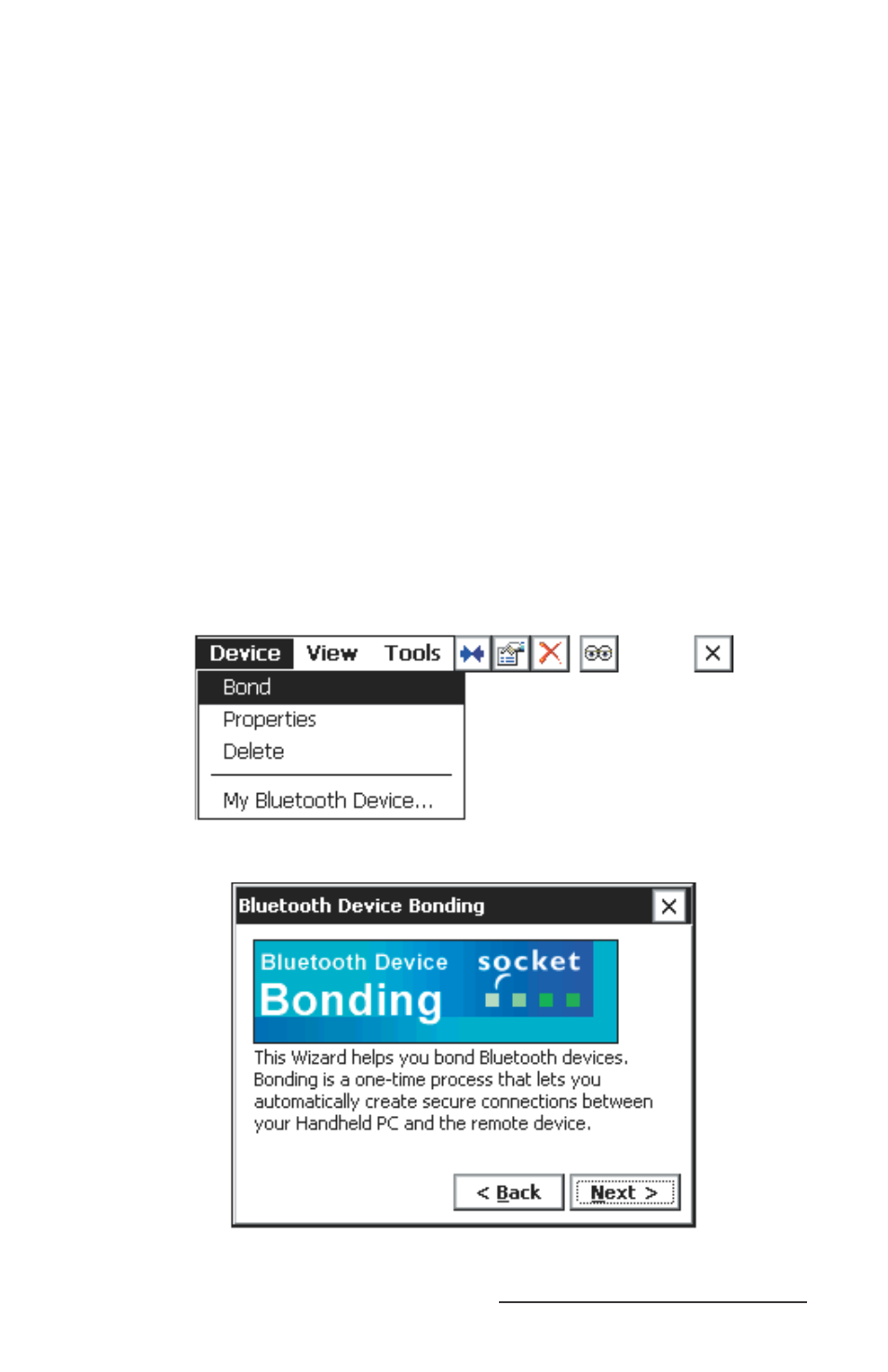
Allegro CX Owner’s Manual 205
Note: The Bond, Properties, and Delete options are only accessible when
a Bluetooth device is highlighted. To highlight a Bluetooth device, single tap
on the device icon on the Bluetooth Devices screen.
Bond
The Bond option activates a Wizard that helps you bond Bluetooth
devices. Bonding is the process of setting up a permanent
recognition between two Bluetooth devices that lets you
automatically create secure connections between your Allegro and
the remote device.
The two devices create secret codes called passkeys used to uniquely
identify each other. They use these secret codes for both security,
and establishing a unique connection to the bonded (paired) device,
even if another of the same type of device is within range. To set
up a bond between your Allegro and remote device, complete the
following steps:
Tap on the device you want to create a bond with so it is
highlighted.
Tap on Device | Bond.
Follow the instructions presented in the Bonding Wizard.
1)
2)
3)
- Allegro 2 Quick Start (1 page)
- Allegro 2 User Guide (119 pages)
- I/O module Allegro 2 (1 page)
- A2 Ethernet Dock (2 pages)
- A2 Ethernet Multi Dock (2 pages)
- Allegro MX User Guide (96 pages)
- Allegro MX Quick Start (1 page)
- AMXU GPS Expansion Pod (12 pages)
- Allegro Top Mounting Bracket (4 pages)
- Holux M-215+ for Allegro (2 pages)
- Holux GR-213 for Allegro (2 pages)
- Trimble Lassen GPS Expansion Pod (11 pages)
- Barcode Expansion Pod (22 pages)
- USB/Power Dock Pogo Pin (1 page)
- 12449 Alkaline (1 page)
- Allegro DAQ (28 pages)
- Allegro Desiccant Kit (5 pages)
- Allegro CX and CE Bluetooth CF Card (32 pages)
- Allegro CX Quick Start (6 pages)
- Allegro DOS Manual (166 pages)
- Allegro DOS Manual (274 pages)
- Allegro DOS Quick Start (4 pages)
- Allegro DOS Quick Start (2 pages)
- Allegro CE Manual (292 pages)
- Allegro CE Quick Start (2 pages)
- Archer 2 User Guide (1 page)
- Archer 2 User Guide (133 pages)
- Archer 2 Quick Start (1 page)
- I/O module Archer 2 (1 page)
- Bumper kit Archer 2 (1 page)
- Handstrap kit Archer 2 (1 page)
- ikeGPS (16 pages)
- Archer Quick Start (2 pages)
- Archer Reference Guide (153 pages)
- Archer User Manual (384 pages)
- XF101 (2 pages)
- Travel Charger for the Ultra-Rugged Field PC (8 pages)
- Field PC Cap Replacement (1 page)
- Replacing the Communications Module on the Field PC (2 pages)
- ltra-Rugged Field PC Extended Caps (16 pages)
- Socket Bluetooth Card (6 pages)
- Mesa User Guide (112 pages)
- Mesa Addendum (1 page)
- Mesa Quick Start (2 pages)
