Task manager, On-line help, Control panel – Juniper Systems Allegro CX Manual User Manual
Page 70: On-line, Help, Control, Panel
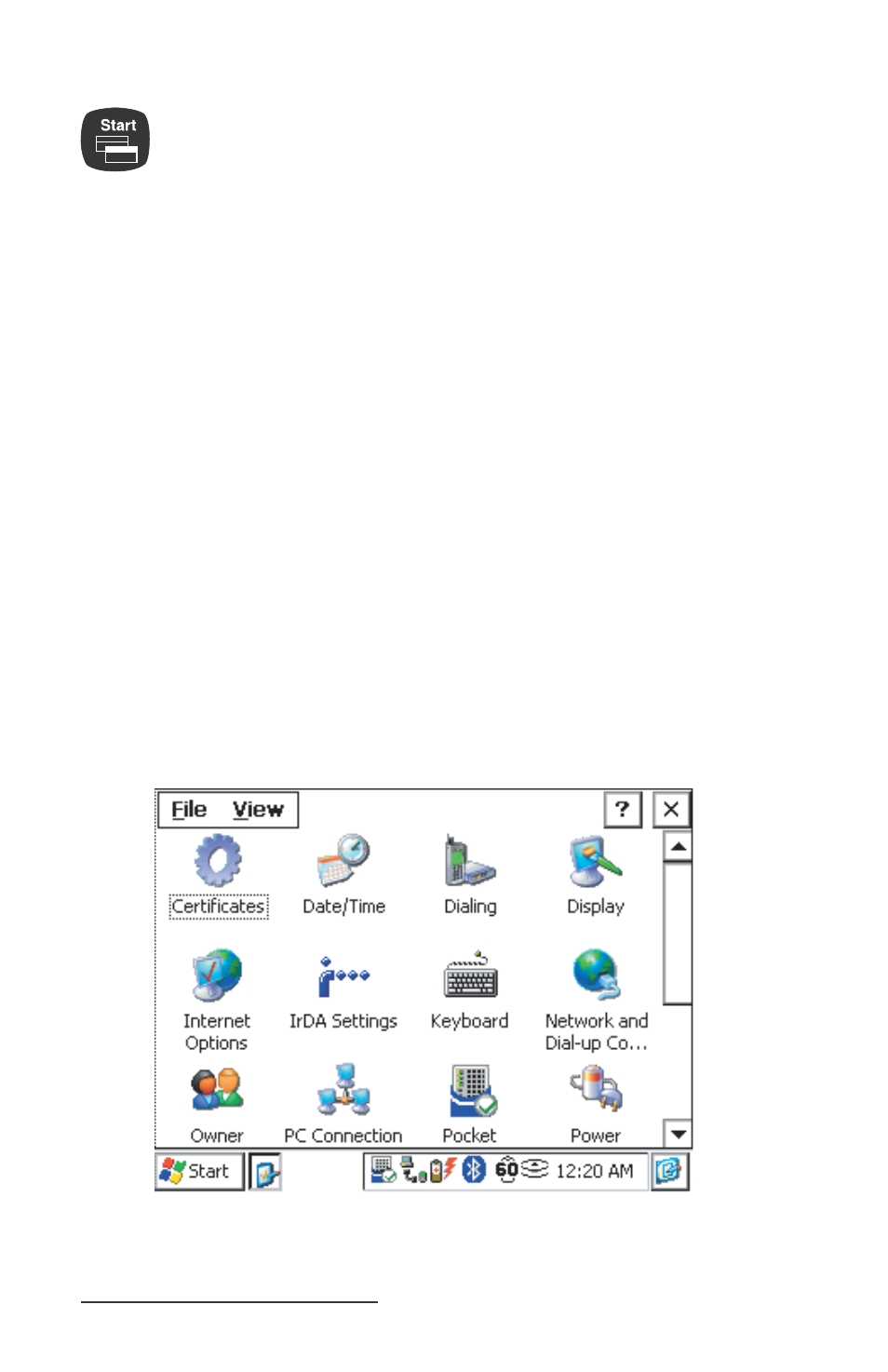
70 Allegro CX Owner’s Manual
Task Manager
Press the Start key to view the Task Manager. All of the programs
that are currently running are shown. Select which program you
want to run by using the up and down arrow keys to highlight the
desired program and pressing Enter. You can also close applications
from the Task Manager.
On-line Help
For on-line help with Windows CE basics or with a specifi c
application, tap the Start button and select Help. Select a topic from
the Help Contents list. You can also tap the [?] button from within an
application to obtain program specifi c or Windows CE help.
Control Panel
The Control Panel consists of a group of windows called applets that
control the different aspects of Windows CE .NET operating system.
Each applet has settings you can change, allowing you to customize
your Allegro. To access the Control Panel, complete the following
steps:
Turn on your Allegro.
Tap Start | Settings | Control Panel.
A Control Panel screen, similar to the one shown below, appears.
Double-tap on the application you want to view.
▲
▲
1)
2)
