New battery detected screen – Juniper Systems Allegro CX Manual User Manual
Page 31
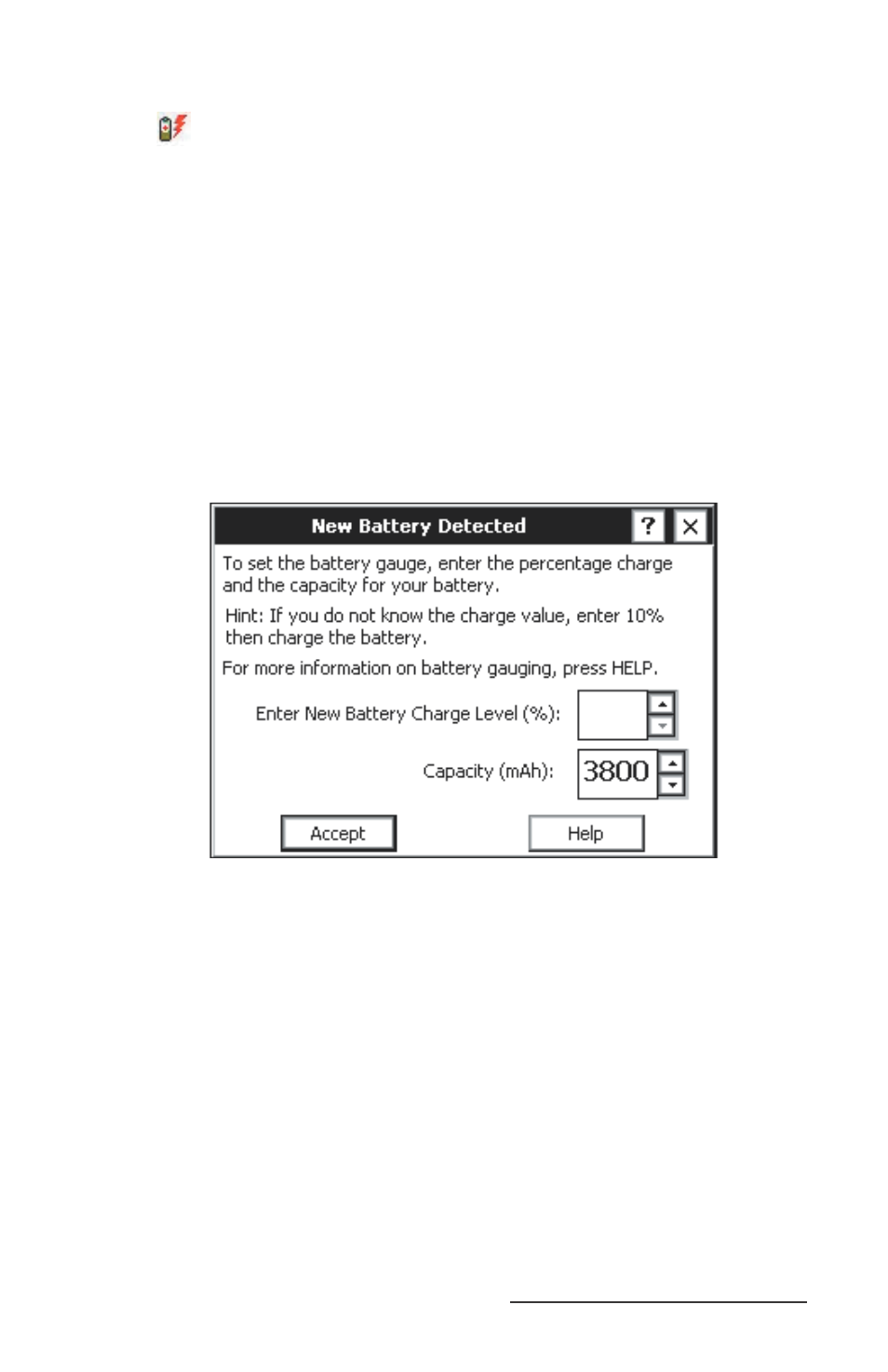
Allegro CX Owner’s Manual 31
Check the System Tray for the following icon:
This battery icon with the small lightning bolt next to it indicates
the Allegro is being charged.
Charge the battery pack at room temperature until the charge
indicator on the Allegro turns off. This can take three to fi ve
hours the fi rst time you charge the battery.
New Battery Detected Screen
The charge status of the battery pack is unknown to the Allegro
when the pack is fi rst installed. Therefore, you must set the battery
charge percentage. When the battery pack is fi rst installed the New
Battery Detected screen appears requiring you to set the charge status
of the battery pack.
Note: You must set the battery charge level at this time. The Allegro is
programmed to not allow the user out of the New Battery Detected screen
until the battery charge level is set.
When the New Battery Detected screen appears, complete the
following steps to set the charge status of the battery pack:
Set the Enter New Battery Charge Level (%) to 10 by tapping on the
small up or down arrows next to the percentage box.
Note: If the battery you are installing into the Allegro has been
charging on an external charger and it is charged to full capacity, set the
Enter New Battery Charge Level (%) to 100. Otherwise always set the
battery charge level to 10 if there is any uncertainty to the exact charge
level.
If a zero is entered in the Enter New Battery Charge Level box, the
charge level defaults to 10% when you tap on the Enter button.
8)
9)
▲
1)
