Communication ports, 9 pin serial communication ports, 9 pin d connector pinouts – Juniper Systems Allegro CX Manual User Manual
Page 47
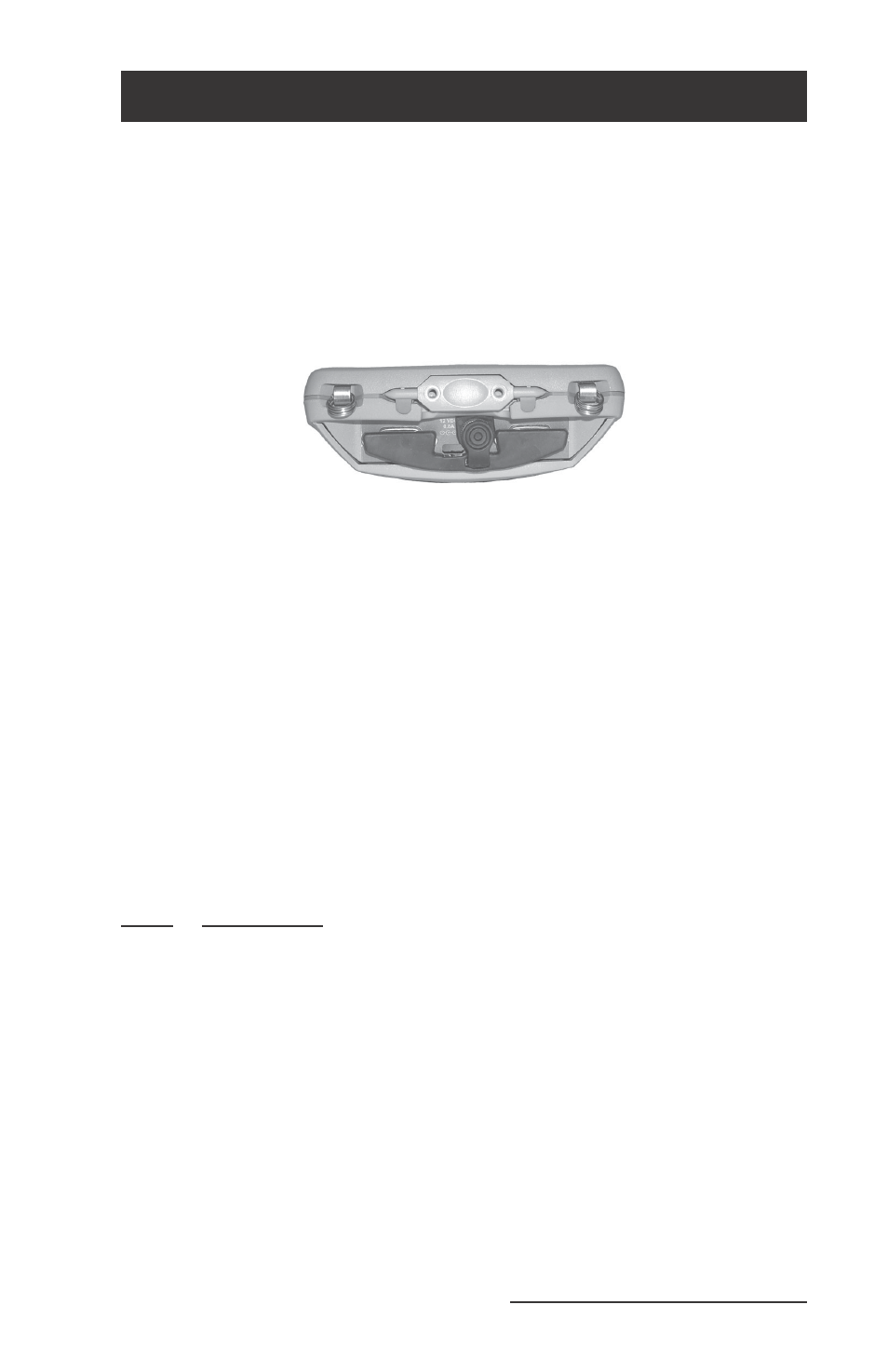
Allegro CX Owner’s Manual 47
Communication Ports
The Allegro CX has the following communication ports:
Two 9 pin serial ports (located on the top of the case)
One infrared port (on top of the case)
One USB port (available through the optional USB/Power Dock
for ActiveSync connections only)
9 Pin Serial Communication Ports
The standard 9 pin serial communication ports (COM1 and COM2)
allow for the simultaneous operation of two serial devices such
as printers, modems, and bar code wands. Additional power
is provided on COM1 to power bar code wands, external GPS
receivers, and other sensors. The data transfer rate on these ports
ranges from 300 baud to 115 Kbaud. The ports are sealed without the
protectors. Rubber connector protectors keep dirt and moisture out
of the ports.
Be sure to use the serial communication cable (9 pin to 9 pin)
included with the Allegro to connect the Allegro to a desktop PC. A
wiring diagram of the cable is shown in Chapter 5, Technical Reference.
9 Pin D Connector Pinouts
Pin #
Description
1
Data Carrier Detect (DCD) Input
2
Receive Data (RCD) Input
3
Transmit Data (TXD) Output
4
Data Terminal Ready (DTR) Output
5 Ground
(GND)
6
Data Set Ready (DSR) Input
7
Request To Send (RTS) Output
8
Clear To Send (CTS) Input
9
Ring Indicator (RI) Input
▲
