About, Bluetooth file transfer, Installing the obex add-on program – Juniper Systems Allegro CX Manual User Manual
Page 218
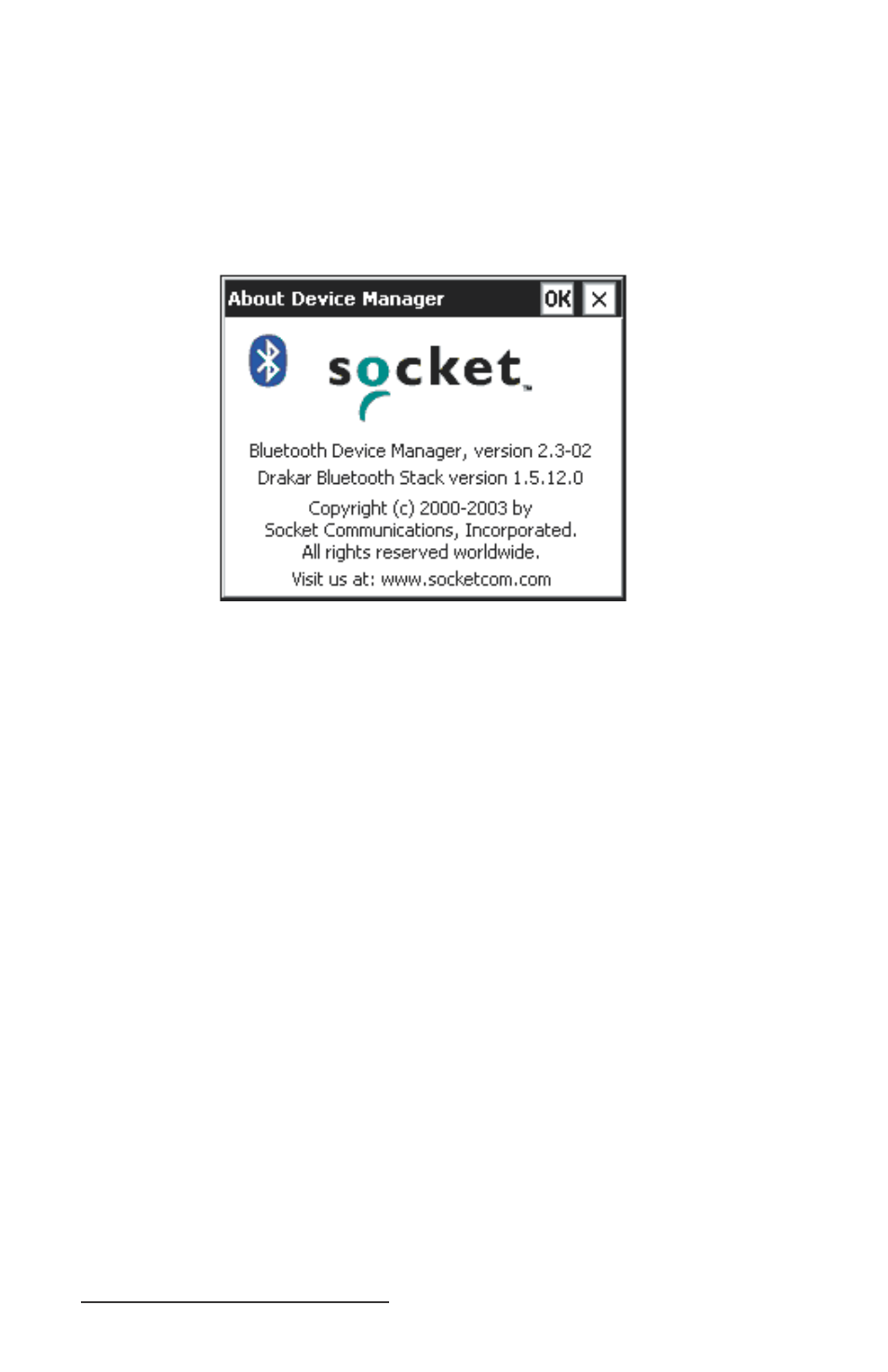
218 Allegro CX Owner’s Manual
For more information of transferring fi les using Bluetooth, go to the
Bluetooth File Transfer section found later in this chapter.
About…
The About option opens the About Device Manager screen that
displays the version, Copyright, and Internet information of the
Bluetooth card installed in your Allegro.
Bluetooth File Transfer
There are two procedures for transferring fi les between Bluetooth
devices. The fi rst way is to use the Browse Remote Device utility,
and the second is to use the Send a File and Receive a Contact or File
utilities. Each procedure requires the Object Exchange (OBEX) add-
on program to be installed on the Allegro.
Note: The Allegro CX with built-in Bluetooth has this extension pre-
installed.
Installing the OBEX Add-On Program
If you are using a Bluetooth compact fl ash card adapter in the
Allegro, the OBEX needs to be installed separately, if you have not
installed it already. To confi rm if the OBEX add-on is installed on
your Allegro, complete the following steps:
Tap once on the Bluetooth icon in the system tray of the Allegro
(located in the bottom-right corner of the Allegro display). A
menu should appear.
Tap on the Transfer via Bluetooth option in the Bluetooth menu. If
this option is not selectable, the OBEX add-on is not installed.
▲
▲
▲
1)
2)
