Cell task dialog box, Cell text, Task icon – Juniper Systems Allegro CX Manual User Manual
Page 168: Task defi nition, Fn()
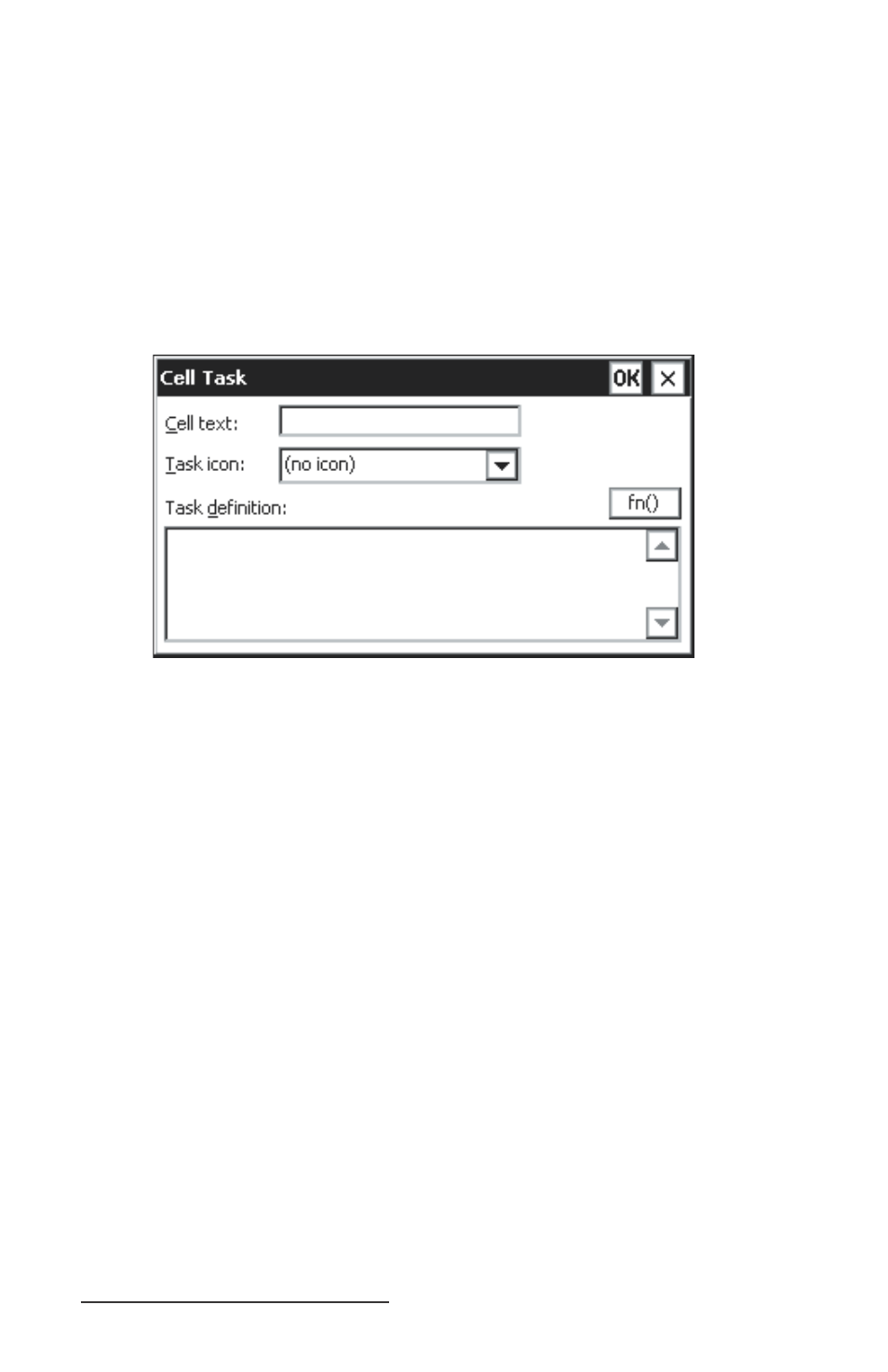
168 Allegro CX Owner’s Manual
Select Hello so it is highlighted.
Tap on the Run button and a dialog box pops up displaying Hello
World.
Tap on the OK button to close the pop-up dialog box and return
you to the PTab spreadsheet.
Cell Task Dialog Box
Use Cell Task option found at Task | Cell Task is used to defi ne or
modify automating tasks stored in a cell.
Cell Text
Text to display in a cell.
Task Icon
Choose an icon you want to display in a cell. You can run the task
by tapping on this icon. Choose (no icon) if you want to execute this
task by tapping on the cell.
Task Defi nition
Task source. Example: ShowPicture(“myBMW.jpg”).
fn()
Tap on this button to open Insert function dialog box.
PTab uses cell tasks to insert pictures, sounds or hyperlinks into cells
(see Insert in Cell > Picture/Sound/ Hyperlink heading earlier in this
chapter). To save charts (see Chart heading earlier in this chapter).
You can use cell tasks for short “macros” that you can execute by
tapping on a cell or cell icon.
9)
10)
11)
