End of line termination switches, Network bulbs – KMC Controls BAC-8007 Installation Guide User Manual
Page 73
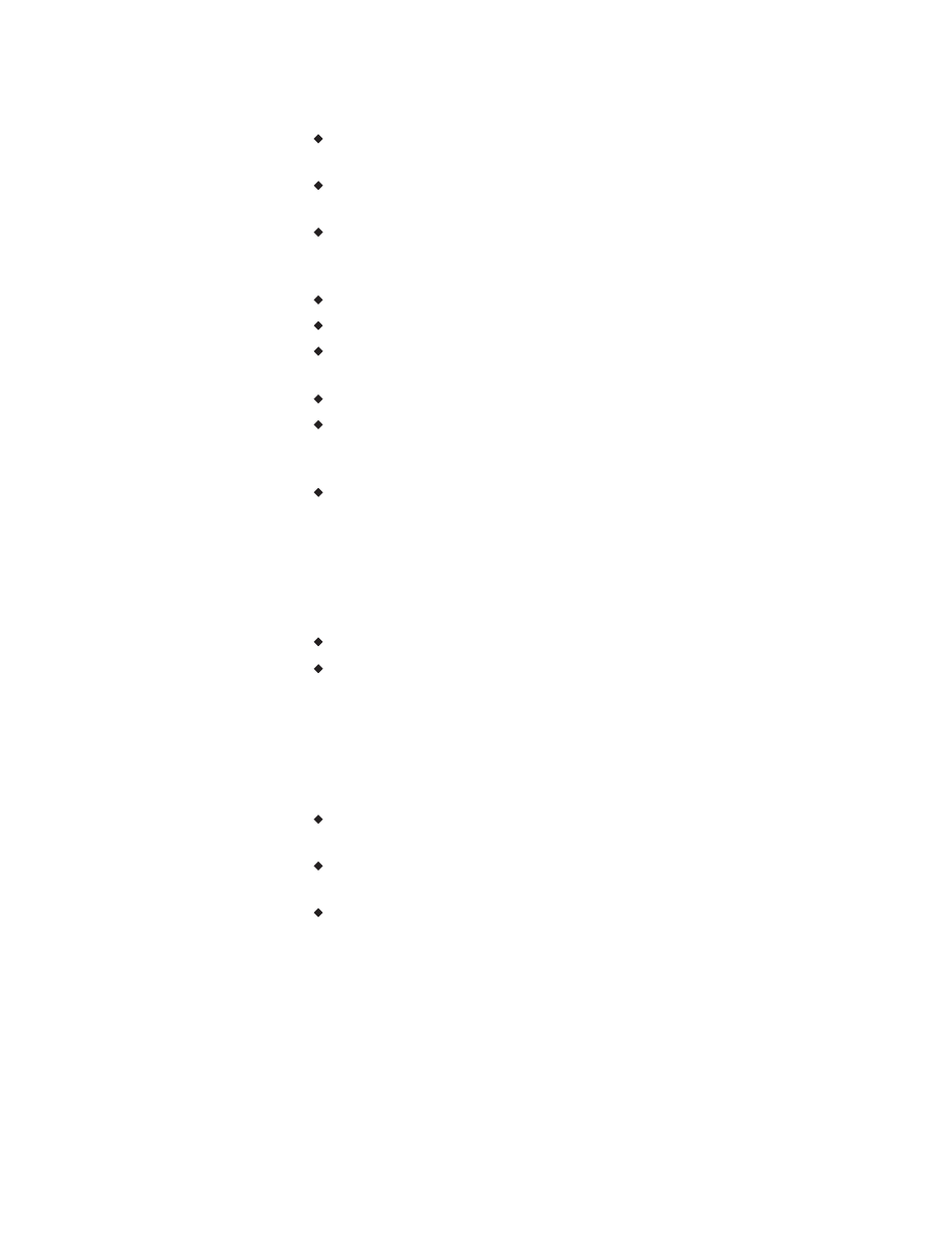
Connect no more than 128 addressable BACnet devices to one MS/TP
network. The devices can be any mix of controllers or routers.
To prevent network traffic bottlenecks, limit the MS/TP network size to
60 controllers.
Use twisted pair, shielded cable with capacitance of no more than
51 picofarads per foot for all network wiring. Belden cable model #82760
meets the cable requirements.
Connect the -
A
terminal in parallel with all other - terminals.
Connect the +
B
terminal in parallel with all other + terminals.
Connect the shields of the cable together at each mid line controller. For
SimplyVAV controllers use the
S
terminal.
Connect the shield to an earth ground at one end only.
Use a KMD–5575 repeater between every 32 MS/TP devices or if the
cable length will exceed 4000 feet (1220 meters). Use no more than four
repeaters per MS/TP network.
Place a KMD–5567 surge suppressor in the cable where it exits a
building.
End of line termination switches
The controllers on the physical ends of the EIA-485 wiring segment must
have end of line termination added for proper network operation.
For controllers at the end of the network set the EOL switches to
On
For mid line controllers at the end of the network set the EOL switches
to
Off
Network bulbs
SimplyVAVcontrollers include network bulbs located near the MS/TP
network connector. These bulbs serve three functions:
Removing both bulbs will disconnect the controller from the MS/TP
network.
If one or both bulbs are lit, it indicates the network connection or
controller power is not properly wired.
If the voltage or current on the network exceeds safe levels, the bulbs
may open and protect the controller from damage.
Bulbs are illuminated If one or both bulbs are illuminated, it indicates the
network is not phased correctly. The ground potential of the controller is not
the same as other controllers on the network. The brighter the isolation bulbs
on a controller are illumniated, the closer that controller is to the source of
the problem. Remove power and check the network and power connections.
SimplyVAV
Section 8: System integration and networking
Revision E
73
