Parallel fan, Reheat sequence, Modulating reheat – KMC Controls BAC-8007 Installation Guide User Manual
Page 66
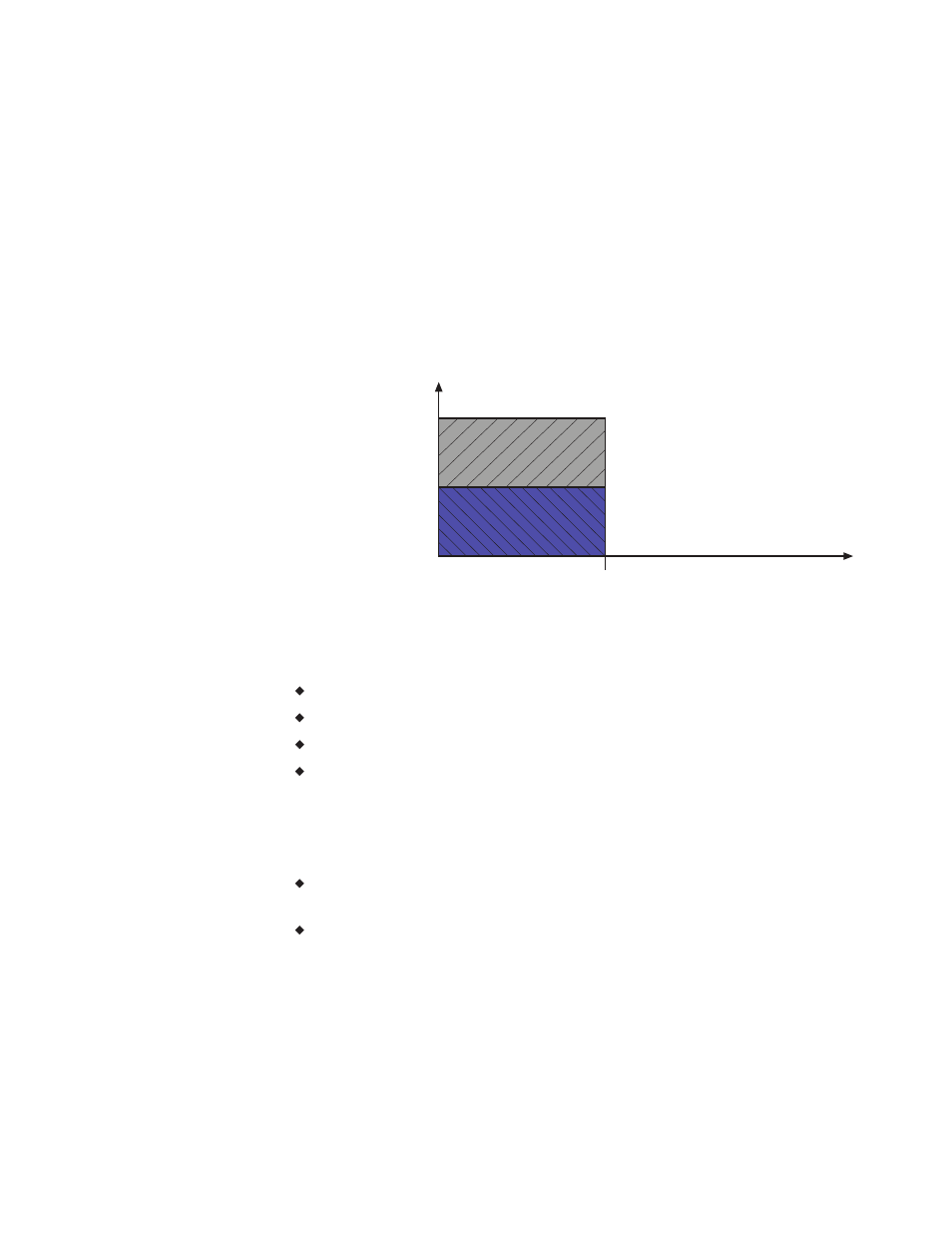
Parallel Fan
If the controller is configured for a parallel fan, any time the Occupancy mode
of the controller is set to either
Occupied
or
Standby
and there is a call for
heat, the fan runs continuously. The fan starts when the Heating loop is
greater than 5% and stops when the Heating loop is less than 1%.
When the unit Occupancy state is
Unoccupied
, the fan starts and runs at
minimum speed only on a call for heating. The fan starts when the Heating
loop is greater than 5% and stops when the Heating loop is less than 1%.
Illustration 7–3 Parallel fan operation
MAX FAN SPEED
MIN FAN SPEED
FAN OFF
OCCUPIED
HTG SP
ROOM TEMP INCREASE
UNOCCUPIED/
STANDBY
Reheat sequence
The SimplyVAV controllers can control four types of reheat installations.
All reheat is controlled by either the Heating loop or the Discharge Air Temp
Limiting (DAT) PID loop. Loops are described in the topic
.
If Discharge Air Temp Limiting is enabled, reheat is controlled by the
DAT PID loop.
If DAT control is not enabled, reheat is controlled by the Heating loop.
In the following descriptions, the loop controlling reheat is referred to as the
Reheat loop.
Modulating reheat
If the controller is configured for modulating reheat, it controls an analog
reheat unit with 0-10 volts DC at the analog reheat output. On a call for
Section 7: Sequences of operation
SimplyVAV
66
Revision E
