Constructing equations, To exit the equationwriter application, To enter numbers and names – HP 48g Graphing Calculator User Manual
Page 89: Entering equations
Attention! The text in this document has been recognized automatically. To view the original document, you can use the "Original mode".
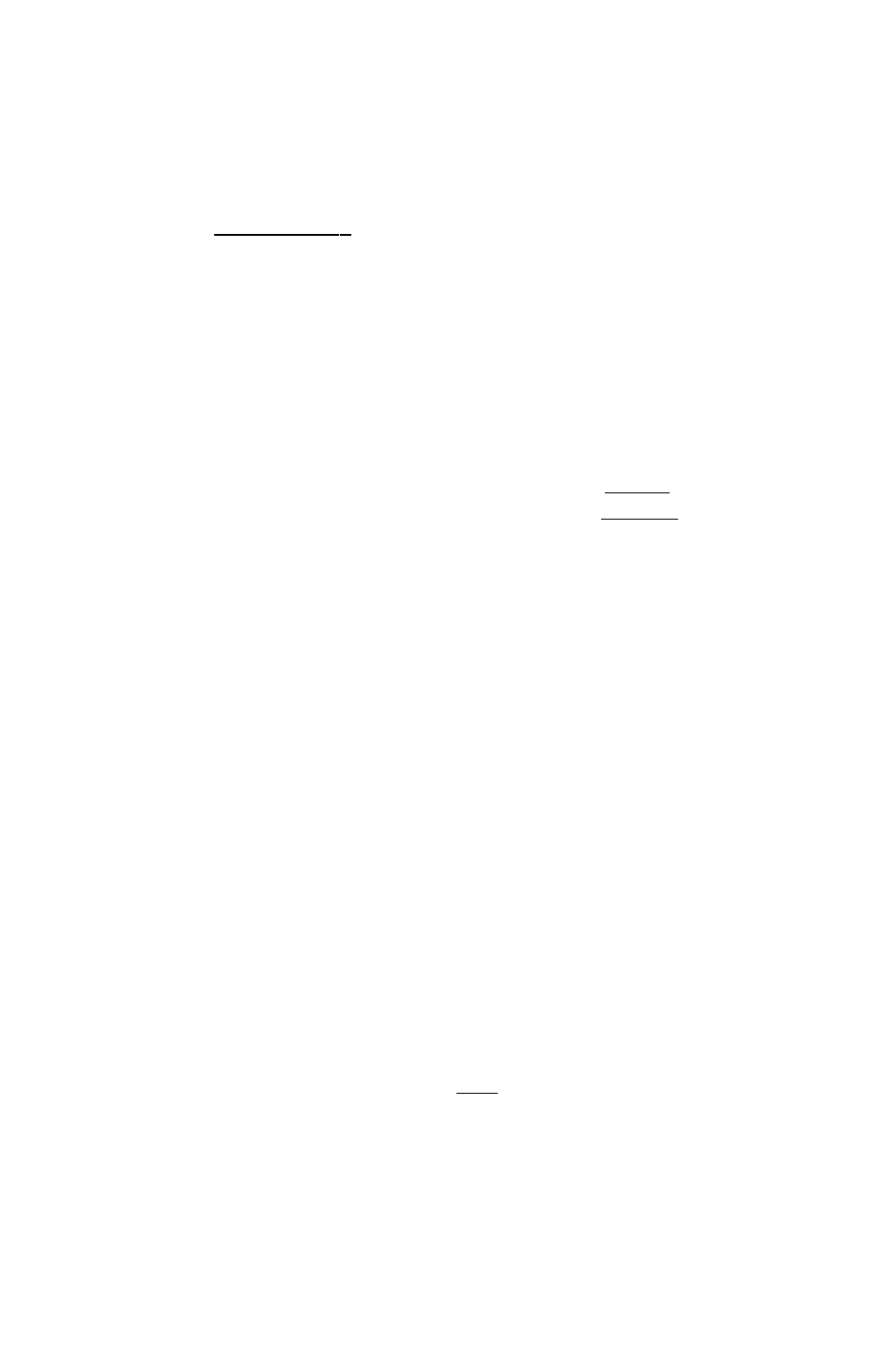
Constructing Equations
To start the EquationWriter application:
■ Press («^(
equation
). The EquationWriter is accessible from the
stack or from any field in an input form that, can accept algebraic
objects.
After you start the EquationWriter application, you can enter an
equation or expression (or unit object, number, or name) using the
operations available in this environment. See “Entering Equations”
below.
To
exit
the EquationWriter application:
To put the equation on the stack and exit, press
(ENTERf
To discard the current ecjuation and exit, press
(CANCEL).
Entering Equations
Occasionally the EquationWriter may not. be able to display your
equation as fast as you type it. However, you can continue typing, and
the HP 48 will remember up to 15 keystrokes and display them when
it ‘‘catches up.”
To enter
numbers
and names:
■ Key numbers and names in exactly as you w'ould into the command
line. You can also use the menu keys in the VAR, menu as typing
aids for variable names.
To
frti'b
multiplication:
To enter +, and =, press
(+)■
B
and
To do
implied
multiplication, don't press (^. You can do implied
multiplication (without pressing (^) in some situations—a multiply
sign ( •) is automatically inserted between the following;
n A number followed by an alpha, character, a parenthesis, or a,
prefix function (a function whose argument(s) appear after its
name)
—
for example, press 6
fSIN ).
□ An alpha character and a prefix function—for example, A
S)©-
n A right parenthesis followed by a left parenthesis.
The EquationWriter 7-3
