Saving and restoring plots, Saving and restoring plots -6, Computed – HP 48g Graphing Calculator User Manual
Page 344: Or display ranges, Sice
Attention! The text in this document has been recognized automatically. To view the original document, you can use the "Original mode".
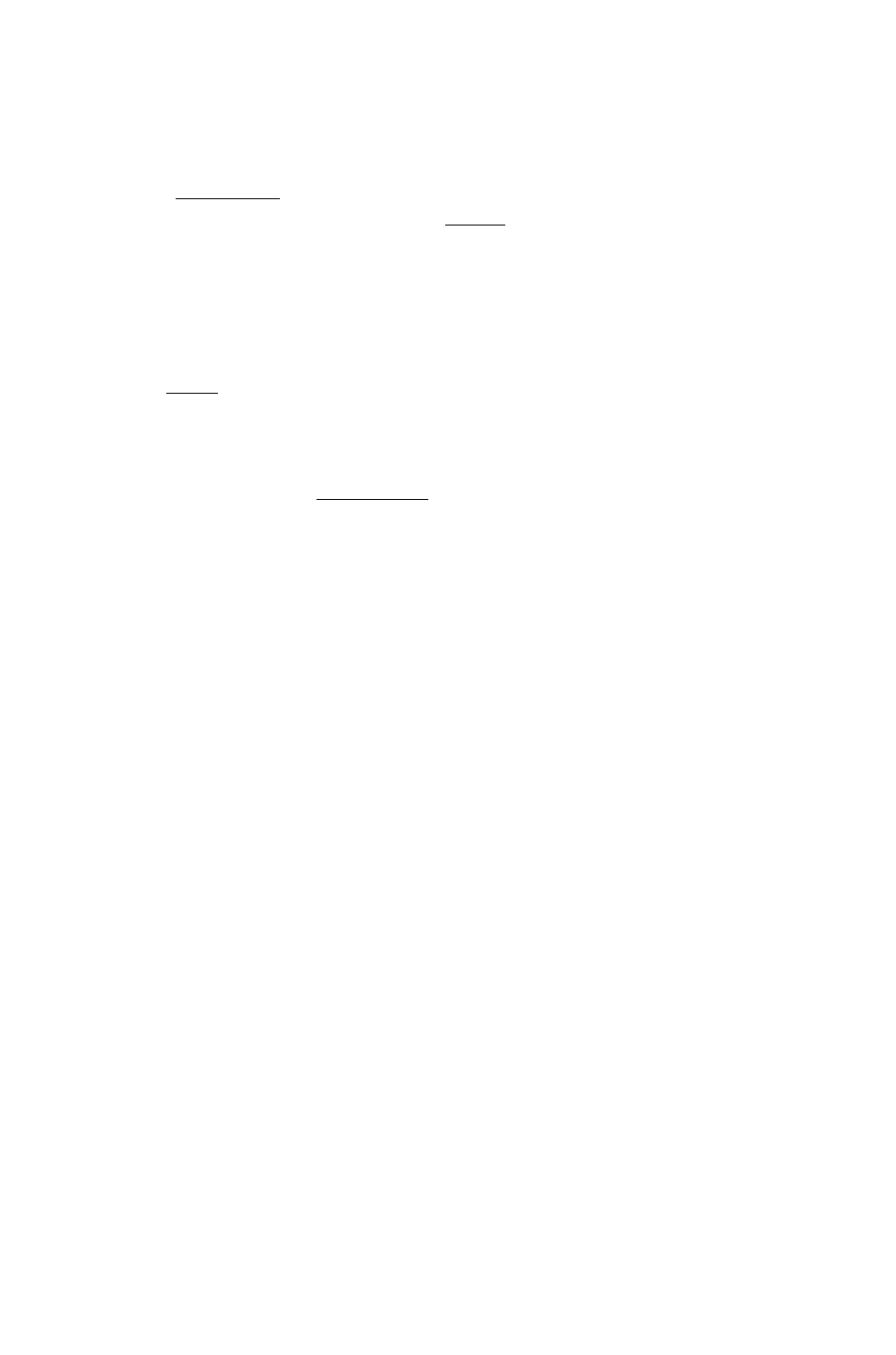
3. After all plot parameters are set, press E R A S E D R f i W to draw the
plot. You will only see a portion of the plot in the display.
4. Press
( 4 ^ ( P I C T U R E )
and use the arrow keys to scroll around and
view the larger plot. Press
SICE!
C T U R E )
again to exit scrolling
mode.
To
use
computed
values for plotting
or display ranges:
1. In the PLOT or PLOT OPTIONS form, highlight the range field
whose value you wish to compute.
2 . P r e s s ( N X T
1
C A L C t o p r e p a r e f o r a s i d e - c a l c u l a t i o n o n t h e s t a c k .
3. Perform the desired computation. For example, if you want to use
^ as one endpoint, you would press
4. If it is not already one, convert the result on level 1 to a real
number by pressing f^(-»NUM ).
5. Press OK to return the result to the original field.
24
Saving and Restoring Plots
A plot can consist of several components:
■ The plot picture, a graphic object.
■ The current equation or equations, stored in the reserved variable
EQ.
■ The current plot parameters, set in the PLOT forms, and stored in
the reserved variable PPAR and, in the case of three-dimensional
plot types, VPAR.
m Flag settings that determine plotting or display options.
You have the option to save any or all of these plot components in a
variable so that you may retrieve them at a later time. Here are two
useful approaches:
1. Save just the plot picture—the “result”—in a variable. This is a
simple procedure (see below) but each plot picture uses about one
Kilobyte of memory.
2. Save the current EQ, PPAR, VPAR (if necessary), and flag settings
in a list. The plot can be reconstructed by restoring each of these
to the values contained in the list.
24-6 Advanced Plot Options
