Disassembling matrices – HP 48g Graphing Calculator User Manual
Page 168
Attention! The text in this document has been recognized automatically. To view the original document, you can use the "Original mode".
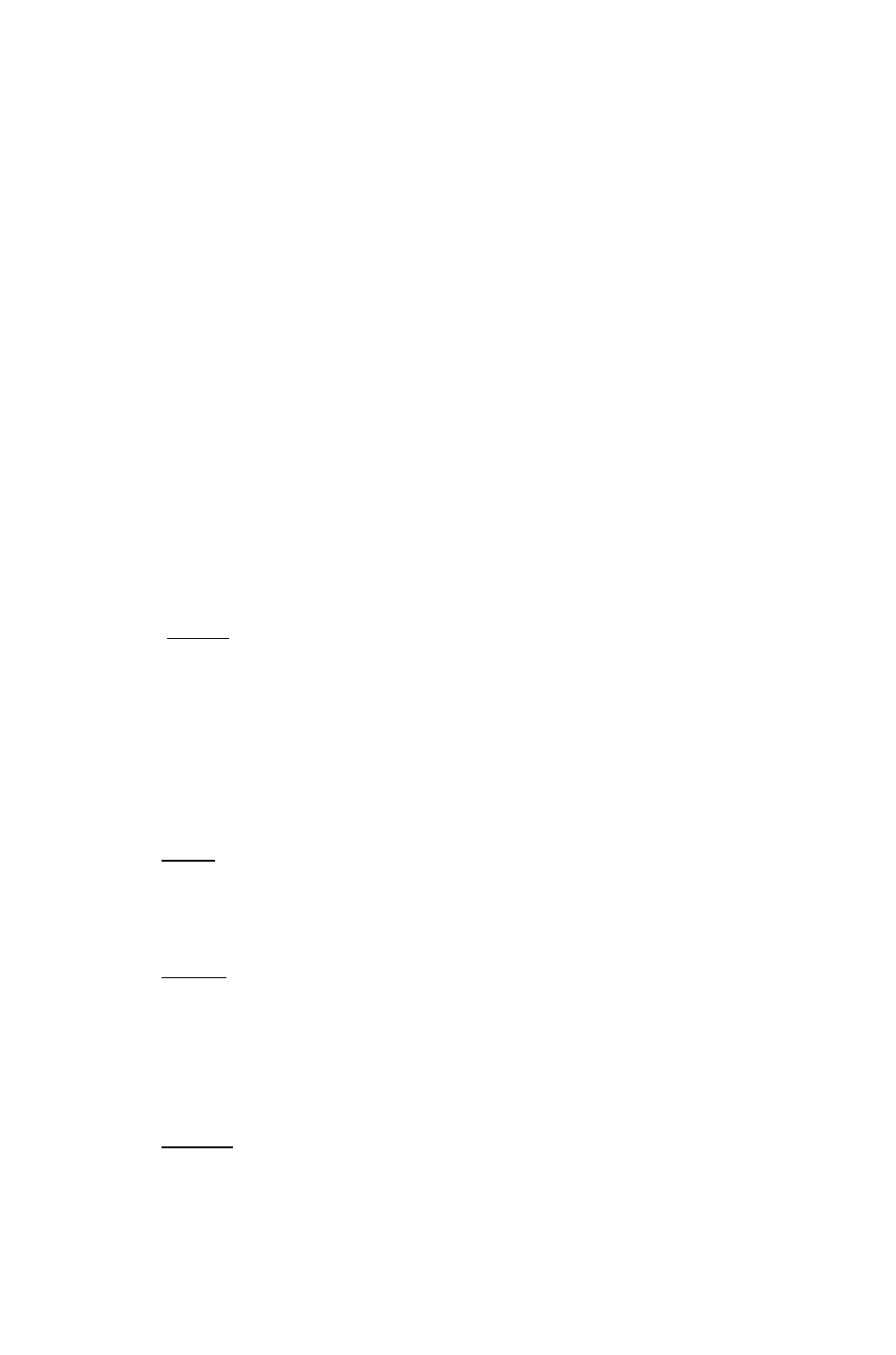
elements are discarded. If the vector does not contain enough
elements to complete the matrix, the undefined diagonal elements
are set to zero.
14
Disassembling Matrices
The HP 48 assembles and disassembles the elements of a
two-dimensional matrix according to row-major order. Beginning
with the first element (the element in row 1 and column 1), row-major
order assumes that the “next” element is the next one in the row. If
there are no more elements in the row, then the “next” element is the
first element in the next row. The row-major convention thus works
much like a left-to-right word processor that fills up (or removes) one
line before “wrapping around” to the beginning of the next line.
To disassemble a matrix into its eiements:
1. Enter the matrix onto the stack.
2 .
Press
f P R G ) T Y P E U B J - s -
. The matrix is disassembled in
row-major order, leaving each element on its own stack level. Level
1 contains a list of the original dimensions of the matrix.
To assemble a matrix from a sequence of eiements:
1. Enter the elements onto the stack in row-major order.
2 .
Enter a list containing the dimensions of the desired matrix:
■ C rows columns >.
3. Press (
PRG
)
T Y P E
-s-flRR to assemble the matrix.
To tiisaTsesTibli? .
j
¡ualiix in'r. row vr-oter:.:
1. Enter the matrix onto the stack.
2 .
Press
flVITH
) M
h
T R R O W -s-ROW . The matrix is disassembled
into row vectors (first row to last). Level 1 of the stack contains a
real number representing the number of rows in the original matrix.
To
>emb!
1. Enter the matrix onto the stack.
2. Press (MTH ) H h T R C O L -+000 . The matrix is disassembled
into column vectors (first column to last). Level 1 of the stack
14-4 Matrices and Linear Algebra
