Using the multiple-equation solver, Using the aiultiple-equation solver -6, Using – HP 48g Graphing Calculator User Manual
Page 352: The multiple-equation solver
Attention! The text in this document has been recognized automatically. To view the original document, you can use the "Original mode".
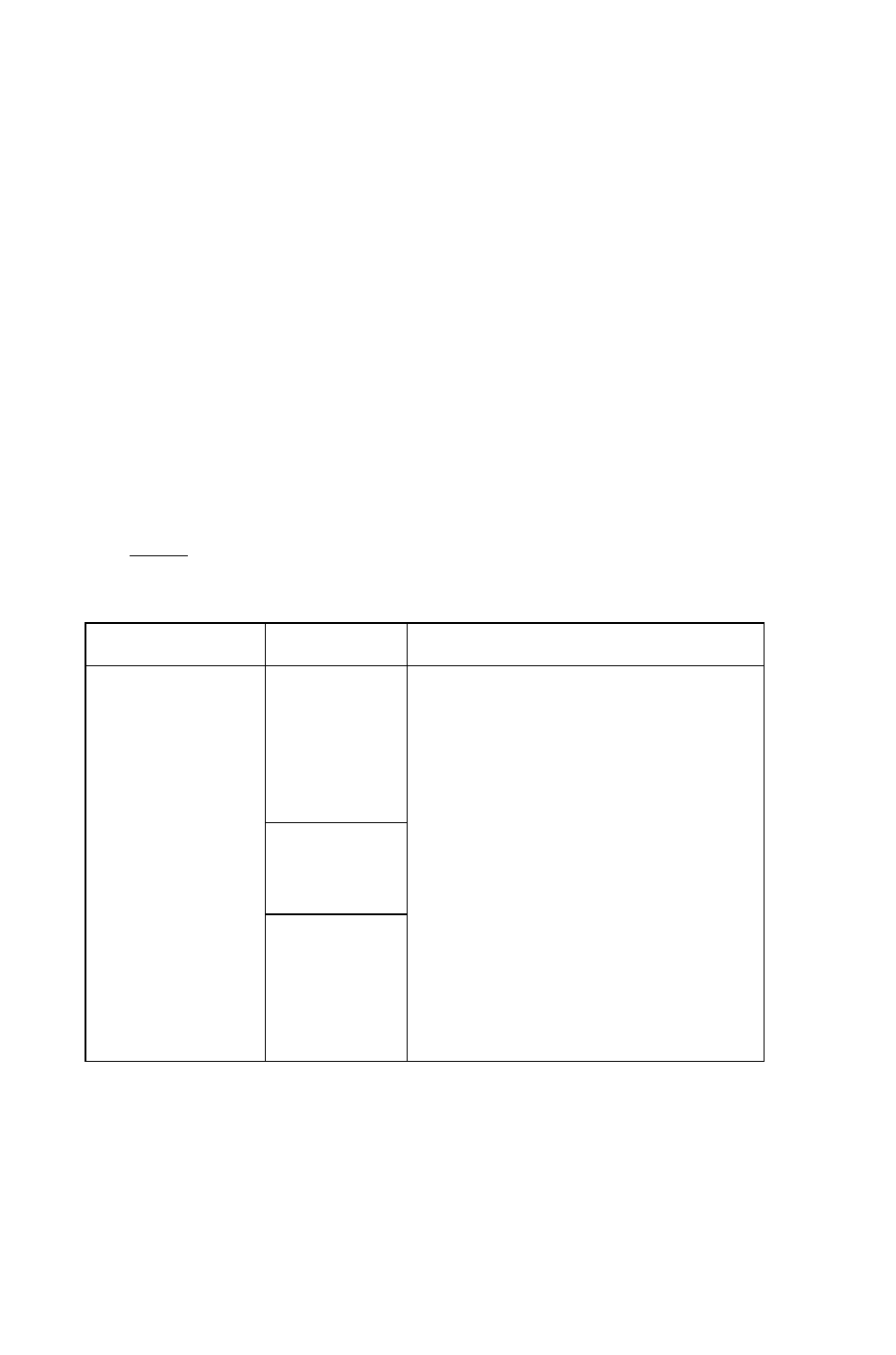
25
Using
the Multiple-Equation Solver
The Equation Library starts the Multiple-Equation Solver
automatically if the equation set contains more than one equation.
However, you can also start it up explicitly using your own set of
equations (see “Defining a Set of Equations” on page 25-8).
When the Equation Library starts the Multiple-Equation Solver, it
first stores the equation set
m EQ
and stores a copy of the equation
set, the list of variables plus additional information in
Mpar. Mpar
is then used to set up the Solver menu for the current equation set.
(Note that, although you can view and edit
EQ
directly like any other
variable,
Mpar
can only be edited indirectly (executing commands
that modify it) as it is structured as library data dedicated to the
Multiple Equation Solver application.)
The following table summarizes the actions for the solver menu keys.
The (NXT
I
key shows additional menu labels.
Solver Menu Keys
Operation
Key
Action
Store value
Creates variable if necessary, stores
value in variable, and makes
variable user-defined. If the value
has no units, the units of the
previous value are appended, if any.
Solve for value
S):
..... M... :
SI
Creates variable if necessary, solves
for value of variable, and makes
variable not user-defined.
ftecall value
(r»l^
Recalls value of variable to stack.
Undefine all
R L L
Makes all variables not
user-defined, but does not modify
their values.
25-6 The Equation Library
